- You may recall that last July we ran a feature providing an introduction to Max for Live, the integration of Ableton Live and Cycling '74 Max (the MIDI and audio patching environment). Little did we know that Cycling '74 would soon announce the planned release of a new version of Max—version 6, with an impressive list of upgrades in tow.
The first things anyone will notice when trying Max 6 for the first time are the usability and workflow improvements. The significant learning curve required to be productive in Max has always been at the top of the list of concerns for new users, and the new version has done more to address this than any previous version—hands down. In the previous version, when you began to create a new object, Max would help out a bit by attempting to auto-complete the name from its library of available objects. Max 6 does this too, but takes it further by also searching the descriptions and tags of each object in the library. This is very helpful for situations when you can't remember the exact name of an object, but you know what it does. Usefully, this assistance also applies to message boxes—Max 6 displays the list of messages accepted by nearby objects when you begin to type within a new message box.
To the right of each new Max 6 patcher window, you'll now see a helpful new addition called the Patcher Sidebar. This sidebar centrally houses the Object Explorer, Inspector, Object Reference and Max output messages. In previous versions of Max, these windows were all separate and, as a result, difficult to find and reference while in the middle of a patch. The Object Explorer is well organized and finding new objects using the new categories and search box is easier than ever. Once you find the right object, you can simply drag and drop it onto the canvas where you want it. After that, you can switch over to the Inspector tab to adjust some of the object's visual behavior, or to the Object Reference tab to learn more about the input and output options of the new object.
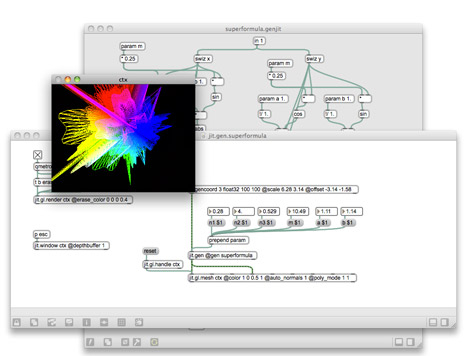 The Object Reference tab also shows the available attributes of the selected object, and clicking and dragging an attribute name onto the canvas creates a new Max 6 UI device called attrui. The attrui object was created specifically to provide a convenient UI to adjust attributes of another object, and it is smart enough to provide different methods of adjusting that value depending on what type of attribute it is. For example, there is a very helpful new color chooser when adjusting color attributes—which is much easier than having to provide individual RGB values in message boxes like in past versions.
In addition to the very helpful Patcher Sidebar, Cycling '74 also replaced the little "i" inspector button that floated off of the left edge of objects in Max 5. With the advent of the Patcher Sidebar, the developers had the freedom to do more with this screen real estate. As a result, it has been converted into a helpful segmented circular menu that gives you quick access to attributes, messages, any available prototypes and common editing tasks for its associated object. The last of the major visual and workflow improvements may be the most simple—curved patch cords and alignment guides. These two deceptively simple additions result in much, much better looking patches—especially when you have a large number of objects and connections cluttering up a canvas.
Moving on from usability, the Max 6 update also includes some significant new functionality in the area of audio processing. It seems like the underlying audio engine that the Max was built on has been revamped significantly. The precision of the audio engine is now 64-bit, which increases the accuracy of Max's synthesis and signal processing functions. Also, Max 6 has an integrated mixer running behind the scenes to crossfade between versions of your patch continuously as you update (to prevent gaps or dropouts and allow you to tweak audio uninterrupted in real-time).
Perhaps the most impressive addition to Max 6 is Gen~, which is an entirely new category of objects. The purpose of these objects is to create DSP (digital signal processing) algorithms that can be visually designed and then compiled into efficient code blocks within Max. It may sound a bit confusing and intimidating, but the gist of it is that you can create things like synths, filters and other effects with more flexibility than the traditional MSP objects allowed previously, and have them perform up to 15 times faster than their traditional counterparts. What's really interesting about these objects is that the patches you design within Gen~ can be exported as C-compatible code, which means you could feasibly sketch out ideas for a new VST within Max, and then export code to reuse in your plugin!
The Object Reference tab also shows the available attributes of the selected object, and clicking and dragging an attribute name onto the canvas creates a new Max 6 UI device called attrui. The attrui object was created specifically to provide a convenient UI to adjust attributes of another object, and it is smart enough to provide different methods of adjusting that value depending on what type of attribute it is. For example, there is a very helpful new color chooser when adjusting color attributes—which is much easier than having to provide individual RGB values in message boxes like in past versions.
In addition to the very helpful Patcher Sidebar, Cycling '74 also replaced the little "i" inspector button that floated off of the left edge of objects in Max 5. With the advent of the Patcher Sidebar, the developers had the freedom to do more with this screen real estate. As a result, it has been converted into a helpful segmented circular menu that gives you quick access to attributes, messages, any available prototypes and common editing tasks for its associated object. The last of the major visual and workflow improvements may be the most simple—curved patch cords and alignment guides. These two deceptively simple additions result in much, much better looking patches—especially when you have a large number of objects and connections cluttering up a canvas.
Moving on from usability, the Max 6 update also includes some significant new functionality in the area of audio processing. It seems like the underlying audio engine that the Max was built on has been revamped significantly. The precision of the audio engine is now 64-bit, which increases the accuracy of Max's synthesis and signal processing functions. Also, Max 6 has an integrated mixer running behind the scenes to crossfade between versions of your patch continuously as you update (to prevent gaps or dropouts and allow you to tweak audio uninterrupted in real-time).
Perhaps the most impressive addition to Max 6 is Gen~, which is an entirely new category of objects. The purpose of these objects is to create DSP (digital signal processing) algorithms that can be visually designed and then compiled into efficient code blocks within Max. It may sound a bit confusing and intimidating, but the gist of it is that you can create things like synths, filters and other effects with more flexibility than the traditional MSP objects allowed previously, and have them perform up to 15 times faster than their traditional counterparts. What's really interesting about these objects is that the patches you design within Gen~ can be exported as C-compatible code, which means you could feasibly sketch out ideas for a new VST within Max, and then export code to reuse in your plugin!
 As with anything, there are some aspects to Max 6 that could certainly be improved. The first thing that comes to mind is the Max for Live crossgrade. As it stands today, if you are an owner of Max for Live, but you want to get some of the new Max 6 features in Ableton, the only option you have today is to purchase a full Max license for $299. This is unfortunate, and recalls something we mentioned in the original Max for Live feature: it would be nice for Cycling '74 and Ableton to create a Max for Live runtime that could be easily and affordably upgraded for these types of version updates.
The other thing that I believe Max is still missing is a set of book-style tutorials that are written to address some of the more fundamental concepts of Max. The tutorials on Cycling '74's site are certainly helpful, but unless you're sitting in front of a computer with Max open at the same time, it's easy to get lost. There are a handful of books out there that talk about using Max to achieve a certain goal, but none that cover the full range of objects. To get more beginners interested in Max, having a more accessible set of documentation that is designed for reading while away from a computer would be a great start.
Moving past those complaints, Max 6 is certainly a significant step up from Max 5. All of the new workflow enhancements are steps in the right direction towards making Max more user-friendly for beginners and faster to work with for experienced users. The Gen~ objects in combination with the audio engine improvements signal a bold direction that makes Max the perfect place to quickly sketch out new signal processing algorithms when inspiration strikes. All in all, it's enough new functionality to convince many Max for Live owners to make the jump over to the full license of Max—and should be an easy choice for current owners to upgrade as well.
Ratings:
Cost: 4/5
Ease of use: 3/5
Versatility: 5/5
As with anything, there are some aspects to Max 6 that could certainly be improved. The first thing that comes to mind is the Max for Live crossgrade. As it stands today, if you are an owner of Max for Live, but you want to get some of the new Max 6 features in Ableton, the only option you have today is to purchase a full Max license for $299. This is unfortunate, and recalls something we mentioned in the original Max for Live feature: it would be nice for Cycling '74 and Ableton to create a Max for Live runtime that could be easily and affordably upgraded for these types of version updates.
The other thing that I believe Max is still missing is a set of book-style tutorials that are written to address some of the more fundamental concepts of Max. The tutorials on Cycling '74's site are certainly helpful, but unless you're sitting in front of a computer with Max open at the same time, it's easy to get lost. There are a handful of books out there that talk about using Max to achieve a certain goal, but none that cover the full range of objects. To get more beginners interested in Max, having a more accessible set of documentation that is designed for reading while away from a computer would be a great start.
Moving past those complaints, Max 6 is certainly a significant step up from Max 5. All of the new workflow enhancements are steps in the right direction towards making Max more user-friendly for beginners and faster to work with for experienced users. The Gen~ objects in combination with the audio engine improvements signal a bold direction that makes Max the perfect place to quickly sketch out new signal processing algorithms when inspiration strikes. All in all, it's enough new functionality to convince many Max for Live owners to make the jump over to the full license of Max—and should be an easy choice for current owners to upgrade as well.
Ratings:
Cost: 4/5
Ease of use: 3/5
Versatility: 5/5
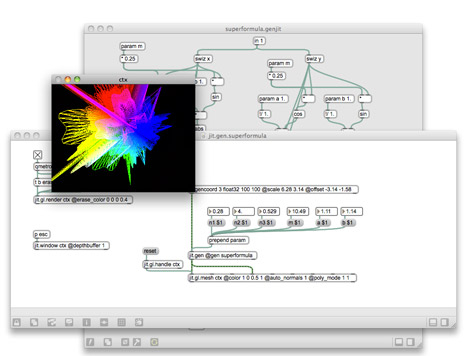 The Object Reference tab also shows the available attributes of the selected object, and clicking and dragging an attribute name onto the canvas creates a new Max 6 UI device called attrui. The attrui object was created specifically to provide a convenient UI to adjust attributes of another object, and it is smart enough to provide different methods of adjusting that value depending on what type of attribute it is. For example, there is a very helpful new color chooser when adjusting color attributes—which is much easier than having to provide individual RGB values in message boxes like in past versions.
In addition to the very helpful Patcher Sidebar, Cycling '74 also replaced the little "i" inspector button that floated off of the left edge of objects in Max 5. With the advent of the Patcher Sidebar, the developers had the freedom to do more with this screen real estate. As a result, it has been converted into a helpful segmented circular menu that gives you quick access to attributes, messages, any available prototypes and common editing tasks for its associated object. The last of the major visual and workflow improvements may be the most simple—curved patch cords and alignment guides. These two deceptively simple additions result in much, much better looking patches—especially when you have a large number of objects and connections cluttering up a canvas.
Moving on from usability, the Max 6 update also includes some significant new functionality in the area of audio processing. It seems like the underlying audio engine that the Max was built on has been revamped significantly. The precision of the audio engine is now 64-bit, which increases the accuracy of Max's synthesis and signal processing functions. Also, Max 6 has an integrated mixer running behind the scenes to crossfade between versions of your patch continuously as you update (to prevent gaps or dropouts and allow you to tweak audio uninterrupted in real-time).
Perhaps the most impressive addition to Max 6 is Gen~, which is an entirely new category of objects. The purpose of these objects is to create DSP (digital signal processing) algorithms that can be visually designed and then compiled into efficient code blocks within Max. It may sound a bit confusing and intimidating, but the gist of it is that you can create things like synths, filters and other effects with more flexibility than the traditional MSP objects allowed previously, and have them perform up to 15 times faster than their traditional counterparts. What's really interesting about these objects is that the patches you design within Gen~ can be exported as C-compatible code, which means you could feasibly sketch out ideas for a new VST within Max, and then export code to reuse in your plugin!
The Object Reference tab also shows the available attributes of the selected object, and clicking and dragging an attribute name onto the canvas creates a new Max 6 UI device called attrui. The attrui object was created specifically to provide a convenient UI to adjust attributes of another object, and it is smart enough to provide different methods of adjusting that value depending on what type of attribute it is. For example, there is a very helpful new color chooser when adjusting color attributes—which is much easier than having to provide individual RGB values in message boxes like in past versions.
In addition to the very helpful Patcher Sidebar, Cycling '74 also replaced the little "i" inspector button that floated off of the left edge of objects in Max 5. With the advent of the Patcher Sidebar, the developers had the freedom to do more with this screen real estate. As a result, it has been converted into a helpful segmented circular menu that gives you quick access to attributes, messages, any available prototypes and common editing tasks for its associated object. The last of the major visual and workflow improvements may be the most simple—curved patch cords and alignment guides. These two deceptively simple additions result in much, much better looking patches—especially when you have a large number of objects and connections cluttering up a canvas.
Moving on from usability, the Max 6 update also includes some significant new functionality in the area of audio processing. It seems like the underlying audio engine that the Max was built on has been revamped significantly. The precision of the audio engine is now 64-bit, which increases the accuracy of Max's synthesis and signal processing functions. Also, Max 6 has an integrated mixer running behind the scenes to crossfade between versions of your patch continuously as you update (to prevent gaps or dropouts and allow you to tweak audio uninterrupted in real-time).
Perhaps the most impressive addition to Max 6 is Gen~, which is an entirely new category of objects. The purpose of these objects is to create DSP (digital signal processing) algorithms that can be visually designed and then compiled into efficient code blocks within Max. It may sound a bit confusing and intimidating, but the gist of it is that you can create things like synths, filters and other effects with more flexibility than the traditional MSP objects allowed previously, and have them perform up to 15 times faster than their traditional counterparts. What's really interesting about these objects is that the patches you design within Gen~ can be exported as C-compatible code, which means you could feasibly sketch out ideas for a new VST within Max, and then export code to reuse in your plugin!
 As with anything, there are some aspects to Max 6 that could certainly be improved. The first thing that comes to mind is the Max for Live crossgrade. As it stands today, if you are an owner of Max for Live, but you want to get some of the new Max 6 features in Ableton, the only option you have today is to purchase a full Max license for $299. This is unfortunate, and recalls something we mentioned in the original Max for Live feature: it would be nice for Cycling '74 and Ableton to create a Max for Live runtime that could be easily and affordably upgraded for these types of version updates.
The other thing that I believe Max is still missing is a set of book-style tutorials that are written to address some of the more fundamental concepts of Max. The tutorials on Cycling '74's site are certainly helpful, but unless you're sitting in front of a computer with Max open at the same time, it's easy to get lost. There are a handful of books out there that talk about using Max to achieve a certain goal, but none that cover the full range of objects. To get more beginners interested in Max, having a more accessible set of documentation that is designed for reading while away from a computer would be a great start.
Moving past those complaints, Max 6 is certainly a significant step up from Max 5. All of the new workflow enhancements are steps in the right direction towards making Max more user-friendly for beginners and faster to work with for experienced users. The Gen~ objects in combination with the audio engine improvements signal a bold direction that makes Max the perfect place to quickly sketch out new signal processing algorithms when inspiration strikes. All in all, it's enough new functionality to convince many Max for Live owners to make the jump over to the full license of Max—and should be an easy choice for current owners to upgrade as well.
Ratings:
Cost: 4/5
Ease of use: 3/5
Versatility: 5/5
As with anything, there are some aspects to Max 6 that could certainly be improved. The first thing that comes to mind is the Max for Live crossgrade. As it stands today, if you are an owner of Max for Live, but you want to get some of the new Max 6 features in Ableton, the only option you have today is to purchase a full Max license for $299. This is unfortunate, and recalls something we mentioned in the original Max for Live feature: it would be nice for Cycling '74 and Ableton to create a Max for Live runtime that could be easily and affordably upgraded for these types of version updates.
The other thing that I believe Max is still missing is a set of book-style tutorials that are written to address some of the more fundamental concepts of Max. The tutorials on Cycling '74's site are certainly helpful, but unless you're sitting in front of a computer with Max open at the same time, it's easy to get lost. There are a handful of books out there that talk about using Max to achieve a certain goal, but none that cover the full range of objects. To get more beginners interested in Max, having a more accessible set of documentation that is designed for reading while away from a computer would be a great start.
Moving past those complaints, Max 6 is certainly a significant step up from Max 5. All of the new workflow enhancements are steps in the right direction towards making Max more user-friendly for beginners and faster to work with for experienced users. The Gen~ objects in combination with the audio engine improvements signal a bold direction that makes Max the perfect place to quickly sketch out new signal processing algorithms when inspiration strikes. All in all, it's enough new functionality to convince many Max for Live owners to make the jump over to the full license of Max—and should be an easy choice for current owners to upgrade as well.
Ratings:
Cost: 4/5
Ease of use: 3/5
Versatility: 5/5