- If you were making electronic music half a decade ago, there's a good chance you're familiar with the Konkrete drum sample libraries from Soniccouture. The first installment was released in 2006 as part of their successful Abstrakt series, and its craftsmanship and unique sonic palette made it an instant classic at the time. A year later Konkrete 2 added velocity layering, new kits and a Glitch Machine script in the version for Native Instruments Kontakt. Both libraries became essential sources of percussion and drum samples with a more experimental vibe. After a five-year hiatus, though, it started looking like Konkrete was officially retired.
That change arrived in February when the latest Konkrete was unveiled. Konkrete 3 includes kits and samples from the original libraries plus myriad new additions, bringing the total to 5000-plus samples spread across 90 kits. It's also billed as an instrument, unlike the originals, which were true sample libraries available in multiple formats. Konkrete 3 is only available for the latest version of Kontakt. (The free Kontakt Player version works fine as well.)
One glance at the custom Kontakt interface that Soniccouture designed for the kits will tell you why they're calling it an instrument. It now has three custom UI panels—Instrument, Beat Shifter, and Mixer—each awash with "backlit" knobs, faders and buttons. The distinctive modern choices of graphic design shows that Soniccouture invested considerably in the look and feel of this project. It's not all show, however—there is an immense amount of scripting going on behind the scenes.
The Instrument panel is a great example. It's where most of the sound sculpting is done, and all of the components you'd expect in a virtual instrument are included. There are controls for sample parameters, multimode filter, EQ, three envelopes (amp, pitch and filter), an LFO and effects like compressor, lo-fi, reverb and delay. The Glitch module from Konkrete 2 also made the transition, with new tricks up its sleeve like randomization and individual settings per sample. It's not just the Glitch module that's been granted that power—all of the modules on the Instrument panel are effective at the sample level, so each hit has its own filter, envelopes, LFO, etc. On its own, this design allows for an incredible amount of sculpting ability, and it only gets better when you take into account that almost every knob can be modulated by velocity or LFO via the sliders next to the knobs.
 The individual samples of a kit can be selected a number of ways in Konkrete's Instrument panel. The Select By MIDI button is checked by default, which means that the sample corresponding to the last MIDI note received is selected. You can also use the integrated drop-down control to select samples by name with your mouse. Once selected, the waveform of the current sample is displayed in the upper-left corner of the Instrument panel, and all of the panel's controls are updated to show the values corresponding to that sample slot. When it comes to triggering samples, Konkrete 3 follows the usual drum sampler method of one note per sample, but there is a button that allows for the currently selected sample to be played chromatically across the keyboard. It's a handy feature when you want to make a bassline out of a percussion hit, for example.
This is all good so far, but we haven't yet uncovered what I consider the hidden gem of Konkrete: the Beat Shifter. Sitting in another panel, the Beat Shifter looks like a pretty standard six-channel step sequencer at first, but there are a few unique aspects worth mentioning. To start, for each track you can select one of the samples from the currently loaded kit and then draw triggers velocities into the 16 available slots. In addition to the usual sample selections, the sixth track of the sequencer provides an extra option to select and trigger the Glitch module globally for any sample slot in which it's activated.
The individual samples of a kit can be selected a number of ways in Konkrete's Instrument panel. The Select By MIDI button is checked by default, which means that the sample corresponding to the last MIDI note received is selected. You can also use the integrated drop-down control to select samples by name with your mouse. Once selected, the waveform of the current sample is displayed in the upper-left corner of the Instrument panel, and all of the panel's controls are updated to show the values corresponding to that sample slot. When it comes to triggering samples, Konkrete 3 follows the usual drum sampler method of one note per sample, but there is a button that allows for the currently selected sample to be played chromatically across the keyboard. It's a handy feature when you want to make a bassline out of a percussion hit, for example.
This is all good so far, but we haven't yet uncovered what I consider the hidden gem of Konkrete: the Beat Shifter. Sitting in another panel, the Beat Shifter looks like a pretty standard six-channel step sequencer at first, but there are a few unique aspects worth mentioning. To start, for each track you can select one of the samples from the currently loaded kit and then draw triggers velocities into the 16 available slots. In addition to the usual sample selections, the sixth track of the sequencer provides an extra option to select and trigger the Glitch module globally for any sample slot in which it's activated.
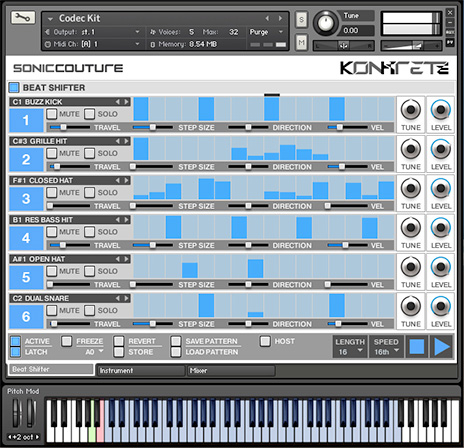 Things start getting especially interesting when you realize that each time the pattern restarts, Beat Shifter can automatically shift around the patterns that you've drawn. The sliders below each track control the shift: the Travel slider determines the chance of any sequencer track being shifted, and the Step Size and Direction sliders set the amount and direction, respectively. This function provides an excellent way of introducing some liveliness and variation to your drum patterns, and it goes especially well with the experimental nature of the sounds in Konkrete.
The whole package is so well put together that I have only only one complaint: after using it for a bit, I wanted to run all of my other drum samples through it, too. Unfortunately that's not possible, as the kits are individually coded with the Konkrete samples embedded. You can route the MIDI generated by Beat Shifter to other instruments and plug-ins via the Kontakt MIDI output ports, so at least it can be made useful for other purposes. This is a minor complaint, though. There is a world of sound to explore in the 90 kits that come with Konkrete 3—enough to keep most producers busy for quite some time.
Ratings:
Cost: 4/5
Versatility: 4/5
Sound: 5/5
Ease of use: 4.5/5
Things start getting especially interesting when you realize that each time the pattern restarts, Beat Shifter can automatically shift around the patterns that you've drawn. The sliders below each track control the shift: the Travel slider determines the chance of any sequencer track being shifted, and the Step Size and Direction sliders set the amount and direction, respectively. This function provides an excellent way of introducing some liveliness and variation to your drum patterns, and it goes especially well with the experimental nature of the sounds in Konkrete.
The whole package is so well put together that I have only only one complaint: after using it for a bit, I wanted to run all of my other drum samples through it, too. Unfortunately that's not possible, as the kits are individually coded with the Konkrete samples embedded. You can route the MIDI generated by Beat Shifter to other instruments and plug-ins via the Kontakt MIDI output ports, so at least it can be made useful for other purposes. This is a minor complaint, though. There is a world of sound to explore in the 90 kits that come with Konkrete 3—enough to keep most producers busy for quite some time.
Ratings:
Cost: 4/5
Versatility: 4/5
Sound: 5/5
Ease of use: 4.5/5
 The individual samples of a kit can be selected a number of ways in Konkrete's Instrument panel. The Select By MIDI button is checked by default, which means that the sample corresponding to the last MIDI note received is selected. You can also use the integrated drop-down control to select samples by name with your mouse. Once selected, the waveform of the current sample is displayed in the upper-left corner of the Instrument panel, and all of the panel's controls are updated to show the values corresponding to that sample slot. When it comes to triggering samples, Konkrete 3 follows the usual drum sampler method of one note per sample, but there is a button that allows for the currently selected sample to be played chromatically across the keyboard. It's a handy feature when you want to make a bassline out of a percussion hit, for example.
This is all good so far, but we haven't yet uncovered what I consider the hidden gem of Konkrete: the Beat Shifter. Sitting in another panel, the Beat Shifter looks like a pretty standard six-channel step sequencer at first, but there are a few unique aspects worth mentioning. To start, for each track you can select one of the samples from the currently loaded kit and then draw triggers velocities into the 16 available slots. In addition to the usual sample selections, the sixth track of the sequencer provides an extra option to select and trigger the Glitch module globally for any sample slot in which it's activated.
The individual samples of a kit can be selected a number of ways in Konkrete's Instrument panel. The Select By MIDI button is checked by default, which means that the sample corresponding to the last MIDI note received is selected. You can also use the integrated drop-down control to select samples by name with your mouse. Once selected, the waveform of the current sample is displayed in the upper-left corner of the Instrument panel, and all of the panel's controls are updated to show the values corresponding to that sample slot. When it comes to triggering samples, Konkrete 3 follows the usual drum sampler method of one note per sample, but there is a button that allows for the currently selected sample to be played chromatically across the keyboard. It's a handy feature when you want to make a bassline out of a percussion hit, for example.
This is all good so far, but we haven't yet uncovered what I consider the hidden gem of Konkrete: the Beat Shifter. Sitting in another panel, the Beat Shifter looks like a pretty standard six-channel step sequencer at first, but there are a few unique aspects worth mentioning. To start, for each track you can select one of the samples from the currently loaded kit and then draw triggers velocities into the 16 available slots. In addition to the usual sample selections, the sixth track of the sequencer provides an extra option to select and trigger the Glitch module globally for any sample slot in which it's activated.
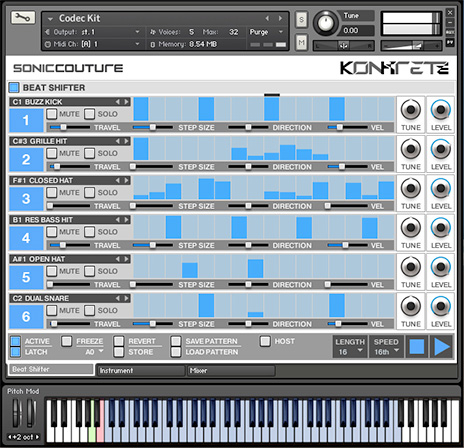 Things start getting especially interesting when you realize that each time the pattern restarts, Beat Shifter can automatically shift around the patterns that you've drawn. The sliders below each track control the shift: the Travel slider determines the chance of any sequencer track being shifted, and the Step Size and Direction sliders set the amount and direction, respectively. This function provides an excellent way of introducing some liveliness and variation to your drum patterns, and it goes especially well with the experimental nature of the sounds in Konkrete.
The whole package is so well put together that I have only only one complaint: after using it for a bit, I wanted to run all of my other drum samples through it, too. Unfortunately that's not possible, as the kits are individually coded with the Konkrete samples embedded. You can route the MIDI generated by Beat Shifter to other instruments and plug-ins via the Kontakt MIDI output ports, so at least it can be made useful for other purposes. This is a minor complaint, though. There is a world of sound to explore in the 90 kits that come with Konkrete 3—enough to keep most producers busy for quite some time.
Ratings:
Cost: 4/5
Versatility: 4/5
Sound: 5/5
Ease of use: 4.5/5
Things start getting especially interesting when you realize that each time the pattern restarts, Beat Shifter can automatically shift around the patterns that you've drawn. The sliders below each track control the shift: the Travel slider determines the chance of any sequencer track being shifted, and the Step Size and Direction sliders set the amount and direction, respectively. This function provides an excellent way of introducing some liveliness and variation to your drum patterns, and it goes especially well with the experimental nature of the sounds in Konkrete.
The whole package is so well put together that I have only only one complaint: after using it for a bit, I wanted to run all of my other drum samples through it, too. Unfortunately that's not possible, as the kits are individually coded with the Konkrete samples embedded. You can route the MIDI generated by Beat Shifter to other instruments and plug-ins via the Kontakt MIDI output ports, so at least it can be made useful for other purposes. This is a minor complaint, though. There is a world of sound to explore in the 90 kits that come with Konkrete 3—enough to keep most producers busy for quite some time.
Ratings:
Cost: 4/5
Versatility: 4/5
Sound: 5/5
Ease of use: 4.5/5