- Back in 2008, Swedish company Tonium announced Pacemaker, an innovative new device aimed at filling the gap in the market for a portable DJ solution. With a bold design and an accompanying online community, Pacemaker DJ won several design awards as well as praise from the wider DJ and technology community. A combination of a new CEO with a different vision and the introduction of smartphone technology left Tonium in a difficult position. With the iPhone costing less and capable of more, it wasn't long before the company disbanded. Now the name is back in the hands of the original founders, and after a collaboration with BlackBerry's PlayBook tablet, Pacemaker is embracing the iOS platform that heavily contributed to its demise.
With innovation at the forefront of the first Pacemaker device, it's no surprise that their new app instantly stands out in its design and features. Pacemaker is a hybrid between a traditional two-deck approach and a minimal, distinct interface. Once the app is loaded, you're presented with two decks. Tapping above either loads a track into that deck, and it's here that Pacemaker reveals its most unique feature: Spotify integration. You can load music from your iPad's locally stored tracks, from any mixes you've recorded using the app and Spotify. The latter gives you access to the streaming service's entire catalogue, including any playlists you've created using your own account. It's an initially exciting prospect, letting you try almost any mix you can imagine.
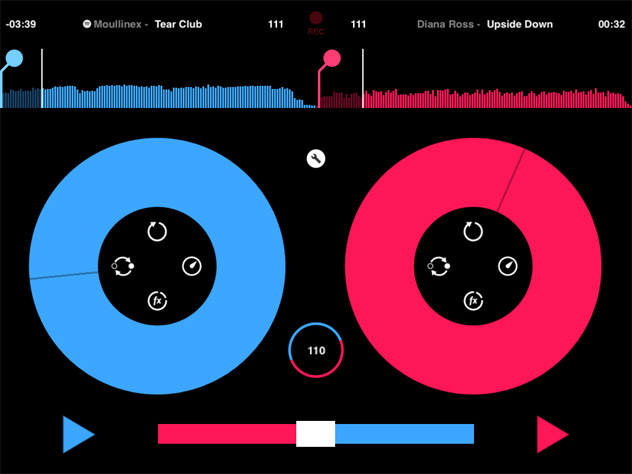 If you're already a Spotify Premium user—and you'll need to be if you want to take advantage of this feature—you'll know Spotify's electronic music catalogue isn't extensive. But rather than acting as a replacement for your music collection, it's intended to run alongside it, allowing you to mix Sven Väth into Edith Piaf, if you feel so inclined. Sadly, the browsing interface isn't perfect—it often drops connection to Spotify and claims playlists are empty. It's also not possible to analyse your whole music collection at once, as you can in NI's Traktor app and Algoriddim's djay, but it will analyse when loaded, and remember it next time round. (We'll forgive Pacemaker for not analysing the whole of Spotify.)
Once you've loaded a track, Pacemaker lights up with colour and begins generating a display bar, similar to the CDJ-1000. If you've loaded a track from Spotify, the record button for the aforementioned mixes becomes disabled. Once your tracks are in, Pacemaker's slightly confusing cue method comes into play. Using two fingers, it's possible to zoom in on the track display for a more detailed view. The zoom area is so small that it can take you a few times to get it right. Dragging the marker around the waveform sets the cue point, but once you zoom out again, the waveform is so small it's not clear exactly where the cue is set. Turning on Snappy Cue Point in the preferences eliminates some of the guesswork by moving the cue to the nearest transient. Once you're happy with your tracks and cues, you can choose to either sync your tracks or manually adjust the tempo and nudge as appropriate. The sync works as expected, with no surprises or misjudged BPM calculations, even on half-time or unconventional mixes from Spotify's library. As you'd expect, the app also supports headphone cueing via a supported Core Audio device, but the lack of MIDI control instantly leaves this app lagging behind more advanced options.
If you're already a Spotify Premium user—and you'll need to be if you want to take advantage of this feature—you'll know Spotify's electronic music catalogue isn't extensive. But rather than acting as a replacement for your music collection, it's intended to run alongside it, allowing you to mix Sven Väth into Edith Piaf, if you feel so inclined. Sadly, the browsing interface isn't perfect—it often drops connection to Spotify and claims playlists are empty. It's also not possible to analyse your whole music collection at once, as you can in NI's Traktor app and Algoriddim's djay, but it will analyse when loaded, and remember it next time round. (We'll forgive Pacemaker for not analysing the whole of Spotify.)
Once you've loaded a track, Pacemaker lights up with colour and begins generating a display bar, similar to the CDJ-1000. If you've loaded a track from Spotify, the record button for the aforementioned mixes becomes disabled. Once your tracks are in, Pacemaker's slightly confusing cue method comes into play. Using two fingers, it's possible to zoom in on the track display for a more detailed view. The zoom area is so small that it can take you a few times to get it right. Dragging the marker around the waveform sets the cue point, but once you zoom out again, the waveform is so small it's not clear exactly where the cue is set. Turning on Snappy Cue Point in the preferences eliminates some of the guesswork by moving the cue to the nearest transient. Once you're happy with your tracks and cues, you can choose to either sync your tracks or manually adjust the tempo and nudge as appropriate. The sync works as expected, with no surprises or misjudged BPM calculations, even on half-time or unconventional mixes from Spotify's library. As you'd expect, the app also supports headphone cueing via a supported Core Audio device, but the lack of MIDI control instantly leaves this app lagging behind more advanced options.
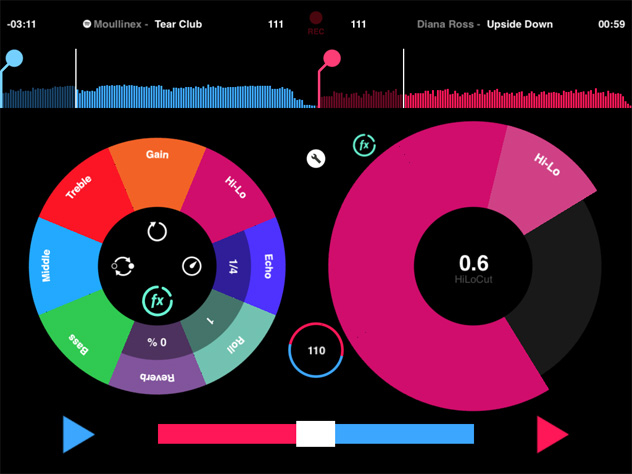 Effects, loops, tempo options and Beatskip (which essentially moves the playhead forward or back a defined number of beats) are all accessed from the centre of the deck via cryptic icons and take a while to get used to. Though the app is a free download, if you want anything beyond some very basic EQ and effects, you'll have to pay, with a £6.99 in-app purchase covering all extras. Those extras include reverb, looping, the aforementioned Beatskip, echo, roll and HiLo, a Pioneer-style filter. The effects sound very cheap, with the filter distorting easily and the reverb opting for a tinny and thin plate effect. The loop is simple but works as advertised. Holding down an effect activates it, while rotating left and right adjusts the parameter selected. Once an effect is active, a kill button appears to quickly switch any combinations on and off, but unfortunately it doesn't reset their parameters. Pacemaker's weak sound engine doesn't end at the effects—the timestretching sounds ropey after only four or five percent, though it's much improved if you switch off key-lock.
Essentially, in an attempt to simplify the DJing process, Pacemaker has over-complicated things. The lack of metering and MIDI control, the ambiguous track display and the cheap-sounding effects are definitely all cons, but Pacemaker isn't a failure. Though not always practical, it's the Spotify link that really sells this app. It might require some more usability tests before it could be considered a serious option, but for house parties, testing mixes on the road and the like, it's relatively effective. DJs who already have a premium Spotify account should have this on their iPad. Pacemaker is not an app for the club or professional use, so the wider implications of a potentially bottomless record collection may not be felt just yet. But the company do have the chance to make the huge impact they so nearly had first time around. Still, if they want to make a real splash, they've got some work to do.
Ratings:
Cost: 5/5
Versatility: 3/5
Sound: 2/5
Ease of use: 3/5
Effects, loops, tempo options and Beatskip (which essentially moves the playhead forward or back a defined number of beats) are all accessed from the centre of the deck via cryptic icons and take a while to get used to. Though the app is a free download, if you want anything beyond some very basic EQ and effects, you'll have to pay, with a £6.99 in-app purchase covering all extras. Those extras include reverb, looping, the aforementioned Beatskip, echo, roll and HiLo, a Pioneer-style filter. The effects sound very cheap, with the filter distorting easily and the reverb opting for a tinny and thin plate effect. The loop is simple but works as advertised. Holding down an effect activates it, while rotating left and right adjusts the parameter selected. Once an effect is active, a kill button appears to quickly switch any combinations on and off, but unfortunately it doesn't reset their parameters. Pacemaker's weak sound engine doesn't end at the effects—the timestretching sounds ropey after only four or five percent, though it's much improved if you switch off key-lock.
Essentially, in an attempt to simplify the DJing process, Pacemaker has over-complicated things. The lack of metering and MIDI control, the ambiguous track display and the cheap-sounding effects are definitely all cons, but Pacemaker isn't a failure. Though not always practical, it's the Spotify link that really sells this app. It might require some more usability tests before it could be considered a serious option, but for house parties, testing mixes on the road and the like, it's relatively effective. DJs who already have a premium Spotify account should have this on their iPad. Pacemaker is not an app for the club or professional use, so the wider implications of a potentially bottomless record collection may not be felt just yet. But the company do have the chance to make the huge impact they so nearly had first time around. Still, if they want to make a real splash, they've got some work to do.
Ratings:
Cost: 5/5
Versatility: 3/5
Sound: 2/5
Ease of use: 3/5
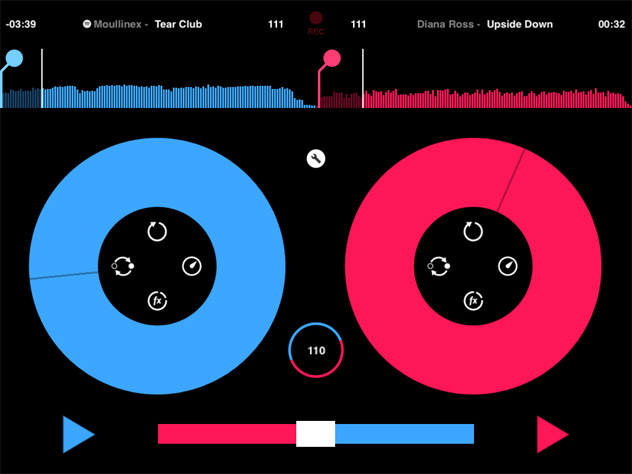 If you're already a Spotify Premium user—and you'll need to be if you want to take advantage of this feature—you'll know Spotify's electronic music catalogue isn't extensive. But rather than acting as a replacement for your music collection, it's intended to run alongside it, allowing you to mix Sven Väth into Edith Piaf, if you feel so inclined. Sadly, the browsing interface isn't perfect—it often drops connection to Spotify and claims playlists are empty. It's also not possible to analyse your whole music collection at once, as you can in NI's Traktor app and Algoriddim's djay, but it will analyse when loaded, and remember it next time round. (We'll forgive Pacemaker for not analysing the whole of Spotify.)
Once you've loaded a track, Pacemaker lights up with colour and begins generating a display bar, similar to the CDJ-1000. If you've loaded a track from Spotify, the record button for the aforementioned mixes becomes disabled. Once your tracks are in, Pacemaker's slightly confusing cue method comes into play. Using two fingers, it's possible to zoom in on the track display for a more detailed view. The zoom area is so small that it can take you a few times to get it right. Dragging the marker around the waveform sets the cue point, but once you zoom out again, the waveform is so small it's not clear exactly where the cue is set. Turning on Snappy Cue Point in the preferences eliminates some of the guesswork by moving the cue to the nearest transient. Once you're happy with your tracks and cues, you can choose to either sync your tracks or manually adjust the tempo and nudge as appropriate. The sync works as expected, with no surprises or misjudged BPM calculations, even on half-time or unconventional mixes from Spotify's library. As you'd expect, the app also supports headphone cueing via a supported Core Audio device, but the lack of MIDI control instantly leaves this app lagging behind more advanced options.
If you're already a Spotify Premium user—and you'll need to be if you want to take advantage of this feature—you'll know Spotify's electronic music catalogue isn't extensive. But rather than acting as a replacement for your music collection, it's intended to run alongside it, allowing you to mix Sven Väth into Edith Piaf, if you feel so inclined. Sadly, the browsing interface isn't perfect—it often drops connection to Spotify and claims playlists are empty. It's also not possible to analyse your whole music collection at once, as you can in NI's Traktor app and Algoriddim's djay, but it will analyse when loaded, and remember it next time round. (We'll forgive Pacemaker for not analysing the whole of Spotify.)
Once you've loaded a track, Pacemaker lights up with colour and begins generating a display bar, similar to the CDJ-1000. If you've loaded a track from Spotify, the record button for the aforementioned mixes becomes disabled. Once your tracks are in, Pacemaker's slightly confusing cue method comes into play. Using two fingers, it's possible to zoom in on the track display for a more detailed view. The zoom area is so small that it can take you a few times to get it right. Dragging the marker around the waveform sets the cue point, but once you zoom out again, the waveform is so small it's not clear exactly where the cue is set. Turning on Snappy Cue Point in the preferences eliminates some of the guesswork by moving the cue to the nearest transient. Once you're happy with your tracks and cues, you can choose to either sync your tracks or manually adjust the tempo and nudge as appropriate. The sync works as expected, with no surprises or misjudged BPM calculations, even on half-time or unconventional mixes from Spotify's library. As you'd expect, the app also supports headphone cueing via a supported Core Audio device, but the lack of MIDI control instantly leaves this app lagging behind more advanced options.
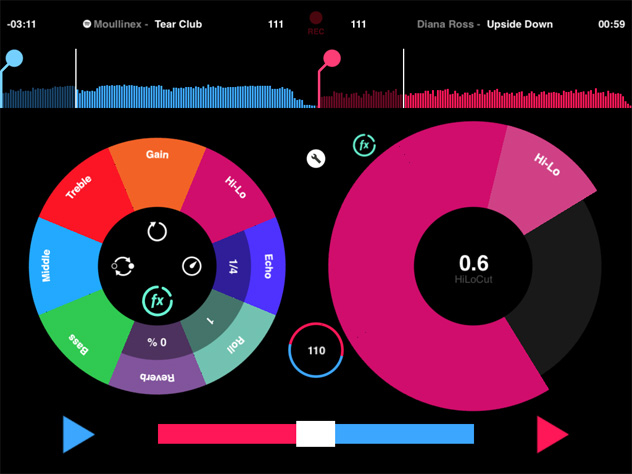 Effects, loops, tempo options and Beatskip (which essentially moves the playhead forward or back a defined number of beats) are all accessed from the centre of the deck via cryptic icons and take a while to get used to. Though the app is a free download, if you want anything beyond some very basic EQ and effects, you'll have to pay, with a £6.99 in-app purchase covering all extras. Those extras include reverb, looping, the aforementioned Beatskip, echo, roll and HiLo, a Pioneer-style filter. The effects sound very cheap, with the filter distorting easily and the reverb opting for a tinny and thin plate effect. The loop is simple but works as advertised. Holding down an effect activates it, while rotating left and right adjusts the parameter selected. Once an effect is active, a kill button appears to quickly switch any combinations on and off, but unfortunately it doesn't reset their parameters. Pacemaker's weak sound engine doesn't end at the effects—the timestretching sounds ropey after only four or five percent, though it's much improved if you switch off key-lock.
Essentially, in an attempt to simplify the DJing process, Pacemaker has over-complicated things. The lack of metering and MIDI control, the ambiguous track display and the cheap-sounding effects are definitely all cons, but Pacemaker isn't a failure. Though not always practical, it's the Spotify link that really sells this app. It might require some more usability tests before it could be considered a serious option, but for house parties, testing mixes on the road and the like, it's relatively effective. DJs who already have a premium Spotify account should have this on their iPad. Pacemaker is not an app for the club or professional use, so the wider implications of a potentially bottomless record collection may not be felt just yet. But the company do have the chance to make the huge impact they so nearly had first time around. Still, if they want to make a real splash, they've got some work to do.
Ratings:
Cost: 5/5
Versatility: 3/5
Sound: 2/5
Ease of use: 3/5
Effects, loops, tempo options and Beatskip (which essentially moves the playhead forward or back a defined number of beats) are all accessed from the centre of the deck via cryptic icons and take a while to get used to. Though the app is a free download, if you want anything beyond some very basic EQ and effects, you'll have to pay, with a £6.99 in-app purchase covering all extras. Those extras include reverb, looping, the aforementioned Beatskip, echo, roll and HiLo, a Pioneer-style filter. The effects sound very cheap, with the filter distorting easily and the reverb opting for a tinny and thin plate effect. The loop is simple but works as advertised. Holding down an effect activates it, while rotating left and right adjusts the parameter selected. Once an effect is active, a kill button appears to quickly switch any combinations on and off, but unfortunately it doesn't reset their parameters. Pacemaker's weak sound engine doesn't end at the effects—the timestretching sounds ropey after only four or five percent, though it's much improved if you switch off key-lock.
Essentially, in an attempt to simplify the DJing process, Pacemaker has over-complicated things. The lack of metering and MIDI control, the ambiguous track display and the cheap-sounding effects are definitely all cons, but Pacemaker isn't a failure. Though not always practical, it's the Spotify link that really sells this app. It might require some more usability tests before it could be considered a serious option, but for house parties, testing mixes on the road and the like, it's relatively effective. DJs who already have a premium Spotify account should have this on their iPad. Pacemaker is not an app for the club or professional use, so the wider implications of a potentially bottomless record collection may not be felt just yet. But the company do have the chance to make the huge impact they so nearly had first time around. Still, if they want to make a real splash, they've got some work to do.
Ratings:
Cost: 5/5
Versatility: 3/5
Sound: 2/5
Ease of use: 3/5