- It's hard to believe that it's been over two years since Bitwig Studio was originally announced. The development team was rumored to include more than one former Ableton programmer, and Bitwig appeared to improve on many of the core constructs that made Live such a huge success. A short video and accompanying press release was all we got back then, but that was enough for more than a few people to preemptively declare Bitwig to be the future king of DAWs.
Two years on, much has happened in the world of music tech. Live 9 was released, beating Bitwig to the punch on some of the features they'd touted in that early reveal, like dual screen support and session view automation. On March 26th, Bitwig finally emerged from a lengthy beta phase and was released into the wild. As a longtime Ableton Live user, I was interested to see what was left to really set it apart from all of the DAW options out there, especially its obvious inspiration.
The first thing you'll notice is the user interface. Although tastes will vary, Bitwig Studio's UI is fairly sleek and modern, landing somewhere between Logic and Ableton on the surface. The workflow feels similarly refined, with three main views (Arrange, Mix and Edit) that can span up to three monitors by way of user-configurable display profiles. This allows you to have, for example, an overview of the full project on one monitor and select tracks or clips for editing on another.
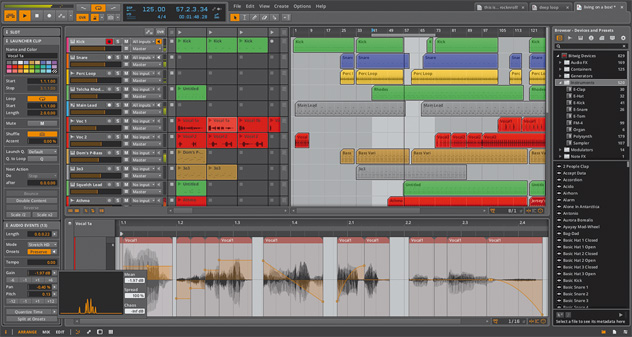 The Arrange and Mix views will feel familiar to anyone who has used Live before. But in Bitwig these have a much more dynamic nature, offering more options to shape what is presented at any given time. The most obvious and well-marketed example of this is the ability to view the clip launch matrix right next to the arrange view. This makes for a much nicer transition between the sketching and arranging phases of production, smoothing out what is one of the roughest spots in many producers' workflow. Another lesser-known example of Bitwig's polish is the ability to layer multiple clips together for viewing and editing. This lets you reference the timing of notes from one track while editing another. You can even overlay the waveform of an audio track as a background, providing yet another frame of reference for a cohesive MIDI-editing experience.
Audio and MIDI editing in Bitwig is more comprehensive than in most DAWs, thanks in part to what they call events and expressions. A single clip can have multiple events in it, which means you could have snippets from different samples inside a single clip. Each event then has a set of corresponding expressions, which are parameters that can be set and automated across the event. For audio events, this includes the obvious choices such as gain, pan, pitch, stretch and onsets (warp markers). MIDI events also have the expected velocity values, but there are an additional three expressions that can be set when the MIDI clip is controlling one of Bitwig's devices. These include gain, pan, micro-pitch and timbre, which can all be automated (including the ability to draw curves) to provide a level of expression unachievable with normal MIDI.
The whole clip/event/expression breakdown gets even more interesting once you discover the Inspector Panel. This is a window that lives on the left side of the screen in Bitwig and adapts to whatever is presently selected within the application. It then provides a detailed view of the available properties of the selection, allowing you to take out your scalpel for detailed editing. Hiding within the Inspector Panel is what I consider to be one of Bitwig's secret weapons: the histogram. This is revealed when clicking the little button next to some of the Inspector Panel's properties when multiple items are selected. A floating window then pops up, showing you a graph of the statistical breakdown of values of the property or expression that's currently selected. You can then use the mean, spread and "chaos" values in this window to alter the selection as a whole in interesting ways. A great example of this is when entering MIDI notes with your mouse. By default they will all have the same velocity, so to add a bit of flair, you can select the notes and increase the chaos value of the histogram for velocity.
The Arrange and Mix views will feel familiar to anyone who has used Live before. But in Bitwig these have a much more dynamic nature, offering more options to shape what is presented at any given time. The most obvious and well-marketed example of this is the ability to view the clip launch matrix right next to the arrange view. This makes for a much nicer transition between the sketching and arranging phases of production, smoothing out what is one of the roughest spots in many producers' workflow. Another lesser-known example of Bitwig's polish is the ability to layer multiple clips together for viewing and editing. This lets you reference the timing of notes from one track while editing another. You can even overlay the waveform of an audio track as a background, providing yet another frame of reference for a cohesive MIDI-editing experience.
Audio and MIDI editing in Bitwig is more comprehensive than in most DAWs, thanks in part to what they call events and expressions. A single clip can have multiple events in it, which means you could have snippets from different samples inside a single clip. Each event then has a set of corresponding expressions, which are parameters that can be set and automated across the event. For audio events, this includes the obvious choices such as gain, pan, pitch, stretch and onsets (warp markers). MIDI events also have the expected velocity values, but there are an additional three expressions that can be set when the MIDI clip is controlling one of Bitwig's devices. These include gain, pan, micro-pitch and timbre, which can all be automated (including the ability to draw curves) to provide a level of expression unachievable with normal MIDI.
The whole clip/event/expression breakdown gets even more interesting once you discover the Inspector Panel. This is a window that lives on the left side of the screen in Bitwig and adapts to whatever is presently selected within the application. It then provides a detailed view of the available properties of the selection, allowing you to take out your scalpel for detailed editing. Hiding within the Inspector Panel is what I consider to be one of Bitwig's secret weapons: the histogram. This is revealed when clicking the little button next to some of the Inspector Panel's properties when multiple items are selected. A floating window then pops up, showing you a graph of the statistical breakdown of values of the property or expression that's currently selected. You can then use the mean, spread and "chaos" values in this window to alter the selection as a whole in interesting ways. A great example of this is when entering MIDI notes with your mouse. By default they will all have the same velocity, so to add a bit of flair, you can select the notes and increase the chaos value of the histogram for velocity.
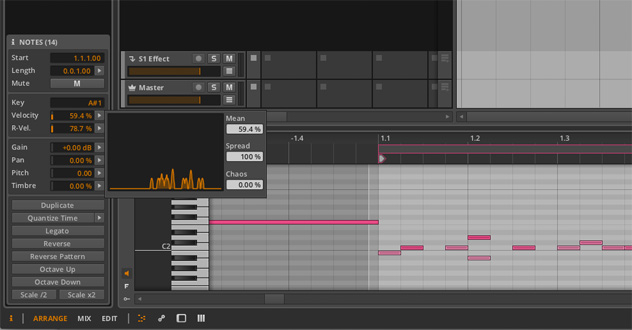 In addition to using the histogram to add some life to your sounds, Bitwig also provides a raft of modulation tools to assist in the task. There's a whole category of devices devoted to the task, actually, with three available in the current version. These include Audio MOD, LFO MOD and Step MOD. These essentially act as containers for other instruments or effect devices, with the ability to modulate any parameter for the devices you nest within. Bitwig's other devices, like Polysynth, also support internal modulation, and all mod assignments within Bitwig are set the same way through a process called the Unified Modulation System, which provides a sense of consistency.
Bitwig does lots of things well, but it does have some shortcomings. There is no ReWire support, so if you're a Reason user you might want to hold off for now. Video playback is also not yet available, so the film scorers out there probably need to stick with their current DAW. One of my biggest issues was that multitimbral VST instruments like Kontakt and Maschine are severely limited by the absence of MIDI-out routing from instrument tracks. This means that any given plug-in can only be controlled by the MIDI track it's currently on. Finally, the MIDI controller support is currently very limited—only a handful of controllers can be automatically detected and mapped. For the rest, you either can use the generic MIDI keyboard profile or, if you're technically inclined, program your own profile using a JavaScript API supported by Bitwig.
Overall, my time with Bitwig Studio left me mostly looking forward to what will come in the future. Many of the shortfalls I've listed are expected to be addressed in near-term updates (multitimbral VST support, at least), and there are other major additions that have been confirmed by developers. These include access to the Unified Modulation System via a modular interface, support for OSC, network sync and what could be the absolute killer feature—realtime online collaboration with other Bitwig Studio users. In combination with the stout feature set already baked in, this could push Bitwig to the front of the pack. For now, though, it's already intriguing enough to warrant a look from adventurous producers ready for something new.
Ratings:
Cost: 3.5/5
Versatility: 4/5
Ease of use: 4.5/5
In addition to using the histogram to add some life to your sounds, Bitwig also provides a raft of modulation tools to assist in the task. There's a whole category of devices devoted to the task, actually, with three available in the current version. These include Audio MOD, LFO MOD and Step MOD. These essentially act as containers for other instruments or effect devices, with the ability to modulate any parameter for the devices you nest within. Bitwig's other devices, like Polysynth, also support internal modulation, and all mod assignments within Bitwig are set the same way through a process called the Unified Modulation System, which provides a sense of consistency.
Bitwig does lots of things well, but it does have some shortcomings. There is no ReWire support, so if you're a Reason user you might want to hold off for now. Video playback is also not yet available, so the film scorers out there probably need to stick with their current DAW. One of my biggest issues was that multitimbral VST instruments like Kontakt and Maschine are severely limited by the absence of MIDI-out routing from instrument tracks. This means that any given plug-in can only be controlled by the MIDI track it's currently on. Finally, the MIDI controller support is currently very limited—only a handful of controllers can be automatically detected and mapped. For the rest, you either can use the generic MIDI keyboard profile or, if you're technically inclined, program your own profile using a JavaScript API supported by Bitwig.
Overall, my time with Bitwig Studio left me mostly looking forward to what will come in the future. Many of the shortfalls I've listed are expected to be addressed in near-term updates (multitimbral VST support, at least), and there are other major additions that have been confirmed by developers. These include access to the Unified Modulation System via a modular interface, support for OSC, network sync and what could be the absolute killer feature—realtime online collaboration with other Bitwig Studio users. In combination with the stout feature set already baked in, this could push Bitwig to the front of the pack. For now, though, it's already intriguing enough to warrant a look from adventurous producers ready for something new.
Ratings:
Cost: 3.5/5
Versatility: 4/5
Ease of use: 4.5/5
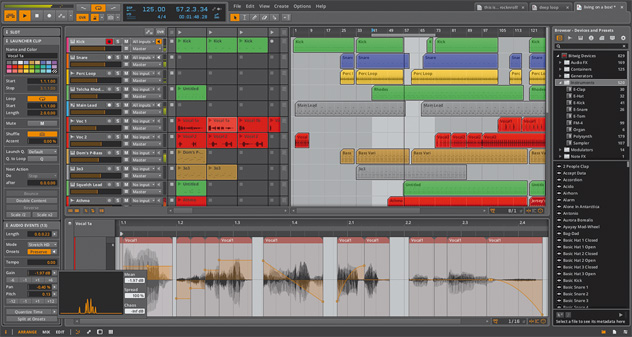 The Arrange and Mix views will feel familiar to anyone who has used Live before. But in Bitwig these have a much more dynamic nature, offering more options to shape what is presented at any given time. The most obvious and well-marketed example of this is the ability to view the clip launch matrix right next to the arrange view. This makes for a much nicer transition between the sketching and arranging phases of production, smoothing out what is one of the roughest spots in many producers' workflow. Another lesser-known example of Bitwig's polish is the ability to layer multiple clips together for viewing and editing. This lets you reference the timing of notes from one track while editing another. You can even overlay the waveform of an audio track as a background, providing yet another frame of reference for a cohesive MIDI-editing experience.
Audio and MIDI editing in Bitwig is more comprehensive than in most DAWs, thanks in part to what they call events and expressions. A single clip can have multiple events in it, which means you could have snippets from different samples inside a single clip. Each event then has a set of corresponding expressions, which are parameters that can be set and automated across the event. For audio events, this includes the obvious choices such as gain, pan, pitch, stretch and onsets (warp markers). MIDI events also have the expected velocity values, but there are an additional three expressions that can be set when the MIDI clip is controlling one of Bitwig's devices. These include gain, pan, micro-pitch and timbre, which can all be automated (including the ability to draw curves) to provide a level of expression unachievable with normal MIDI.
The whole clip/event/expression breakdown gets even more interesting once you discover the Inspector Panel. This is a window that lives on the left side of the screen in Bitwig and adapts to whatever is presently selected within the application. It then provides a detailed view of the available properties of the selection, allowing you to take out your scalpel for detailed editing. Hiding within the Inspector Panel is what I consider to be one of Bitwig's secret weapons: the histogram. This is revealed when clicking the little button next to some of the Inspector Panel's properties when multiple items are selected. A floating window then pops up, showing you a graph of the statistical breakdown of values of the property or expression that's currently selected. You can then use the mean, spread and "chaos" values in this window to alter the selection as a whole in interesting ways. A great example of this is when entering MIDI notes with your mouse. By default they will all have the same velocity, so to add a bit of flair, you can select the notes and increase the chaos value of the histogram for velocity.
The Arrange and Mix views will feel familiar to anyone who has used Live before. But in Bitwig these have a much more dynamic nature, offering more options to shape what is presented at any given time. The most obvious and well-marketed example of this is the ability to view the clip launch matrix right next to the arrange view. This makes for a much nicer transition between the sketching and arranging phases of production, smoothing out what is one of the roughest spots in many producers' workflow. Another lesser-known example of Bitwig's polish is the ability to layer multiple clips together for viewing and editing. This lets you reference the timing of notes from one track while editing another. You can even overlay the waveform of an audio track as a background, providing yet another frame of reference for a cohesive MIDI-editing experience.
Audio and MIDI editing in Bitwig is more comprehensive than in most DAWs, thanks in part to what they call events and expressions. A single clip can have multiple events in it, which means you could have snippets from different samples inside a single clip. Each event then has a set of corresponding expressions, which are parameters that can be set and automated across the event. For audio events, this includes the obvious choices such as gain, pan, pitch, stretch and onsets (warp markers). MIDI events also have the expected velocity values, but there are an additional three expressions that can be set when the MIDI clip is controlling one of Bitwig's devices. These include gain, pan, micro-pitch and timbre, which can all be automated (including the ability to draw curves) to provide a level of expression unachievable with normal MIDI.
The whole clip/event/expression breakdown gets even more interesting once you discover the Inspector Panel. This is a window that lives on the left side of the screen in Bitwig and adapts to whatever is presently selected within the application. It then provides a detailed view of the available properties of the selection, allowing you to take out your scalpel for detailed editing. Hiding within the Inspector Panel is what I consider to be one of Bitwig's secret weapons: the histogram. This is revealed when clicking the little button next to some of the Inspector Panel's properties when multiple items are selected. A floating window then pops up, showing you a graph of the statistical breakdown of values of the property or expression that's currently selected. You can then use the mean, spread and "chaos" values in this window to alter the selection as a whole in interesting ways. A great example of this is when entering MIDI notes with your mouse. By default they will all have the same velocity, so to add a bit of flair, you can select the notes and increase the chaos value of the histogram for velocity.
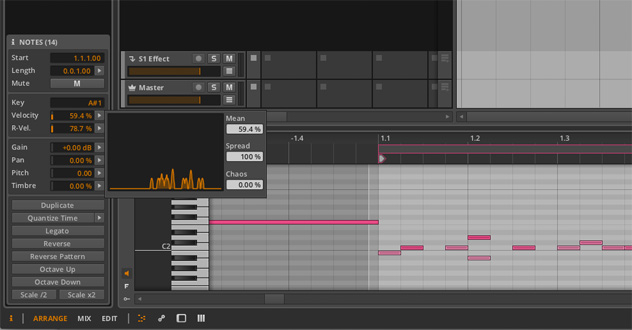 In addition to using the histogram to add some life to your sounds, Bitwig also provides a raft of modulation tools to assist in the task. There's a whole category of devices devoted to the task, actually, with three available in the current version. These include Audio MOD, LFO MOD and Step MOD. These essentially act as containers for other instruments or effect devices, with the ability to modulate any parameter for the devices you nest within. Bitwig's other devices, like Polysynth, also support internal modulation, and all mod assignments within Bitwig are set the same way through a process called the Unified Modulation System, which provides a sense of consistency.
Bitwig does lots of things well, but it does have some shortcomings. There is no ReWire support, so if you're a Reason user you might want to hold off for now. Video playback is also not yet available, so the film scorers out there probably need to stick with their current DAW. One of my biggest issues was that multitimbral VST instruments like Kontakt and Maschine are severely limited by the absence of MIDI-out routing from instrument tracks. This means that any given plug-in can only be controlled by the MIDI track it's currently on. Finally, the MIDI controller support is currently very limited—only a handful of controllers can be automatically detected and mapped. For the rest, you either can use the generic MIDI keyboard profile or, if you're technically inclined, program your own profile using a JavaScript API supported by Bitwig.
Overall, my time with Bitwig Studio left me mostly looking forward to what will come in the future. Many of the shortfalls I've listed are expected to be addressed in near-term updates (multitimbral VST support, at least), and there are other major additions that have been confirmed by developers. These include access to the Unified Modulation System via a modular interface, support for OSC, network sync and what could be the absolute killer feature—realtime online collaboration with other Bitwig Studio users. In combination with the stout feature set already baked in, this could push Bitwig to the front of the pack. For now, though, it's already intriguing enough to warrant a look from adventurous producers ready for something new.
Ratings:
Cost: 3.5/5
Versatility: 4/5
Ease of use: 4.5/5
In addition to using the histogram to add some life to your sounds, Bitwig also provides a raft of modulation tools to assist in the task. There's a whole category of devices devoted to the task, actually, with three available in the current version. These include Audio MOD, LFO MOD and Step MOD. These essentially act as containers for other instruments or effect devices, with the ability to modulate any parameter for the devices you nest within. Bitwig's other devices, like Polysynth, also support internal modulation, and all mod assignments within Bitwig are set the same way through a process called the Unified Modulation System, which provides a sense of consistency.
Bitwig does lots of things well, but it does have some shortcomings. There is no ReWire support, so if you're a Reason user you might want to hold off for now. Video playback is also not yet available, so the film scorers out there probably need to stick with their current DAW. One of my biggest issues was that multitimbral VST instruments like Kontakt and Maschine are severely limited by the absence of MIDI-out routing from instrument tracks. This means that any given plug-in can only be controlled by the MIDI track it's currently on. Finally, the MIDI controller support is currently very limited—only a handful of controllers can be automatically detected and mapped. For the rest, you either can use the generic MIDI keyboard profile or, if you're technically inclined, program your own profile using a JavaScript API supported by Bitwig.
Overall, my time with Bitwig Studio left me mostly looking forward to what will come in the future. Many of the shortfalls I've listed are expected to be addressed in near-term updates (multitimbral VST support, at least), and there are other major additions that have been confirmed by developers. These include access to the Unified Modulation System via a modular interface, support for OSC, network sync and what could be the absolute killer feature—realtime online collaboration with other Bitwig Studio users. In combination with the stout feature set already baked in, this could push Bitwig to the front of the pack. For now, though, it's already intriguing enough to warrant a look from adventurous producers ready for something new.
Ratings:
Cost: 3.5/5
Versatility: 4/5
Ease of use: 4.5/5