- Arturia's Spark 2 is a software drum plug-in that can be coupled to a dedicated hardware controller designed to match Spark's workflow. Until recently, the only hardware option has been Arturia's main Spark Controller, but that changes now with the release of the stripped-back—and cheaper—SparkLE controller, along with an update of Spark.
Let's first focus on what the software engine provides, as well as what's new in version two. For the uninitiated, Spark provides a wide collection of primarily drum and percussion sounds (plus some basses, synths and effects) generated from samples, physical modelling engines and Arturia's own TAE analogue emulation synthesis. Up to 16 sound sources can be played back at once, with patterns—programmed either via the TR-style step sequencer or recorded on the fly—combined into songs and sequences. Accordingly, an entire performance can be generated and played back from the on-board sequencer. Spark goes further, though, adding both per-instrument and auxiliary effects, as well as global treatments that can be triggered from the X-Y pad. This can be used to introduce spot filter, slicer and roller effects, including stutters, slow-downs, reverses and more. This extends the performance capabilities of the software considerably.
The core drum machine has been expanded impressively, with a new design and several key operational changes. While the main page matches the SparkLE hardware design closely, the biggest operational difference within Spark 2 and its predecessor is that its assorted capabilities have now been organised into eight separate pages: Main, Sequencer, Song, Studio, Modular, Mixer, Library and Prefs. The Sequencer page shows all lanes of an active sequence at once, with velocity shown below the pattern at the bottom, allowing this to be edited per-note very easily. You can add extra spot parameter changes here, too, letting you add a cutoff frequency or auxiliary send level offset for each note in your snare pattern, for example. One of the best features here is that if you want to export a sequence as either a MIDI file or as an audio loop, you can via easy drag-and-drop buttons in the top-left corner.
The Song tab allows you to arrange your programed patterns, again using drag-and-drop to order them into an extended performance. The Studio tab lets you configure the engine behind each sound source, with up to six layers of sound forming the foundation for each instrument. In addition to Spark's comprehensive internal sound libraries, you can also load external WAV files, though do be aware that editing options for these within Spark are limited. Above this pane, you can tweak parameters for each sound source—including volume, pan, pitch and filter settings—along with send levels from each sound source to the twin auxiliary effects. This page is nicely designed. To edit a different sound, you simply click on its icon (with instruments 1-8 on the left and 9-16 on the right) before tweaking parameters at will.
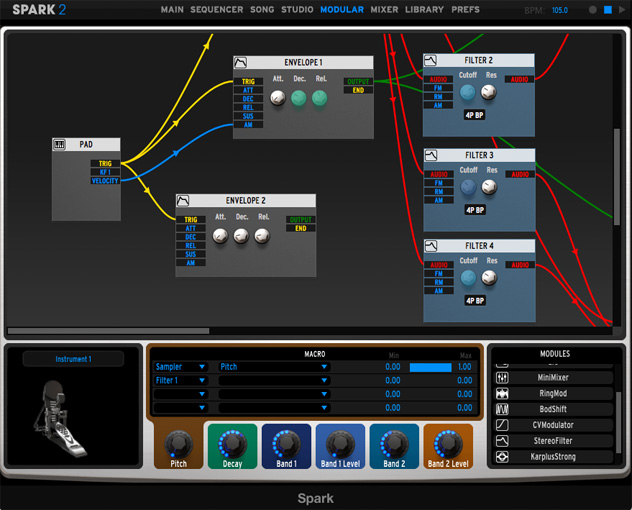 The Modular tab will appeal hugely to sound designers and those who like to get their fingers as dirty as working with software will allow. Put simply, this page provides the opportunity to configure, connect and combine Spark 2's modules—oscillators, filter, envelopes, effects and so on—however you like. Each module can be dragged from a list into a window above, with inputs for each listed on the left and outputs on the right. Accordingly, each pad, for example, could have its main trigger output connected to the input of a sampler to generate sound, while its velocity output could be sent to a filter module to control tone. This window will initially seem complex to those who aren't used to modular systems, but it's hugely powerful, flexible and fun to work with. It's also now possible to create macro-style controls here, where a rotary control can be loaded with targets and source parameters of your choosing, so that sounds can be manipulated on the fly.
The Mixer tab makes it easy to adjust volume, pan and auxiliary send amounts for each instrument, and insert effects, plus the two auxiliaries, are listed at the top. Clicking on one of these displays its parameters in a pane above the mixer, so tweaking is straightforward.
Presets are loaded from the library window. You can choose from a wide array of sound sources for each pad. It's easy, though, to miss the target instrument routing in the bottom-right corner. You can enter this window to load a replacement hi-hat only to realise, too late, that Instrument 1 was selected as the target source and your kick drum has changed. Otherwise, with improved REX support (you can play and manipulate REX files across the pads now) and a better overall design, Spark 2 is a significant step forward from its predecessor.
The Modular tab will appeal hugely to sound designers and those who like to get their fingers as dirty as working with software will allow. Put simply, this page provides the opportunity to configure, connect and combine Spark 2's modules—oscillators, filter, envelopes, effects and so on—however you like. Each module can be dragged from a list into a window above, with inputs for each listed on the left and outputs on the right. Accordingly, each pad, for example, could have its main trigger output connected to the input of a sampler to generate sound, while its velocity output could be sent to a filter module to control tone. This window will initially seem complex to those who aren't used to modular systems, but it's hugely powerful, flexible and fun to work with. It's also now possible to create macro-style controls here, where a rotary control can be loaded with targets and source parameters of your choosing, so that sounds can be manipulated on the fly.
The Mixer tab makes it easy to adjust volume, pan and auxiliary send amounts for each instrument, and insert effects, plus the two auxiliaries, are listed at the top. Clicking on one of these displays its parameters in a pane above the mixer, so tweaking is straightforward.
Presets are loaded from the library window. You can choose from a wide array of sound sources for each pad. It's easy, though, to miss the target instrument routing in the bottom-right corner. You can enter this window to load a replacement hi-hat only to realise, too late, that Instrument 1 was selected as the target source and your kick drum has changed. Otherwise, with improved REX support (you can play and manipulate REX files across the pads now) and a better overall design, Spark 2 is a significant step forward from its predecessor.
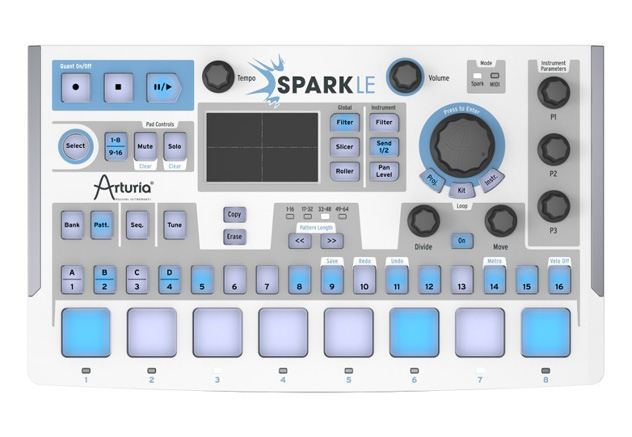 The original Spark Controller, designed to put Spark's software engine under your fingertips, was released three years ago and remains available. SparkLE provides a more compact, scaled-back user experience for less money. Anyone familiar with Spark Controller will find SparkLE instantly familiar. The same eight rubberised pads adorn the bottom edge, while transport controls remain in the top-left corner. However, rather than banks of three parameter-editing rotaries for each sound source, a single set of controllers now lie down the right-hand edge, which means that an instrument needs to be selected before you can tweak its parameters. This has implications for both editing on-board sounds and SparkLE's MIDI Control mode, which allows its dials to output MIDI controller information. While this mode remains, without nearly as many rotaries, its practicality is accordingly scaled back. Also missing from the dial count is the swing rotary present in the software, which introduces skip and shuffle offsets to your patterns. There's room for it, so this is a shame.
Also gone altogether is the LED screen—though any settings you modify do translate their values to the software equivalent. On the upside, the running-light TR-style sequencer has been moved towards the bottom of SparkLE's panel rather than across the top, and it feels like a more natural fit for seamless pad selection and programming. In practice, the real test of any hardware controller is how far it will take you before you need to glance at your computer screen. SparkLE passes this test nicely. Selecting kits and instruments, programming patterns, editing sequences on the fly, introducing spot effects and triggering effects from the X-Y pad are intuitive processes, and there are times when you forget you're working with software altogether. However, when more in-depth editing is required, like tweaking specific effects parameters or adding more complex per-step offsets to sequence data, switching your attention to Spark's software makes life easier. It's a happy marriage.
Like NI's Maschine, one of the most valuable features of SparkLE is that it doesn't have to be connected to the software for the latter to operate fully. So you can program in-depth using the software in the studio before setting out to a gig with the hardware in tow, or vice versa. (Indeed, if you are planning to perform with it, the inclusion of the soft protective case will be welcome.) All of which means that both SparkLE and the revised Spark 2 software represent extremely good value for money if you're looking for a hybrid hardware/software drum machine. The competition is stiff, but Spark punches right at the top of its class.
Ratings:
Spark 2
Ease of use: 4/5
Cost: 4.5/5
Sound: 4.5/5
Versatility: 4.5/5
SparkLE
Ease of use: 4/5
Cost: 4.5/5
Sound: 4.5/5
Versatility: 4/5
The original Spark Controller, designed to put Spark's software engine under your fingertips, was released three years ago and remains available. SparkLE provides a more compact, scaled-back user experience for less money. Anyone familiar with Spark Controller will find SparkLE instantly familiar. The same eight rubberised pads adorn the bottom edge, while transport controls remain in the top-left corner. However, rather than banks of three parameter-editing rotaries for each sound source, a single set of controllers now lie down the right-hand edge, which means that an instrument needs to be selected before you can tweak its parameters. This has implications for both editing on-board sounds and SparkLE's MIDI Control mode, which allows its dials to output MIDI controller information. While this mode remains, without nearly as many rotaries, its practicality is accordingly scaled back. Also missing from the dial count is the swing rotary present in the software, which introduces skip and shuffle offsets to your patterns. There's room for it, so this is a shame.
Also gone altogether is the LED screen—though any settings you modify do translate their values to the software equivalent. On the upside, the running-light TR-style sequencer has been moved towards the bottom of SparkLE's panel rather than across the top, and it feels like a more natural fit for seamless pad selection and programming. In practice, the real test of any hardware controller is how far it will take you before you need to glance at your computer screen. SparkLE passes this test nicely. Selecting kits and instruments, programming patterns, editing sequences on the fly, introducing spot effects and triggering effects from the X-Y pad are intuitive processes, and there are times when you forget you're working with software altogether. However, when more in-depth editing is required, like tweaking specific effects parameters or adding more complex per-step offsets to sequence data, switching your attention to Spark's software makes life easier. It's a happy marriage.
Like NI's Maschine, one of the most valuable features of SparkLE is that it doesn't have to be connected to the software for the latter to operate fully. So you can program in-depth using the software in the studio before setting out to a gig with the hardware in tow, or vice versa. (Indeed, if you are planning to perform with it, the inclusion of the soft protective case will be welcome.) All of which means that both SparkLE and the revised Spark 2 software represent extremely good value for money if you're looking for a hybrid hardware/software drum machine. The competition is stiff, but Spark punches right at the top of its class.
Ratings:
Spark 2
Ease of use: 4/5
Cost: 4.5/5
Sound: 4.5/5
Versatility: 4.5/5
SparkLE
Ease of use: 4/5
Cost: 4.5/5
Sound: 4.5/5
Versatility: 4/5
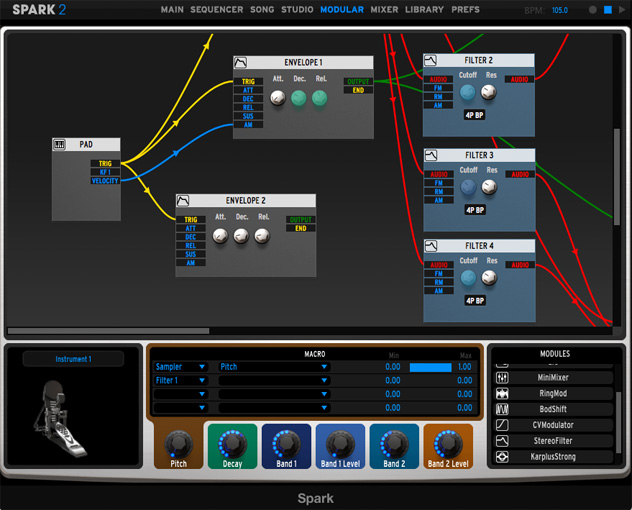 The Modular tab will appeal hugely to sound designers and those who like to get their fingers as dirty as working with software will allow. Put simply, this page provides the opportunity to configure, connect and combine Spark 2's modules—oscillators, filter, envelopes, effects and so on—however you like. Each module can be dragged from a list into a window above, with inputs for each listed on the left and outputs on the right. Accordingly, each pad, for example, could have its main trigger output connected to the input of a sampler to generate sound, while its velocity output could be sent to a filter module to control tone. This window will initially seem complex to those who aren't used to modular systems, but it's hugely powerful, flexible and fun to work with. It's also now possible to create macro-style controls here, where a rotary control can be loaded with targets and source parameters of your choosing, so that sounds can be manipulated on the fly.
The Mixer tab makes it easy to adjust volume, pan and auxiliary send amounts for each instrument, and insert effects, plus the two auxiliaries, are listed at the top. Clicking on one of these displays its parameters in a pane above the mixer, so tweaking is straightforward.
Presets are loaded from the library window. You can choose from a wide array of sound sources for each pad. It's easy, though, to miss the target instrument routing in the bottom-right corner. You can enter this window to load a replacement hi-hat only to realise, too late, that Instrument 1 was selected as the target source and your kick drum has changed. Otherwise, with improved REX support (you can play and manipulate REX files across the pads now) and a better overall design, Spark 2 is a significant step forward from its predecessor.
The Modular tab will appeal hugely to sound designers and those who like to get their fingers as dirty as working with software will allow. Put simply, this page provides the opportunity to configure, connect and combine Spark 2's modules—oscillators, filter, envelopes, effects and so on—however you like. Each module can be dragged from a list into a window above, with inputs for each listed on the left and outputs on the right. Accordingly, each pad, for example, could have its main trigger output connected to the input of a sampler to generate sound, while its velocity output could be sent to a filter module to control tone. This window will initially seem complex to those who aren't used to modular systems, but it's hugely powerful, flexible and fun to work with. It's also now possible to create macro-style controls here, where a rotary control can be loaded with targets and source parameters of your choosing, so that sounds can be manipulated on the fly.
The Mixer tab makes it easy to adjust volume, pan and auxiliary send amounts for each instrument, and insert effects, plus the two auxiliaries, are listed at the top. Clicking on one of these displays its parameters in a pane above the mixer, so tweaking is straightforward.
Presets are loaded from the library window. You can choose from a wide array of sound sources for each pad. It's easy, though, to miss the target instrument routing in the bottom-right corner. You can enter this window to load a replacement hi-hat only to realise, too late, that Instrument 1 was selected as the target source and your kick drum has changed. Otherwise, with improved REX support (you can play and manipulate REX files across the pads now) and a better overall design, Spark 2 is a significant step forward from its predecessor.
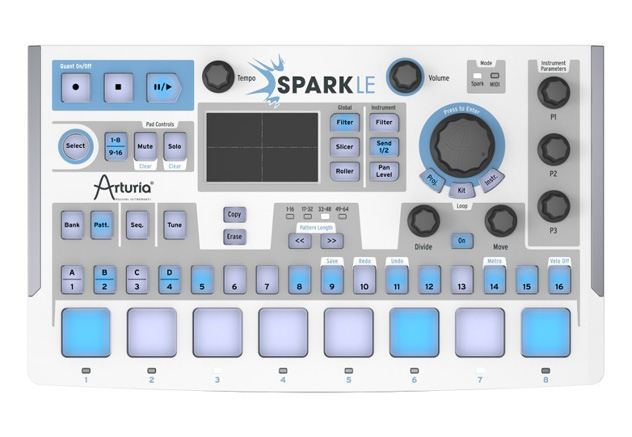 The original Spark Controller, designed to put Spark's software engine under your fingertips, was released three years ago and remains available. SparkLE provides a more compact, scaled-back user experience for less money. Anyone familiar with Spark Controller will find SparkLE instantly familiar. The same eight rubberised pads adorn the bottom edge, while transport controls remain in the top-left corner. However, rather than banks of three parameter-editing rotaries for each sound source, a single set of controllers now lie down the right-hand edge, which means that an instrument needs to be selected before you can tweak its parameters. This has implications for both editing on-board sounds and SparkLE's MIDI Control mode, which allows its dials to output MIDI controller information. While this mode remains, without nearly as many rotaries, its practicality is accordingly scaled back. Also missing from the dial count is the swing rotary present in the software, which introduces skip and shuffle offsets to your patterns. There's room for it, so this is a shame.
Also gone altogether is the LED screen—though any settings you modify do translate their values to the software equivalent. On the upside, the running-light TR-style sequencer has been moved towards the bottom of SparkLE's panel rather than across the top, and it feels like a more natural fit for seamless pad selection and programming. In practice, the real test of any hardware controller is how far it will take you before you need to glance at your computer screen. SparkLE passes this test nicely. Selecting kits and instruments, programming patterns, editing sequences on the fly, introducing spot effects and triggering effects from the X-Y pad are intuitive processes, and there are times when you forget you're working with software altogether. However, when more in-depth editing is required, like tweaking specific effects parameters or adding more complex per-step offsets to sequence data, switching your attention to Spark's software makes life easier. It's a happy marriage.
Like NI's Maschine, one of the most valuable features of SparkLE is that it doesn't have to be connected to the software for the latter to operate fully. So you can program in-depth using the software in the studio before setting out to a gig with the hardware in tow, or vice versa. (Indeed, if you are planning to perform with it, the inclusion of the soft protective case will be welcome.) All of which means that both SparkLE and the revised Spark 2 software represent extremely good value for money if you're looking for a hybrid hardware/software drum machine. The competition is stiff, but Spark punches right at the top of its class.
Ratings:
Spark 2
Ease of use: 4/5
Cost: 4.5/5
Sound: 4.5/5
Versatility: 4.5/5
SparkLE
Ease of use: 4/5
Cost: 4.5/5
Sound: 4.5/5
Versatility: 4/5
The original Spark Controller, designed to put Spark's software engine under your fingertips, was released three years ago and remains available. SparkLE provides a more compact, scaled-back user experience for less money. Anyone familiar with Spark Controller will find SparkLE instantly familiar. The same eight rubberised pads adorn the bottom edge, while transport controls remain in the top-left corner. However, rather than banks of three parameter-editing rotaries for each sound source, a single set of controllers now lie down the right-hand edge, which means that an instrument needs to be selected before you can tweak its parameters. This has implications for both editing on-board sounds and SparkLE's MIDI Control mode, which allows its dials to output MIDI controller information. While this mode remains, without nearly as many rotaries, its practicality is accordingly scaled back. Also missing from the dial count is the swing rotary present in the software, which introduces skip and shuffle offsets to your patterns. There's room for it, so this is a shame.
Also gone altogether is the LED screen—though any settings you modify do translate their values to the software equivalent. On the upside, the running-light TR-style sequencer has been moved towards the bottom of SparkLE's panel rather than across the top, and it feels like a more natural fit for seamless pad selection and programming. In practice, the real test of any hardware controller is how far it will take you before you need to glance at your computer screen. SparkLE passes this test nicely. Selecting kits and instruments, programming patterns, editing sequences on the fly, introducing spot effects and triggering effects from the X-Y pad are intuitive processes, and there are times when you forget you're working with software altogether. However, when more in-depth editing is required, like tweaking specific effects parameters or adding more complex per-step offsets to sequence data, switching your attention to Spark's software makes life easier. It's a happy marriage.
Like NI's Maschine, one of the most valuable features of SparkLE is that it doesn't have to be connected to the software for the latter to operate fully. So you can program in-depth using the software in the studio before setting out to a gig with the hardware in tow, or vice versa. (Indeed, if you are planning to perform with it, the inclusion of the soft protective case will be welcome.) All of which means that both SparkLE and the revised Spark 2 software represent extremely good value for money if you're looking for a hybrid hardware/software drum machine. The competition is stiff, but Spark punches right at the top of its class.
Ratings:
Spark 2
Ease of use: 4/5
Cost: 4.5/5
Sound: 4.5/5
Versatility: 4.5/5
SparkLE
Ease of use: 4/5
Cost: 4.5/5
Sound: 4.5/5
Versatility: 4/5