- When considering the catalog of software instruments out on the market today, the majority of what you'll find are recreations of hardware synthesizers with some extra conveniences or modulation options added on top. With a few exceptions, they all fall within a certain range with respect to price and features. If you're willing to break from the norm and spend a bit more though, there are a handful of "super instruments" that have set themselves apart from the pack in one way or another.
One of the most recognizable of these is Omnisphere, the ambitious project by the California-based software group Spectrasonics. Despite the fact that at $479 Omnisphere costs as much as many of the DAWs that it runs within, it has a steady base of devoted users that has made it a success. We were curious to see exactly what Spectrasonics had stuffed inside their "Power Synth" in order for it to fetch such a tall price.
The initial version of Omnisphere that came in 2008 was actually a follow-up to Atmosphere, Spectrasonics' "Dream Synth Module," a sample-based instrument released four years prior. As the name and description suggest, Atmosphere's calling card was its ability to create evolving pads, textures and, well, atmospheres. Omnisphere took inspiration from Atmosphere, but was redesigned from the ground up by the Spectrasonics team in order to give it a whole new batch of features. Some of those enhancements include real-time synthesis, disk streaming, 8-part multitimbral capability, and an expanded sound library that spans a whopping 42 GB. The adaptable sound palette of Omnisphere has made it a favorite of producers and composers working in film, TV, and video games—as evidenced by the remarkable client portfolio on the Spectrasonics website. Taking a look at their site, it seems that if you've seen a movie or watched TV in the past three years, chances are good that you've already heard Omnisphere at work.
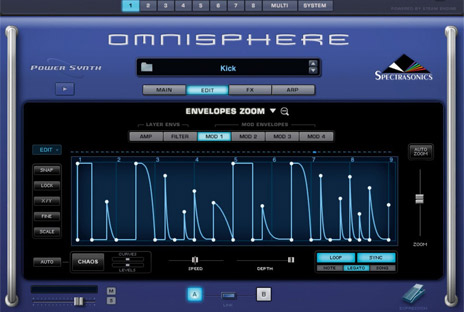 So how does Omnisphere work, and what makes it so powerful? To answer that question, the best place to start is the sample library I mentioned before. Those 42 GB of samples are categorized into a library of over 2700 "soundsources." This is Spectrasonics' term for a sound that can be constructed from at least one sample (but sometimes up to tens of thousands) and all of the descriptive data used to organize, reference, and play back that sound within the library. These can be used like oscillators in a normal synth, but what's really unique is that they can be streamed directly off a hard drive rather than having to be loaded into RAM. This allows for some very long samples to be loaded as the base of your sound—which is useful when long evolving pads are what you're going for. Unfortunately in the current version you cannot load your own samples as soundsources, but Spectrasonics has acknowledged that they are not opposed to this much-requested feature for a future version.
Sample-based soundsources aren't the only option available for tone generation within Omnisphere; you can also choose to use traditional virtual analog synthesis. You can mix and match samples and synth oscillator shapes within the two layers of a given patch, all the while retaining the current envelope, filter, and modulation settings. This allows for a considerable amount of control over tone while still maintaining a consistent overall feel.
Once you've got the base of your sound sorted, the opportunities to sculpt that sound are endless. Behind the deceptively simple front-panel interface mounted in its virtual rack, Omnisphere hides a dizzying amount of functionality. Depending on whether you've chosen a sample or synth oscillator, you get different options for shaping and fine-tuning the wave. For example, sample oscillators get controls for timbre, sample start, and key tracking—while synth oscillators offer options like wave shape, symmetry, hard sync and analog drift. Both sound types then share another set of common polyphonic synthesis techniques like FM, Ring Modulation, Waveshaping, four additional "Harmonia" Oscillators and Unison. There is enough functionality here to satisfy even those most diehard white-coat-wearing synthesists out there, which came as a surprise for an instrument which is used so heavily by composers.
Once the sound is generated, the typical subtractive synthesis routing is applied. Two dual-mode filters per layer are at your disposal, as are the usual envelope types (amp, filter, and modulation), and a healthy amount of LFOs (six). What's unique about the filter and LFO structures is that you can save a given configuration of each as a preset that can then be recalled within other patches, effectively making them plugins within Omnisphere itself. The envelopes can either be driven by a typical ADSR slider setup, or if you want more control you can zoom into an envelope editor display that opens up a truly ridiculous amount of functionality.
So how does Omnisphere work, and what makes it so powerful? To answer that question, the best place to start is the sample library I mentioned before. Those 42 GB of samples are categorized into a library of over 2700 "soundsources." This is Spectrasonics' term for a sound that can be constructed from at least one sample (but sometimes up to tens of thousands) and all of the descriptive data used to organize, reference, and play back that sound within the library. These can be used like oscillators in a normal synth, but what's really unique is that they can be streamed directly off a hard drive rather than having to be loaded into RAM. This allows for some very long samples to be loaded as the base of your sound—which is useful when long evolving pads are what you're going for. Unfortunately in the current version you cannot load your own samples as soundsources, but Spectrasonics has acknowledged that they are not opposed to this much-requested feature for a future version.
Sample-based soundsources aren't the only option available for tone generation within Omnisphere; you can also choose to use traditional virtual analog synthesis. You can mix and match samples and synth oscillator shapes within the two layers of a given patch, all the while retaining the current envelope, filter, and modulation settings. This allows for a considerable amount of control over tone while still maintaining a consistent overall feel.
Once you've got the base of your sound sorted, the opportunities to sculpt that sound are endless. Behind the deceptively simple front-panel interface mounted in its virtual rack, Omnisphere hides a dizzying amount of functionality. Depending on whether you've chosen a sample or synth oscillator, you get different options for shaping and fine-tuning the wave. For example, sample oscillators get controls for timbre, sample start, and key tracking—while synth oscillators offer options like wave shape, symmetry, hard sync and analog drift. Both sound types then share another set of common polyphonic synthesis techniques like FM, Ring Modulation, Waveshaping, four additional "Harmonia" Oscillators and Unison. There is enough functionality here to satisfy even those most diehard white-coat-wearing synthesists out there, which came as a surprise for an instrument which is used so heavily by composers.
Once the sound is generated, the typical subtractive synthesis routing is applied. Two dual-mode filters per layer are at your disposal, as are the usual envelope types (amp, filter, and modulation), and a healthy amount of LFOs (six). What's unique about the filter and LFO structures is that you can save a given configuration of each as a preset that can then be recalled within other patches, effectively making them plugins within Omnisphere itself. The envelopes can either be driven by a typical ADSR slider setup, or if you want more control you can zoom into an envelope editor display that opens up a truly ridiculous amount of functionality.
 You can watch the video online to see everything that's possible within the envelope editor, but some of the highlights include curve design, a chaos engine, and the ability to extract the timing from a MIDI file that is dragged and dropped into the envelope. The modulation possibilities are equally beefy; you can select from 28 sources and over 60 targets in the 24 slots available to each patch. With all of those options for routing, it can be a bit difficult to keep track of what's modulating what without clicking into the modulation matrix—a common problem for many synths this complex. The final stop in the signal flow of each part of a patch is the FX slots; there are 33 different types of quality FX that can be applied at the part, patch, and master levels.
It's clear from the all of the tricks that the Spectrasonics crew has built into Omnisphere that there has been an immense investment in the development of their flagship instrument. Perhaps the most revealing sign of their commitment, though, is the sophisticated iPad controller app, Omni TR, that they released as a free update with the 1.5 release earlier this year. Not only is it useful as a way to get away from the mouse while building and playing sounds, the installation and configuration process was by far the easiest of any iOS music app I have used. Simply click a button in the plugin GUI, and your computer name appears within the iPad app (assuming they are connected to the same network). The only significant issue I found with Omni TR in Ableton for Windows is that there is not a way to record your iPad movements as host automation, which hopefully will be fixed in a future version.
Of all of the products I've used this year, Omnisphere has without a doubt produced the most "wow" moments. Is it the only synth you'll ever need? If you're working on ambient or film-score type music, it will give you everything you need—hands down. Perhaps the only area where I had a hard time dialing in the right sound was when trying to create the rough single-oscillator synth bass sounds that really only sound right coming from an analog synth (or a very good recreation). The fact remains, though, that even with its relatively high price, Omnisphere still costs less than most VA hardware synths, and there isn't a single piece of hardware out there that can match its features. So, if you're looking for something to add some variety to your music, and are ready to break from the usual soft synth suspects, it's an easy recommendation.
Ratings
Cost: 3.5/5
Versatility: 5/5
Sound: 4.5/5
Ease of use: 4/5
You can watch the video online to see everything that's possible within the envelope editor, but some of the highlights include curve design, a chaos engine, and the ability to extract the timing from a MIDI file that is dragged and dropped into the envelope. The modulation possibilities are equally beefy; you can select from 28 sources and over 60 targets in the 24 slots available to each patch. With all of those options for routing, it can be a bit difficult to keep track of what's modulating what without clicking into the modulation matrix—a common problem for many synths this complex. The final stop in the signal flow of each part of a patch is the FX slots; there are 33 different types of quality FX that can be applied at the part, patch, and master levels.
It's clear from the all of the tricks that the Spectrasonics crew has built into Omnisphere that there has been an immense investment in the development of their flagship instrument. Perhaps the most revealing sign of their commitment, though, is the sophisticated iPad controller app, Omni TR, that they released as a free update with the 1.5 release earlier this year. Not only is it useful as a way to get away from the mouse while building and playing sounds, the installation and configuration process was by far the easiest of any iOS music app I have used. Simply click a button in the plugin GUI, and your computer name appears within the iPad app (assuming they are connected to the same network). The only significant issue I found with Omni TR in Ableton for Windows is that there is not a way to record your iPad movements as host automation, which hopefully will be fixed in a future version.
Of all of the products I've used this year, Omnisphere has without a doubt produced the most "wow" moments. Is it the only synth you'll ever need? If you're working on ambient or film-score type music, it will give you everything you need—hands down. Perhaps the only area where I had a hard time dialing in the right sound was when trying to create the rough single-oscillator synth bass sounds that really only sound right coming from an analog synth (or a very good recreation). The fact remains, though, that even with its relatively high price, Omnisphere still costs less than most VA hardware synths, and there isn't a single piece of hardware out there that can match its features. So, if you're looking for something to add some variety to your music, and are ready to break from the usual soft synth suspects, it's an easy recommendation.
Ratings
Cost: 3.5/5
Versatility: 5/5
Sound: 4.5/5
Ease of use: 4/5
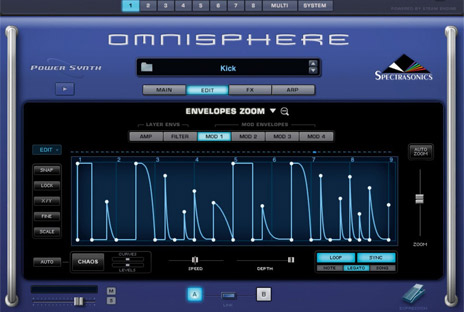 So how does Omnisphere work, and what makes it so powerful? To answer that question, the best place to start is the sample library I mentioned before. Those 42 GB of samples are categorized into a library of over 2700 "soundsources." This is Spectrasonics' term for a sound that can be constructed from at least one sample (but sometimes up to tens of thousands) and all of the descriptive data used to organize, reference, and play back that sound within the library. These can be used like oscillators in a normal synth, but what's really unique is that they can be streamed directly off a hard drive rather than having to be loaded into RAM. This allows for some very long samples to be loaded as the base of your sound—which is useful when long evolving pads are what you're going for. Unfortunately in the current version you cannot load your own samples as soundsources, but Spectrasonics has acknowledged that they are not opposed to this much-requested feature for a future version.
Sample-based soundsources aren't the only option available for tone generation within Omnisphere; you can also choose to use traditional virtual analog synthesis. You can mix and match samples and synth oscillator shapes within the two layers of a given patch, all the while retaining the current envelope, filter, and modulation settings. This allows for a considerable amount of control over tone while still maintaining a consistent overall feel.
Once you've got the base of your sound sorted, the opportunities to sculpt that sound are endless. Behind the deceptively simple front-panel interface mounted in its virtual rack, Omnisphere hides a dizzying amount of functionality. Depending on whether you've chosen a sample or synth oscillator, you get different options for shaping and fine-tuning the wave. For example, sample oscillators get controls for timbre, sample start, and key tracking—while synth oscillators offer options like wave shape, symmetry, hard sync and analog drift. Both sound types then share another set of common polyphonic synthesis techniques like FM, Ring Modulation, Waveshaping, four additional "Harmonia" Oscillators and Unison. There is enough functionality here to satisfy even those most diehard white-coat-wearing synthesists out there, which came as a surprise for an instrument which is used so heavily by composers.
Once the sound is generated, the typical subtractive synthesis routing is applied. Two dual-mode filters per layer are at your disposal, as are the usual envelope types (amp, filter, and modulation), and a healthy amount of LFOs (six). What's unique about the filter and LFO structures is that you can save a given configuration of each as a preset that can then be recalled within other patches, effectively making them plugins within Omnisphere itself. The envelopes can either be driven by a typical ADSR slider setup, or if you want more control you can zoom into an envelope editor display that opens up a truly ridiculous amount of functionality.
So how does Omnisphere work, and what makes it so powerful? To answer that question, the best place to start is the sample library I mentioned before. Those 42 GB of samples are categorized into a library of over 2700 "soundsources." This is Spectrasonics' term for a sound that can be constructed from at least one sample (but sometimes up to tens of thousands) and all of the descriptive data used to organize, reference, and play back that sound within the library. These can be used like oscillators in a normal synth, but what's really unique is that they can be streamed directly off a hard drive rather than having to be loaded into RAM. This allows for some very long samples to be loaded as the base of your sound—which is useful when long evolving pads are what you're going for. Unfortunately in the current version you cannot load your own samples as soundsources, but Spectrasonics has acknowledged that they are not opposed to this much-requested feature for a future version.
Sample-based soundsources aren't the only option available for tone generation within Omnisphere; you can also choose to use traditional virtual analog synthesis. You can mix and match samples and synth oscillator shapes within the two layers of a given patch, all the while retaining the current envelope, filter, and modulation settings. This allows for a considerable amount of control over tone while still maintaining a consistent overall feel.
Once you've got the base of your sound sorted, the opportunities to sculpt that sound are endless. Behind the deceptively simple front-panel interface mounted in its virtual rack, Omnisphere hides a dizzying amount of functionality. Depending on whether you've chosen a sample or synth oscillator, you get different options for shaping and fine-tuning the wave. For example, sample oscillators get controls for timbre, sample start, and key tracking—while synth oscillators offer options like wave shape, symmetry, hard sync and analog drift. Both sound types then share another set of common polyphonic synthesis techniques like FM, Ring Modulation, Waveshaping, four additional "Harmonia" Oscillators and Unison. There is enough functionality here to satisfy even those most diehard white-coat-wearing synthesists out there, which came as a surprise for an instrument which is used so heavily by composers.
Once the sound is generated, the typical subtractive synthesis routing is applied. Two dual-mode filters per layer are at your disposal, as are the usual envelope types (amp, filter, and modulation), and a healthy amount of LFOs (six). What's unique about the filter and LFO structures is that you can save a given configuration of each as a preset that can then be recalled within other patches, effectively making them plugins within Omnisphere itself. The envelopes can either be driven by a typical ADSR slider setup, or if you want more control you can zoom into an envelope editor display that opens up a truly ridiculous amount of functionality.
 You can watch the video online to see everything that's possible within the envelope editor, but some of the highlights include curve design, a chaos engine, and the ability to extract the timing from a MIDI file that is dragged and dropped into the envelope. The modulation possibilities are equally beefy; you can select from 28 sources and over 60 targets in the 24 slots available to each patch. With all of those options for routing, it can be a bit difficult to keep track of what's modulating what without clicking into the modulation matrix—a common problem for many synths this complex. The final stop in the signal flow of each part of a patch is the FX slots; there are 33 different types of quality FX that can be applied at the part, patch, and master levels.
It's clear from the all of the tricks that the Spectrasonics crew has built into Omnisphere that there has been an immense investment in the development of their flagship instrument. Perhaps the most revealing sign of their commitment, though, is the sophisticated iPad controller app, Omni TR, that they released as a free update with the 1.5 release earlier this year. Not only is it useful as a way to get away from the mouse while building and playing sounds, the installation and configuration process was by far the easiest of any iOS music app I have used. Simply click a button in the plugin GUI, and your computer name appears within the iPad app (assuming they are connected to the same network). The only significant issue I found with Omni TR in Ableton for Windows is that there is not a way to record your iPad movements as host automation, which hopefully will be fixed in a future version.
Of all of the products I've used this year, Omnisphere has without a doubt produced the most "wow" moments. Is it the only synth you'll ever need? If you're working on ambient or film-score type music, it will give you everything you need—hands down. Perhaps the only area where I had a hard time dialing in the right sound was when trying to create the rough single-oscillator synth bass sounds that really only sound right coming from an analog synth (or a very good recreation). The fact remains, though, that even with its relatively high price, Omnisphere still costs less than most VA hardware synths, and there isn't a single piece of hardware out there that can match its features. So, if you're looking for something to add some variety to your music, and are ready to break from the usual soft synth suspects, it's an easy recommendation.
Ratings
Cost: 3.5/5
Versatility: 5/5
Sound: 4.5/5
Ease of use: 4/5
You can watch the video online to see everything that's possible within the envelope editor, but some of the highlights include curve design, a chaos engine, and the ability to extract the timing from a MIDI file that is dragged and dropped into the envelope. The modulation possibilities are equally beefy; you can select from 28 sources and over 60 targets in the 24 slots available to each patch. With all of those options for routing, it can be a bit difficult to keep track of what's modulating what without clicking into the modulation matrix—a common problem for many synths this complex. The final stop in the signal flow of each part of a patch is the FX slots; there are 33 different types of quality FX that can be applied at the part, patch, and master levels.
It's clear from the all of the tricks that the Spectrasonics crew has built into Omnisphere that there has been an immense investment in the development of their flagship instrument. Perhaps the most revealing sign of their commitment, though, is the sophisticated iPad controller app, Omni TR, that they released as a free update with the 1.5 release earlier this year. Not only is it useful as a way to get away from the mouse while building and playing sounds, the installation and configuration process was by far the easiest of any iOS music app I have used. Simply click a button in the plugin GUI, and your computer name appears within the iPad app (assuming they are connected to the same network). The only significant issue I found with Omni TR in Ableton for Windows is that there is not a way to record your iPad movements as host automation, which hopefully will be fixed in a future version.
Of all of the products I've used this year, Omnisphere has without a doubt produced the most "wow" moments. Is it the only synth you'll ever need? If you're working on ambient or film-score type music, it will give you everything you need—hands down. Perhaps the only area where I had a hard time dialing in the right sound was when trying to create the rough single-oscillator synth bass sounds that really only sound right coming from an analog synth (or a very good recreation). The fact remains, though, that even with its relatively high price, Omnisphere still costs less than most VA hardware synths, and there isn't a single piece of hardware out there that can match its features. So, if you're looking for something to add some variety to your music, and are ready to break from the usual soft synth suspects, it's an easy recommendation.
Ratings
Cost: 3.5/5
Versatility: 5/5
Sound: 4.5/5
Ease of use: 4/5