- The Sound Guy has been producing audio-mangling software since the late '90s, when Earl Vickers first introduced his flagship product SFX Machine: a plug-in which has developed over various incarnations, winning enthusiastic support and numerous awards along the way. That SFX Machine has been so popular for so long is testament not only to its quality but also its versatility: the plug-in is something of a one-stop shop, offering a modular approach whereby users can design their own unique effects from scratch (or dig into the enormous bank of presets).
Spectral Machine is the company's newest offering, and the first to be coded entirely independently of SFX Machine. It has a similar ethos in that it offers a variety of effects within a single, simple interface; in contrast to the open-ended design of SFX Machine, Spectral Machine is focused squarely on frequency-domain effects. Incoming audio is analysed and converted into frequency bands, which can be processed independently of each other.
Spectral Machine features a total of 15 editable effects. Seven of these are "General Purpose" effects, suitable for processing almost any material, while the other eight are designed specifically for monophonic material, such as (most obviously) a single lead vocal, or any other timbre where no more than one note plays simultaneously. These effects rely on accurate pitch-tracking of the incoming signal; therefore polyphonic or chordal material is simply not suitable, and will result in a garbled mess at output. (The same is true of almost pitch-tracking effects.)
The plug-in features a no-frills interface consisting of a panel of sliders, knobs and text labels. The assignment of controls to functions varies depending on which effect is being used: the same slider might be used to set a decay time, modulation depth, signal gain or pitch offset. Some effects feature only a single adjustable parameter, while others make use of various knobs and sliders. As a result, when using automation, only the controller itself is selectable rather than its current function, so it's a good idea to double-check assignments on the user interface when selecting a parameter to automate. There are global controls for Wet/Dry and output Gain, and helpfully, there's a Preset Description box which briefly explains the characteristics and parameters of the selected effect.
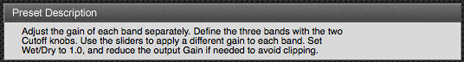 The General Purpose effects, while all fundamentally acting on a sound's frequency content, offer impressive variety including multiband delay and tremolo, different types of filtering, S&H and Spectral Freeze.
The delay effect allows the user to set a delay time (up to ten seconds) and feedback for each of the low, mid and high frequency bands, and also a crossover frequency between each band. Unusually, there is no Host Sync available within Spectral Machine, and so delay times must be adjusted by ear or—for those insisting on precise tempo sync—by reference to a tempo/delay calculator. It's hard not to consider this a weakness now that this feature is ubiquitous amongst delay plug-ins, but then this is not a delay plug-in per se. The lack of sync and availability of long delay times does encourage the user to rethink their approach to delay. I personally found the issue more problematic when using the Sample & Hold effect; the audio buffer can be "frozen" for up to one second, but I imagine most users would want to use S&H in sync with their track to generate rhythmic effects. Again, this would need to be achieved by use of a tempo/delay calculator.
The General Purpose effects, while all fundamentally acting on a sound's frequency content, offer impressive variety including multiband delay and tremolo, different types of filtering, S&H and Spectral Freeze.
The delay effect allows the user to set a delay time (up to ten seconds) and feedback for each of the low, mid and high frequency bands, and also a crossover frequency between each band. Unusually, there is no Host Sync available within Spectral Machine, and so delay times must be adjusted by ear or—for those insisting on precise tempo sync—by reference to a tempo/delay calculator. It's hard not to consider this a weakness now that this feature is ubiquitous amongst delay plug-ins, but then this is not a delay plug-in per se. The lack of sync and availability of long delay times does encourage the user to rethink their approach to delay. I personally found the issue more problematic when using the Sample & Hold effect; the audio buffer can be "frozen" for up to one second, but I imagine most users would want to use S&H in sync with their track to generate rhythmic effects. Again, this would need to be achieved by use of a tempo/delay calculator.
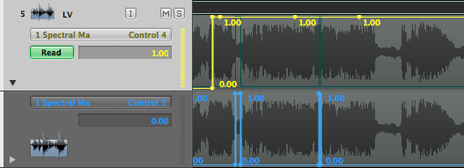 Spectral Freeze is certainly the most unique of the General Purpose effects. Audio passes through the software unscathed until the user clicks a "Fire" button, at which point the signal is frozen and sent through a decay envelope. Users can set a decay time for low and high frequency bands, and a crossover frequency. Depending on the nature of the input signal and the decay times chosen, this can add sustain to particular notes or create chiming, bell-like sounds. This is the only effect within Spectral Machine to employ "buttons" (as opposed to knobs/sliders), and I was hopeful that these could be mapped either to MIDI notes or some other form of toggle (on/off) controller. However, the Fire and Reset buttons respond to continuous control data just as the knobs and sliders do, and I found it tricky to automate these controls with any degree of accuracy. Unfortunately none of Spectral Machine's controls seem to be acknowledged by Logic in Latch mode, and so automation could not be written by clicking the buttons in real-time. Nor was I able to map any of the controls to MIDI controllers in Logic's Controller Assignments window, although users of other DAWs may not encounter this problem.
The Monophonic effects are centred on pitch and formant transformation, with options to transpose, harmonize, pitch correct, "robotize" and add vibrato. More uniquely, Spectral Machine allows users to divorce voiced from unvoiced portions of a signal (i.e. separate pitch from noise). It's an impressive range of tools.
The Harmonize effect can generate two harmonies, by entering a pitch offset of up to 12 semitones (an octave) in either direction. The gain of the harmony parts can be adjusted, and each can be delayed up to 500ms. Of course, this type of harmony effect works in parallel with the source signal and doesn't take into account the key/chord of a piece of music, but some careful manipulation of the pitch control using automation will help in this regard.
Spectral Freeze is certainly the most unique of the General Purpose effects. Audio passes through the software unscathed until the user clicks a "Fire" button, at which point the signal is frozen and sent through a decay envelope. Users can set a decay time for low and high frequency bands, and a crossover frequency. Depending on the nature of the input signal and the decay times chosen, this can add sustain to particular notes or create chiming, bell-like sounds. This is the only effect within Spectral Machine to employ "buttons" (as opposed to knobs/sliders), and I was hopeful that these could be mapped either to MIDI notes or some other form of toggle (on/off) controller. However, the Fire and Reset buttons respond to continuous control data just as the knobs and sliders do, and I found it tricky to automate these controls with any degree of accuracy. Unfortunately none of Spectral Machine's controls seem to be acknowledged by Logic in Latch mode, and so automation could not be written by clicking the buttons in real-time. Nor was I able to map any of the controls to MIDI controllers in Logic's Controller Assignments window, although users of other DAWs may not encounter this problem.
The Monophonic effects are centred on pitch and formant transformation, with options to transpose, harmonize, pitch correct, "robotize" and add vibrato. More uniquely, Spectral Machine allows users to divorce voiced from unvoiced portions of a signal (i.e. separate pitch from noise). It's an impressive range of tools.
The Harmonize effect can generate two harmonies, by entering a pitch offset of up to 12 semitones (an octave) in either direction. The gain of the harmony parts can be adjusted, and each can be delayed up to 500ms. Of course, this type of harmony effect works in parallel with the source signal and doesn't take into account the key/chord of a piece of music, but some careful manipulation of the pitch control using automation will help in this regard.
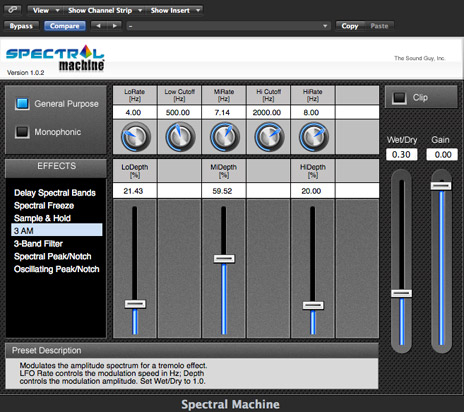 I particularly enjoyed the Vibrato effect, which can be used either to generate subtle and natural-sounding pitch modulation, or as something much more extreme by dialing up the LFO depth and slowing the rate. Robotization will flatten melodic material to a single pitch, although this is expressed as a frequency (from 20Hz to 10Khz) rather than as a note, and so needs to be adjusted by ear. With almost all of the Monophonic effects, varying the Wet/Dry control brings a valuable extra dimension to the effect; particularly with Pitch Quantize, Vibrato and Robotize.
Spectral Machine offers a lot of bang for your buck: it provides a varied range of effects, including some which are pretty unique. Used imaginatively—perhaps with multiple instances—it's an extremely powerful piece of software. It's also excellent value, with each effect working out at just $5. It's a lot of fun to experiment with and, most importantly, the sound quality is superb. Yet there are numerous ways in which the software's features could be better implemented in future versions, perhaps the most obvious being the inclusion of host sync. Personally, I would love to see better external control over Spectral Freeze, and in the longer term it would be great to see some of SFX Machine's modular functionality brought into Spectral Machine, by which I mean the facility to combine certain effects, for example Robotization with Spectral Shapeshifter.
Ratings
Cost: 5/5
Sound: 4/5
Versatility: 4.5/5
Ease of use: 3/5
I particularly enjoyed the Vibrato effect, which can be used either to generate subtle and natural-sounding pitch modulation, or as something much more extreme by dialing up the LFO depth and slowing the rate. Robotization will flatten melodic material to a single pitch, although this is expressed as a frequency (from 20Hz to 10Khz) rather than as a note, and so needs to be adjusted by ear. With almost all of the Monophonic effects, varying the Wet/Dry control brings a valuable extra dimension to the effect; particularly with Pitch Quantize, Vibrato and Robotize.
Spectral Machine offers a lot of bang for your buck: it provides a varied range of effects, including some which are pretty unique. Used imaginatively—perhaps with multiple instances—it's an extremely powerful piece of software. It's also excellent value, with each effect working out at just $5. It's a lot of fun to experiment with and, most importantly, the sound quality is superb. Yet there are numerous ways in which the software's features could be better implemented in future versions, perhaps the most obvious being the inclusion of host sync. Personally, I would love to see better external control over Spectral Freeze, and in the longer term it would be great to see some of SFX Machine's modular functionality brought into Spectral Machine, by which I mean the facility to combine certain effects, for example Robotization with Spectral Shapeshifter.
Ratings
Cost: 5/5
Sound: 4/5
Versatility: 4.5/5
Ease of use: 3/5
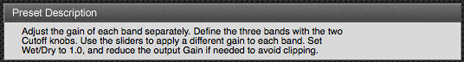 The General Purpose effects, while all fundamentally acting on a sound's frequency content, offer impressive variety including multiband delay and tremolo, different types of filtering, S&H and Spectral Freeze.
The delay effect allows the user to set a delay time (up to ten seconds) and feedback for each of the low, mid and high frequency bands, and also a crossover frequency between each band. Unusually, there is no Host Sync available within Spectral Machine, and so delay times must be adjusted by ear or—for those insisting on precise tempo sync—by reference to a tempo/delay calculator. It's hard not to consider this a weakness now that this feature is ubiquitous amongst delay plug-ins, but then this is not a delay plug-in per se. The lack of sync and availability of long delay times does encourage the user to rethink their approach to delay. I personally found the issue more problematic when using the Sample & Hold effect; the audio buffer can be "frozen" for up to one second, but I imagine most users would want to use S&H in sync with their track to generate rhythmic effects. Again, this would need to be achieved by use of a tempo/delay calculator.
The General Purpose effects, while all fundamentally acting on a sound's frequency content, offer impressive variety including multiband delay and tremolo, different types of filtering, S&H and Spectral Freeze.
The delay effect allows the user to set a delay time (up to ten seconds) and feedback for each of the low, mid and high frequency bands, and also a crossover frequency between each band. Unusually, there is no Host Sync available within Spectral Machine, and so delay times must be adjusted by ear or—for those insisting on precise tempo sync—by reference to a tempo/delay calculator. It's hard not to consider this a weakness now that this feature is ubiquitous amongst delay plug-ins, but then this is not a delay plug-in per se. The lack of sync and availability of long delay times does encourage the user to rethink their approach to delay. I personally found the issue more problematic when using the Sample & Hold effect; the audio buffer can be "frozen" for up to one second, but I imagine most users would want to use S&H in sync with their track to generate rhythmic effects. Again, this would need to be achieved by use of a tempo/delay calculator.
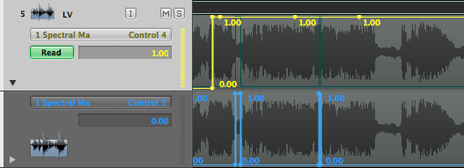 Spectral Freeze is certainly the most unique of the General Purpose effects. Audio passes through the software unscathed until the user clicks a "Fire" button, at which point the signal is frozen and sent through a decay envelope. Users can set a decay time for low and high frequency bands, and a crossover frequency. Depending on the nature of the input signal and the decay times chosen, this can add sustain to particular notes or create chiming, bell-like sounds. This is the only effect within Spectral Machine to employ "buttons" (as opposed to knobs/sliders), and I was hopeful that these could be mapped either to MIDI notes or some other form of toggle (on/off) controller. However, the Fire and Reset buttons respond to continuous control data just as the knobs and sliders do, and I found it tricky to automate these controls with any degree of accuracy. Unfortunately none of Spectral Machine's controls seem to be acknowledged by Logic in Latch mode, and so automation could not be written by clicking the buttons in real-time. Nor was I able to map any of the controls to MIDI controllers in Logic's Controller Assignments window, although users of other DAWs may not encounter this problem.
The Monophonic effects are centred on pitch and formant transformation, with options to transpose, harmonize, pitch correct, "robotize" and add vibrato. More uniquely, Spectral Machine allows users to divorce voiced from unvoiced portions of a signal (i.e. separate pitch from noise). It's an impressive range of tools.
The Harmonize effect can generate two harmonies, by entering a pitch offset of up to 12 semitones (an octave) in either direction. The gain of the harmony parts can be adjusted, and each can be delayed up to 500ms. Of course, this type of harmony effect works in parallel with the source signal and doesn't take into account the key/chord of a piece of music, but some careful manipulation of the pitch control using automation will help in this regard.
Spectral Freeze is certainly the most unique of the General Purpose effects. Audio passes through the software unscathed until the user clicks a "Fire" button, at which point the signal is frozen and sent through a decay envelope. Users can set a decay time for low and high frequency bands, and a crossover frequency. Depending on the nature of the input signal and the decay times chosen, this can add sustain to particular notes or create chiming, bell-like sounds. This is the only effect within Spectral Machine to employ "buttons" (as opposed to knobs/sliders), and I was hopeful that these could be mapped either to MIDI notes or some other form of toggle (on/off) controller. However, the Fire and Reset buttons respond to continuous control data just as the knobs and sliders do, and I found it tricky to automate these controls with any degree of accuracy. Unfortunately none of Spectral Machine's controls seem to be acknowledged by Logic in Latch mode, and so automation could not be written by clicking the buttons in real-time. Nor was I able to map any of the controls to MIDI controllers in Logic's Controller Assignments window, although users of other DAWs may not encounter this problem.
The Monophonic effects are centred on pitch and formant transformation, with options to transpose, harmonize, pitch correct, "robotize" and add vibrato. More uniquely, Spectral Machine allows users to divorce voiced from unvoiced portions of a signal (i.e. separate pitch from noise). It's an impressive range of tools.
The Harmonize effect can generate two harmonies, by entering a pitch offset of up to 12 semitones (an octave) in either direction. The gain of the harmony parts can be adjusted, and each can be delayed up to 500ms. Of course, this type of harmony effect works in parallel with the source signal and doesn't take into account the key/chord of a piece of music, but some careful manipulation of the pitch control using automation will help in this regard.
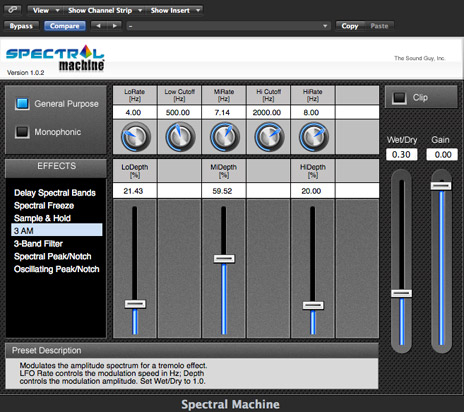 I particularly enjoyed the Vibrato effect, which can be used either to generate subtle and natural-sounding pitch modulation, or as something much more extreme by dialing up the LFO depth and slowing the rate. Robotization will flatten melodic material to a single pitch, although this is expressed as a frequency (from 20Hz to 10Khz) rather than as a note, and so needs to be adjusted by ear. With almost all of the Monophonic effects, varying the Wet/Dry control brings a valuable extra dimension to the effect; particularly with Pitch Quantize, Vibrato and Robotize.
Spectral Machine offers a lot of bang for your buck: it provides a varied range of effects, including some which are pretty unique. Used imaginatively—perhaps with multiple instances—it's an extremely powerful piece of software. It's also excellent value, with each effect working out at just $5. It's a lot of fun to experiment with and, most importantly, the sound quality is superb. Yet there are numerous ways in which the software's features could be better implemented in future versions, perhaps the most obvious being the inclusion of host sync. Personally, I would love to see better external control over Spectral Freeze, and in the longer term it would be great to see some of SFX Machine's modular functionality brought into Spectral Machine, by which I mean the facility to combine certain effects, for example Robotization with Spectral Shapeshifter.
Ratings
Cost: 5/5
Sound: 4/5
Versatility: 4.5/5
Ease of use: 3/5
I particularly enjoyed the Vibrato effect, which can be used either to generate subtle and natural-sounding pitch modulation, or as something much more extreme by dialing up the LFO depth and slowing the rate. Robotization will flatten melodic material to a single pitch, although this is expressed as a frequency (from 20Hz to 10Khz) rather than as a note, and so needs to be adjusted by ear. With almost all of the Monophonic effects, varying the Wet/Dry control brings a valuable extra dimension to the effect; particularly with Pitch Quantize, Vibrato and Robotize.
Spectral Machine offers a lot of bang for your buck: it provides a varied range of effects, including some which are pretty unique. Used imaginatively—perhaps with multiple instances—it's an extremely powerful piece of software. It's also excellent value, with each effect working out at just $5. It's a lot of fun to experiment with and, most importantly, the sound quality is superb. Yet there are numerous ways in which the software's features could be better implemented in future versions, perhaps the most obvious being the inclusion of host sync. Personally, I would love to see better external control over Spectral Freeze, and in the longer term it would be great to see some of SFX Machine's modular functionality brought into Spectral Machine, by which I mean the facility to combine certain effects, for example Robotization with Spectral Shapeshifter.
Ratings
Cost: 5/5
Sound: 4/5
Versatility: 4.5/5
Ease of use: 3/5