- BT's involvement with Izotope's Stutter Edit goes far beyond the typical artist endorsement or contribution to the preset bank. The producer's complex edits, incorporating rhythmic sweeps and extreme timbral manipulation, are something of a trademark. Through the late '90s and '00s, BT developed various software tools to help take the strain out of manually generating the stutter effects he was pioneering. His 1997 album ESCM boasts that it was produced "with some plug-ins you won't be hearing for years"; This Binary Universe, released in 2006, advises that "BT used Break Tweaker and Stutter Edit, the forthcoming plug-ins from Sonik Architects."
Sonik Architects was BT's own software company, which in December 2010 was acquired by iZotope with the aim of finally releasing Break Tweaker and—first off the line—Stutter Edit. Over the last decade, a wide range of buffer tools have swept the plug-in market, including some excellent and respected free offerings including SupaTrigga, LiveCut, BufferOverride and Bouncy. In 2009, Native Instruments released The Finger, operated via MIDI note input and offering "advanced tempo-synced effects processing." The technological landscape into which Stutter Edit is finally being released is a more crowded place than that of its conception. So, was it worth the wait… and is it still relevant?
Stutter Edit costs $249 from iZotope, and is installed in VST and AU formats. Stutter Edit's selling points are in the dynamic control it offers over its buffer parameters, and its performance control, whereby effects—or "gestures"—are assigned to MIDI notes and triggered either by a sequencer or live performer. In addition, the software includes a sound generator module, which can also be assigned to MIDI notes and used to provide sound effects. The use of MIDI to trigger Stutter Edit places the software somewhere between an effect and an instrument, with exciting possibilities for live performance.
At first sight, Stutter Edit appears overwhelmingly complex, but the detailed manual helpfully provides instructions for setting up the plug-in with all of the major DAWs. Once configured correctly, gratification is instant: pressing a few notes on the keyboard immediately demonstrates Stutter Edit's power and range. Exploring the presets—including some by BT and Richard Devine—the results are extremely impressive. It's almost too easy, and for those familiar with BT's output, unsettlingly characteristic of his style. Touring the presets is, however, a lot of fun, and half an hour or more can easily be lost experimenting with a single loop. If the aim of Stutter Edit is to take the grunt-work out of stutter editing and inject some immediacy, then it does that in spades.
 The control panel is organised into thirteen discrete modules, and learning the software is made much easier by activating them one by one, beginning with Stutter and Buffer Position. At their simplest, these modules provide basic rhythmic repetition of the buffered audio, which is a good starting point from which the user can get a feel both for the fundamentals of dynamic stutter creation, and the automation controls (which work in the same way with every module). Parameters can either be set and fixed, or automated along a timeline. Parameter automation can follow a linear (straight), logarithmic or exponential (convex/concave) path.
The top section of the panel provides options for the stutter length range. As well as selecting bar divisions between 1/2 and 1/1024 (normal, dotted and triplet), the user can specify pitched stutter rates between C2 and C6, allowing the creation of tuned arpeggiator and glissandi effects by varying the rate. The timeline or "gesture" length can be set between 1/24-note and two bars; alternatively, progression along the timeline can be controlled manually via your keyboard's Mod wheel (or any other continuous controller), enhancing the software's potential for live performance. The software's response can also be tweaked using Release and Grid controls, which determine how a gesture will start and stop in relation to the timing grid. Incoming note data can be quantized, "one-shot" triggering can be set and the behaviour of Stutter Edit's sequencer can be modified.
The control panel is organised into thirteen discrete modules, and learning the software is made much easier by activating them one by one, beginning with Stutter and Buffer Position. At their simplest, these modules provide basic rhythmic repetition of the buffered audio, which is a good starting point from which the user can get a feel both for the fundamentals of dynamic stutter creation, and the automation controls (which work in the same way with every module). Parameters can either be set and fixed, or automated along a timeline. Parameter automation can follow a linear (straight), logarithmic or exponential (convex/concave) path.
The top section of the panel provides options for the stutter length range. As well as selecting bar divisions between 1/2 and 1/1024 (normal, dotted and triplet), the user can specify pitched stutter rates between C2 and C6, allowing the creation of tuned arpeggiator and glissandi effects by varying the rate. The timeline or "gesture" length can be set between 1/24-note and two bars; alternatively, progression along the timeline can be controlled manually via your keyboard's Mod wheel (or any other continuous controller), enhancing the software's potential for live performance. The software's response can also be tweaked using Release and Grid controls, which determine how a gesture will start and stop in relation to the timing grid. Incoming note data can be quantized, "one-shot" triggering can be set and the behaviour of Stutter Edit's sequencer can be modified.
 Once you are familiar enough with dynamic stutter creation, it's impossible to resist exploring the other modules. Some of these further modify the stutter itself, such as Gate Width, Quantize and Jump Pan. The lower section of the panel offers more generic processing tools, which allow timbral colouring of the stutter effect. These include low and high-pass resonant filters, sample rate and bit reduction, and a stereo delay which can be independently filtered. There are also separate controls for Dry and Effect Gain. While these are in no way groundbreaking features, this combination of tools and the way in which they have been implemented provides enormous scope for sound manipulation.
An entirely separate aspect of Stutter Edit is its sound generator. This opens in a floating window above the main control panel, and offers a variety of noise types and hits which can be spiced up with a band-pass filter, stereo delay and gain controls to produce crashes, whooshes and transition effects. These processes can be dynamically shaped on a timeline in the same way as the stutter effects. There are controls to determine the gesture length and how the generator responds once it is triggered; pleasingly, the generator can be set to always complete a gesture on the first beat of a bar, regardless of where it is triggered.
Once you are familiar enough with dynamic stutter creation, it's impossible to resist exploring the other modules. Some of these further modify the stutter itself, such as Gate Width, Quantize and Jump Pan. The lower section of the panel offers more generic processing tools, which allow timbral colouring of the stutter effect. These include low and high-pass resonant filters, sample rate and bit reduction, and a stereo delay which can be independently filtered. There are also separate controls for Dry and Effect Gain. While these are in no way groundbreaking features, this combination of tools and the way in which they have been implemented provides enormous scope for sound manipulation.
An entirely separate aspect of Stutter Edit is its sound generator. This opens in a floating window above the main control panel, and offers a variety of noise types and hits which can be spiced up with a band-pass filter, stereo delay and gain controls to produce crashes, whooshes and transition effects. These processes can be dynamically shaped on a timeline in the same way as the stutter effects. There are controls to determine the gesture length and how the generator responds once it is triggered; pleasingly, the generator can be set to always complete a gesture on the first beat of a bar, regardless of where it is triggered.
 While the plug-in will only perform one Stutter gesture and one Generator gesture at a time, it can produce one of each simultaneously: one of the best features of the Generator is that its output can be fed into the stutter engine, creating super-rich and complex textures with ease. A single Stutter Edit patch can contain as many different gestures as there are keys on your controller keyboard, and so organisation of your sounds could easily become a headache. Thankfully, the software includes a comprehensive Preset Manager, allowing you to copy and move gestures between patches, create new folders, and clone existing banks. Finally there is a combined low/high-pass global filter, which is assigned to the pitch bend wheel by default (since pitch bend controllers return to a value of zero when not in use), and this offers one more essential performance tool.
In operation, Stutter Edit feels solid, performing smoothly with no latency or sluggishness. The buffer has been designed extremely well: there were no audible clicks or pops at any time, which is not always the case with software of this type. After spending some time with Stutter Edit, it becomes clear that it offers nothing which is not achievable using commonplace and inexpensive plug-ins, not to mention old-fashioned audio editing. What's more, it must be acknowledged that this software has been in development for a very long time; while Stutter Edit sounds fantastic, its features are no longer considered cutting-edge, and this market is fairly well served by tools of much lower cost. Stutter Edit has been accused of representing "BT's hand-me-downs" and offering nothing but the facility to sound like the producer, literally at the press of the button—but this is simplistic and unfair.
While the plug-in will only perform one Stutter gesture and one Generator gesture at a time, it can produce one of each simultaneously: one of the best features of the Generator is that its output can be fed into the stutter engine, creating super-rich and complex textures with ease. A single Stutter Edit patch can contain as many different gestures as there are keys on your controller keyboard, and so organisation of your sounds could easily become a headache. Thankfully, the software includes a comprehensive Preset Manager, allowing you to copy and move gestures between patches, create new folders, and clone existing banks. Finally there is a combined low/high-pass global filter, which is assigned to the pitch bend wheel by default (since pitch bend controllers return to a value of zero when not in use), and this offers one more essential performance tool.
In operation, Stutter Edit feels solid, performing smoothly with no latency or sluggishness. The buffer has been designed extremely well: there were no audible clicks or pops at any time, which is not always the case with software of this type. After spending some time with Stutter Edit, it becomes clear that it offers nothing which is not achievable using commonplace and inexpensive plug-ins, not to mention old-fashioned audio editing. What's more, it must be acknowledged that this software has been in development for a very long time; while Stutter Edit sounds fantastic, its features are no longer considered cutting-edge, and this market is fairly well served by tools of much lower cost. Stutter Edit has been accused of representing "BT's hand-me-downs" and offering nothing but the facility to sound like the producer, literally at the press of the button—but this is simplistic and unfair.
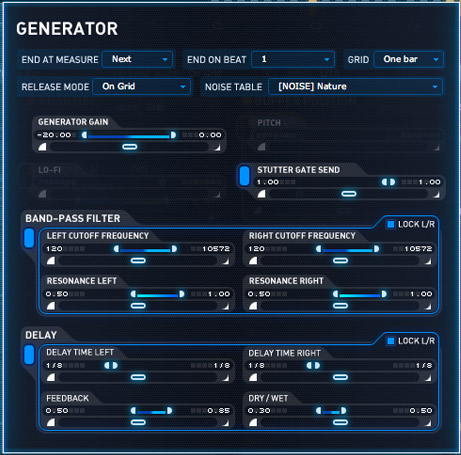 While Stutter Edit will almost certainly be used by unimaginative producers to create derivative music, the point remains: it elegantly produces results which could take many hours of editing, signal routing and automation. The software's strength is in its quality of execution: the ease and transparency with which effects can be created allows the user to reclaim time and mental energy. While the interface is initially baffling, it soon becomes very user-friendly, and by shifting the control method away from a mouse and screen and back to the MIDI keyboard, Stutter Edit feels like a musical rather than a mathematical tool. It would be nice to have the ability to load custom samples into the Generator, and this is top of my wish list for future updates. Like many "extreme" processors, Stutter Edit is best used selectively. Although significantly more expensive than its competitors, it could well be considered the daddy of stutter and glitch plug-ins.
Ratings /
Cost: 2/5
Versatility: 3.5/5
Sound: 4.5/5
Ease of use: 4/5
While Stutter Edit will almost certainly be used by unimaginative producers to create derivative music, the point remains: it elegantly produces results which could take many hours of editing, signal routing and automation. The software's strength is in its quality of execution: the ease and transparency with which effects can be created allows the user to reclaim time and mental energy. While the interface is initially baffling, it soon becomes very user-friendly, and by shifting the control method away from a mouse and screen and back to the MIDI keyboard, Stutter Edit feels like a musical rather than a mathematical tool. It would be nice to have the ability to load custom samples into the Generator, and this is top of my wish list for future updates. Like many "extreme" processors, Stutter Edit is best used selectively. Although significantly more expensive than its competitors, it could well be considered the daddy of stutter and glitch plug-ins.
Ratings /
Cost: 2/5
Versatility: 3.5/5
Sound: 4.5/5
Ease of use: 4/5
 The control panel is organised into thirteen discrete modules, and learning the software is made much easier by activating them one by one, beginning with Stutter and Buffer Position. At their simplest, these modules provide basic rhythmic repetition of the buffered audio, which is a good starting point from which the user can get a feel both for the fundamentals of dynamic stutter creation, and the automation controls (which work in the same way with every module). Parameters can either be set and fixed, or automated along a timeline. Parameter automation can follow a linear (straight), logarithmic or exponential (convex/concave) path.
The top section of the panel provides options for the stutter length range. As well as selecting bar divisions between 1/2 and 1/1024 (normal, dotted and triplet), the user can specify pitched stutter rates between C2 and C6, allowing the creation of tuned arpeggiator and glissandi effects by varying the rate. The timeline or "gesture" length can be set between 1/24-note and two bars; alternatively, progression along the timeline can be controlled manually via your keyboard's Mod wheel (or any other continuous controller), enhancing the software's potential for live performance. The software's response can also be tweaked using Release and Grid controls, which determine how a gesture will start and stop in relation to the timing grid. Incoming note data can be quantized, "one-shot" triggering can be set and the behaviour of Stutter Edit's sequencer can be modified.
The control panel is organised into thirteen discrete modules, and learning the software is made much easier by activating them one by one, beginning with Stutter and Buffer Position. At their simplest, these modules provide basic rhythmic repetition of the buffered audio, which is a good starting point from which the user can get a feel both for the fundamentals of dynamic stutter creation, and the automation controls (which work in the same way with every module). Parameters can either be set and fixed, or automated along a timeline. Parameter automation can follow a linear (straight), logarithmic or exponential (convex/concave) path.
The top section of the panel provides options for the stutter length range. As well as selecting bar divisions between 1/2 and 1/1024 (normal, dotted and triplet), the user can specify pitched stutter rates between C2 and C6, allowing the creation of tuned arpeggiator and glissandi effects by varying the rate. The timeline or "gesture" length can be set between 1/24-note and two bars; alternatively, progression along the timeline can be controlled manually via your keyboard's Mod wheel (or any other continuous controller), enhancing the software's potential for live performance. The software's response can also be tweaked using Release and Grid controls, which determine how a gesture will start and stop in relation to the timing grid. Incoming note data can be quantized, "one-shot" triggering can be set and the behaviour of Stutter Edit's sequencer can be modified.
 Once you are familiar enough with dynamic stutter creation, it's impossible to resist exploring the other modules. Some of these further modify the stutter itself, such as Gate Width, Quantize and Jump Pan. The lower section of the panel offers more generic processing tools, which allow timbral colouring of the stutter effect. These include low and high-pass resonant filters, sample rate and bit reduction, and a stereo delay which can be independently filtered. There are also separate controls for Dry and Effect Gain. While these are in no way groundbreaking features, this combination of tools and the way in which they have been implemented provides enormous scope for sound manipulation.
An entirely separate aspect of Stutter Edit is its sound generator. This opens in a floating window above the main control panel, and offers a variety of noise types and hits which can be spiced up with a band-pass filter, stereo delay and gain controls to produce crashes, whooshes and transition effects. These processes can be dynamically shaped on a timeline in the same way as the stutter effects. There are controls to determine the gesture length and how the generator responds once it is triggered; pleasingly, the generator can be set to always complete a gesture on the first beat of a bar, regardless of where it is triggered.
Once you are familiar enough with dynamic stutter creation, it's impossible to resist exploring the other modules. Some of these further modify the stutter itself, such as Gate Width, Quantize and Jump Pan. The lower section of the panel offers more generic processing tools, which allow timbral colouring of the stutter effect. These include low and high-pass resonant filters, sample rate and bit reduction, and a stereo delay which can be independently filtered. There are also separate controls for Dry and Effect Gain. While these are in no way groundbreaking features, this combination of tools and the way in which they have been implemented provides enormous scope for sound manipulation.
An entirely separate aspect of Stutter Edit is its sound generator. This opens in a floating window above the main control panel, and offers a variety of noise types and hits which can be spiced up with a band-pass filter, stereo delay and gain controls to produce crashes, whooshes and transition effects. These processes can be dynamically shaped on a timeline in the same way as the stutter effects. There are controls to determine the gesture length and how the generator responds once it is triggered; pleasingly, the generator can be set to always complete a gesture on the first beat of a bar, regardless of where it is triggered.
 While the plug-in will only perform one Stutter gesture and one Generator gesture at a time, it can produce one of each simultaneously: one of the best features of the Generator is that its output can be fed into the stutter engine, creating super-rich and complex textures with ease. A single Stutter Edit patch can contain as many different gestures as there are keys on your controller keyboard, and so organisation of your sounds could easily become a headache. Thankfully, the software includes a comprehensive Preset Manager, allowing you to copy and move gestures between patches, create new folders, and clone existing banks. Finally there is a combined low/high-pass global filter, which is assigned to the pitch bend wheel by default (since pitch bend controllers return to a value of zero when not in use), and this offers one more essential performance tool.
In operation, Stutter Edit feels solid, performing smoothly with no latency or sluggishness. The buffer has been designed extremely well: there were no audible clicks or pops at any time, which is not always the case with software of this type. After spending some time with Stutter Edit, it becomes clear that it offers nothing which is not achievable using commonplace and inexpensive plug-ins, not to mention old-fashioned audio editing. What's more, it must be acknowledged that this software has been in development for a very long time; while Stutter Edit sounds fantastic, its features are no longer considered cutting-edge, and this market is fairly well served by tools of much lower cost. Stutter Edit has been accused of representing "BT's hand-me-downs" and offering nothing but the facility to sound like the producer, literally at the press of the button—but this is simplistic and unfair.
While the plug-in will only perform one Stutter gesture and one Generator gesture at a time, it can produce one of each simultaneously: one of the best features of the Generator is that its output can be fed into the stutter engine, creating super-rich and complex textures with ease. A single Stutter Edit patch can contain as many different gestures as there are keys on your controller keyboard, and so organisation of your sounds could easily become a headache. Thankfully, the software includes a comprehensive Preset Manager, allowing you to copy and move gestures between patches, create new folders, and clone existing banks. Finally there is a combined low/high-pass global filter, which is assigned to the pitch bend wheel by default (since pitch bend controllers return to a value of zero when not in use), and this offers one more essential performance tool.
In operation, Stutter Edit feels solid, performing smoothly with no latency or sluggishness. The buffer has been designed extremely well: there were no audible clicks or pops at any time, which is not always the case with software of this type. After spending some time with Stutter Edit, it becomes clear that it offers nothing which is not achievable using commonplace and inexpensive plug-ins, not to mention old-fashioned audio editing. What's more, it must be acknowledged that this software has been in development for a very long time; while Stutter Edit sounds fantastic, its features are no longer considered cutting-edge, and this market is fairly well served by tools of much lower cost. Stutter Edit has been accused of representing "BT's hand-me-downs" and offering nothing but the facility to sound like the producer, literally at the press of the button—but this is simplistic and unfair.
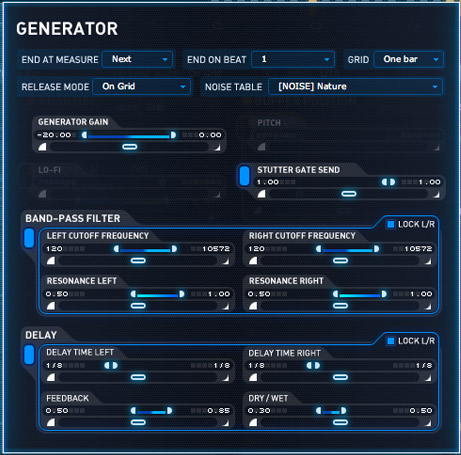 While Stutter Edit will almost certainly be used by unimaginative producers to create derivative music, the point remains: it elegantly produces results which could take many hours of editing, signal routing and automation. The software's strength is in its quality of execution: the ease and transparency with which effects can be created allows the user to reclaim time and mental energy. While the interface is initially baffling, it soon becomes very user-friendly, and by shifting the control method away from a mouse and screen and back to the MIDI keyboard, Stutter Edit feels like a musical rather than a mathematical tool. It would be nice to have the ability to load custom samples into the Generator, and this is top of my wish list for future updates. Like many "extreme" processors, Stutter Edit is best used selectively. Although significantly more expensive than its competitors, it could well be considered the daddy of stutter and glitch plug-ins.
Ratings /
Cost: 2/5
Versatility: 3.5/5
Sound: 4.5/5
Ease of use: 4/5
While Stutter Edit will almost certainly be used by unimaginative producers to create derivative music, the point remains: it elegantly produces results which could take many hours of editing, signal routing and automation. The software's strength is in its quality of execution: the ease and transparency with which effects can be created allows the user to reclaim time and mental energy. While the interface is initially baffling, it soon becomes very user-friendly, and by shifting the control method away from a mouse and screen and back to the MIDI keyboard, Stutter Edit feels like a musical rather than a mathematical tool. It would be nice to have the ability to load custom samples into the Generator, and this is top of my wish list for future updates. Like many "extreme" processors, Stutter Edit is best used selectively. Although significantly more expensive than its competitors, it could well be considered the daddy of stutter and glitch plug-ins.
Ratings /
Cost: 2/5
Versatility: 3.5/5
Sound: 4.5/5
Ease of use: 4/5