- It's a commonly asked question: why don't all EQs sound the same? A quick glance at the photos of the studios of myriad artists will reveal a multitude of EQ choices, with producers favouring the tone controls of a particular console, dedicated hardware rack units, or plug-in. Even if you're not able to shop at equivalent price levels, your chosen DAW will doubtless offer more than one EQ module. So, why isn't there just a single EQ solution which has won the survival of the fittest race to be the commonly accepted best way to control tone?
Just like any other stage of the sound treatment process, manufacturers of EQs have adopted contrasting approaches through the years. Some, for instance, provide perfectly smooth ramps up to or down from a central frequency being boosted or cut. Others will produce a steeper or shallower ramp, perhaps with a flatter top, to more aggressively boost a wider range of frequencies around the centre point. There are EQs that apply overlapping curves and others that have no overlap between frequency bands. When you buy one EQ, you're really buying a manufacturor's chosen approach to tone control. Wouldn't it be great if a plug-in existed which allowed you to access a whole range of these approaches, even allowing you to choose a different method for each band? And it would be better still if, rather than being limited to a fixed number of bands, you could create countless individual points to accurately pick and choose the tone modifications you want on individual sounds or across your whole mix.
If all of that sounds attractive, the Equilibrium from DMG Audio is the answer. Dave Gamble, the founder of DMG, has pored over schematics of classic consoles and hardware EQ modules, and he's taken all of this know-how and applied it to Equilibrium. It provides almost unequalled flexibility for tone control. Indeed, Equilibrium's options are so impressive that you'll find upon first launch that you're greeted with a setup wizard that helps configure a range of preferences for the plug-in. These include its fidelity (higher sound quality requiring substantially more of your computer's CPU), the number of EQ models you can access, metering options and more. (These can all be changed later.) These options all hint at the levels of flexibility provided.
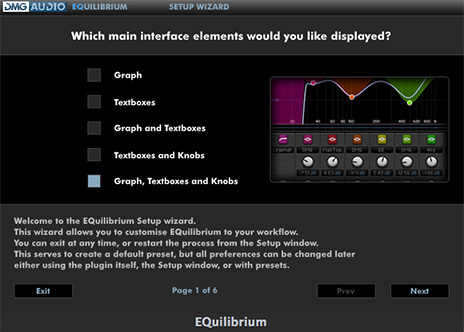 Once you've emerged from the wizard, you'll find a GUI empty of EQ nodes altogether. You add these simply by double-clicking the empty black area at the bottom of the GUI or the flat EQ line towards the top. Either approach produces a module at the bottom, from which you can choose the EQ type from an extensive drop-down list that also includes the amount of cut/boost, the bandwidth and the central frequency for each band. You can fill this rack space up with almost limitless modules (assuming you've selected this option during the setup stage). Clicking the analyzer button in the top-right corner will provide visual feedback for what your ears are hearing, with pre- and post-EQ curves displayed simultaneously. Once an individual EQ instance is set up, hovering over the dot in the analyzer section launches a floating box from which further changes can be made, with the options to choose a peak, shelf, filter or notch for that band. You can also tweak frequency, Q and cut/boost amounts.
Once you've emerged from the wizard, you'll find a GUI empty of EQ nodes altogether. You add these simply by double-clicking the empty black area at the bottom of the GUI or the flat EQ line towards the top. Either approach produces a module at the bottom, from which you can choose the EQ type from an extensive drop-down list that also includes the amount of cut/boost, the bandwidth and the central frequency for each band. You can fill this rack space up with almost limitless modules (assuming you've selected this option during the setup stage). Clicking the analyzer button in the top-right corner will provide visual feedback for what your ears are hearing, with pre- and post-EQ curves displayed simultaneously. Once an individual EQ instance is set up, hovering over the dot in the analyzer section launches a floating box from which further changes can be made, with the options to choose a peak, shelf, filter or notch for that band. You can also tweak frequency, Q and cut/boost amounts.
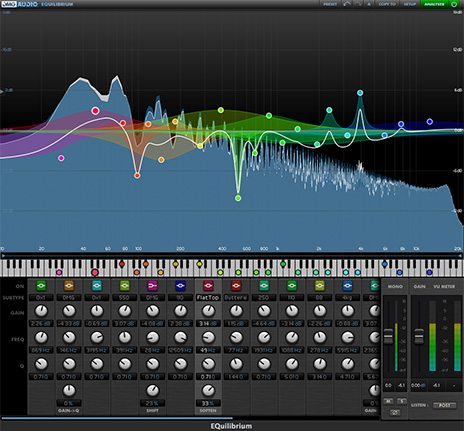 A keyboard runs below the main area at the top, too, and it forms part of the analysis process. It's easy to forget that each central frequency being boosted or cut relates to a specific pitch. While wide frequency changes will influence an accordingly broad cluster of pitches, it's possible to target specific problem frequencies using a combination of the analyzer and the keyboard. This feature provides huge scope for creative abuse of Equilibrium, too. Suppose you want to reduce a rich A-major chord to hear a ghostly echo of the real thing. Equilibrium makes it easy to identify the fundamental frequency and its musically related harmonics, so finding these and dropping the levels is substantially easier compared to other EQ plug-ins. This should be music to the ears of sound designers and more experimental producers.
All of this functionality would mean very little if Equilibrium didn't sound good. In modeling multiple EQs, Equilibrium can take on qualities of many different types. If you want the sound of vintage SSL or Neve consoles, those models are here, as are classic designs from API, Butterworth and many more. When you're first getting used to the possibilities, it can help to set up a single instance with a fairly wide bandwidth and generous boost and toggle between the options. You'll see the shapes change accordingly in the Analysis section, and you'll be able to hear the changes. This lets you identify which models work best for subtle or more aggressive sonic results. Certainly, Equilibrium's personality is equally capable of both and plenty of what's in between. Its fine-tuning capabilities and subtle tone-shaping will make it hugely popular with mastering engineers, and producers will love its broader brush-strokes. It even features a fully dedicated surround mode for those mixing for multi-speaker setups.
It would be very easy to take one look at Equilibrium and decide that it was over-specified for your needs. Do remember, though, that at its simplest, it can offer just a single band of cut or boost. Factor in this flexibility with great sound, and though it might read as a cliché, Equilibrium could be the only EQ you'll ever need.
Ratings:
Cost: 4.5/5
Versatility: 5/5
Sound: 5/5
Ease of use: 4/5
A keyboard runs below the main area at the top, too, and it forms part of the analysis process. It's easy to forget that each central frequency being boosted or cut relates to a specific pitch. While wide frequency changes will influence an accordingly broad cluster of pitches, it's possible to target specific problem frequencies using a combination of the analyzer and the keyboard. This feature provides huge scope for creative abuse of Equilibrium, too. Suppose you want to reduce a rich A-major chord to hear a ghostly echo of the real thing. Equilibrium makes it easy to identify the fundamental frequency and its musically related harmonics, so finding these and dropping the levels is substantially easier compared to other EQ plug-ins. This should be music to the ears of sound designers and more experimental producers.
All of this functionality would mean very little if Equilibrium didn't sound good. In modeling multiple EQs, Equilibrium can take on qualities of many different types. If you want the sound of vintage SSL or Neve consoles, those models are here, as are classic designs from API, Butterworth and many more. When you're first getting used to the possibilities, it can help to set up a single instance with a fairly wide bandwidth and generous boost and toggle between the options. You'll see the shapes change accordingly in the Analysis section, and you'll be able to hear the changes. This lets you identify which models work best for subtle or more aggressive sonic results. Certainly, Equilibrium's personality is equally capable of both and plenty of what's in between. Its fine-tuning capabilities and subtle tone-shaping will make it hugely popular with mastering engineers, and producers will love its broader brush-strokes. It even features a fully dedicated surround mode for those mixing for multi-speaker setups.
It would be very easy to take one look at Equilibrium and decide that it was over-specified for your needs. Do remember, though, that at its simplest, it can offer just a single band of cut or boost. Factor in this flexibility with great sound, and though it might read as a cliché, Equilibrium could be the only EQ you'll ever need.
Ratings:
Cost: 4.5/5
Versatility: 5/5
Sound: 5/5
Ease of use: 4/5
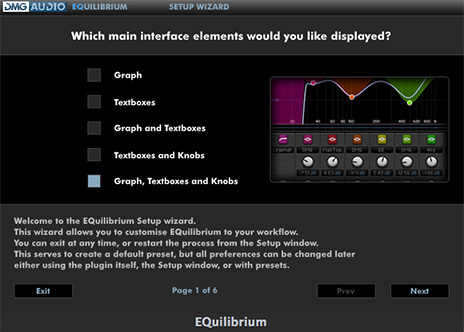 Once you've emerged from the wizard, you'll find a GUI empty of EQ nodes altogether. You add these simply by double-clicking the empty black area at the bottom of the GUI or the flat EQ line towards the top. Either approach produces a module at the bottom, from which you can choose the EQ type from an extensive drop-down list that also includes the amount of cut/boost, the bandwidth and the central frequency for each band. You can fill this rack space up with almost limitless modules (assuming you've selected this option during the setup stage). Clicking the analyzer button in the top-right corner will provide visual feedback for what your ears are hearing, with pre- and post-EQ curves displayed simultaneously. Once an individual EQ instance is set up, hovering over the dot in the analyzer section launches a floating box from which further changes can be made, with the options to choose a peak, shelf, filter or notch for that band. You can also tweak frequency, Q and cut/boost amounts.
Once you've emerged from the wizard, you'll find a GUI empty of EQ nodes altogether. You add these simply by double-clicking the empty black area at the bottom of the GUI or the flat EQ line towards the top. Either approach produces a module at the bottom, from which you can choose the EQ type from an extensive drop-down list that also includes the amount of cut/boost, the bandwidth and the central frequency for each band. You can fill this rack space up with almost limitless modules (assuming you've selected this option during the setup stage). Clicking the analyzer button in the top-right corner will provide visual feedback for what your ears are hearing, with pre- and post-EQ curves displayed simultaneously. Once an individual EQ instance is set up, hovering over the dot in the analyzer section launches a floating box from which further changes can be made, with the options to choose a peak, shelf, filter or notch for that band. You can also tweak frequency, Q and cut/boost amounts.
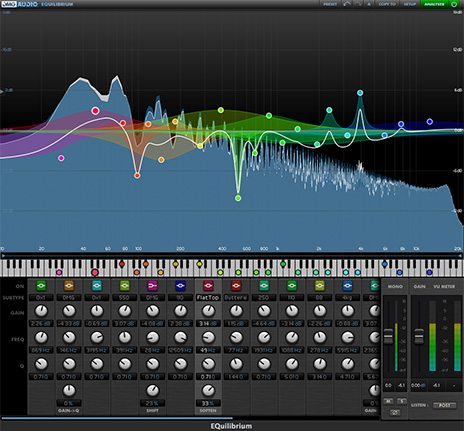 A keyboard runs below the main area at the top, too, and it forms part of the analysis process. It's easy to forget that each central frequency being boosted or cut relates to a specific pitch. While wide frequency changes will influence an accordingly broad cluster of pitches, it's possible to target specific problem frequencies using a combination of the analyzer and the keyboard. This feature provides huge scope for creative abuse of Equilibrium, too. Suppose you want to reduce a rich A-major chord to hear a ghostly echo of the real thing. Equilibrium makes it easy to identify the fundamental frequency and its musically related harmonics, so finding these and dropping the levels is substantially easier compared to other EQ plug-ins. This should be music to the ears of sound designers and more experimental producers.
All of this functionality would mean very little if Equilibrium didn't sound good. In modeling multiple EQs, Equilibrium can take on qualities of many different types. If you want the sound of vintage SSL or Neve consoles, those models are here, as are classic designs from API, Butterworth and many more. When you're first getting used to the possibilities, it can help to set up a single instance with a fairly wide bandwidth and generous boost and toggle between the options. You'll see the shapes change accordingly in the Analysis section, and you'll be able to hear the changes. This lets you identify which models work best for subtle or more aggressive sonic results. Certainly, Equilibrium's personality is equally capable of both and plenty of what's in between. Its fine-tuning capabilities and subtle tone-shaping will make it hugely popular with mastering engineers, and producers will love its broader brush-strokes. It even features a fully dedicated surround mode for those mixing for multi-speaker setups.
It would be very easy to take one look at Equilibrium and decide that it was over-specified for your needs. Do remember, though, that at its simplest, it can offer just a single band of cut or boost. Factor in this flexibility with great sound, and though it might read as a cliché, Equilibrium could be the only EQ you'll ever need.
Ratings:
Cost: 4.5/5
Versatility: 5/5
Sound: 5/5
Ease of use: 4/5
A keyboard runs below the main area at the top, too, and it forms part of the analysis process. It's easy to forget that each central frequency being boosted or cut relates to a specific pitch. While wide frequency changes will influence an accordingly broad cluster of pitches, it's possible to target specific problem frequencies using a combination of the analyzer and the keyboard. This feature provides huge scope for creative abuse of Equilibrium, too. Suppose you want to reduce a rich A-major chord to hear a ghostly echo of the real thing. Equilibrium makes it easy to identify the fundamental frequency and its musically related harmonics, so finding these and dropping the levels is substantially easier compared to other EQ plug-ins. This should be music to the ears of sound designers and more experimental producers.
All of this functionality would mean very little if Equilibrium didn't sound good. In modeling multiple EQs, Equilibrium can take on qualities of many different types. If you want the sound of vintage SSL or Neve consoles, those models are here, as are classic designs from API, Butterworth and many more. When you're first getting used to the possibilities, it can help to set up a single instance with a fairly wide bandwidth and generous boost and toggle between the options. You'll see the shapes change accordingly in the Analysis section, and you'll be able to hear the changes. This lets you identify which models work best for subtle or more aggressive sonic results. Certainly, Equilibrium's personality is equally capable of both and plenty of what's in between. Its fine-tuning capabilities and subtle tone-shaping will make it hugely popular with mastering engineers, and producers will love its broader brush-strokes. It even features a fully dedicated surround mode for those mixing for multi-speaker setups.
It would be very easy to take one look at Equilibrium and decide that it was over-specified for your needs. Do remember, though, that at its simplest, it can offer just a single band of cut or boost. Factor in this flexibility with great sound, and though it might read as a cliché, Equilibrium could be the only EQ you'll ever need.
Ratings:
Cost: 4.5/5
Versatility: 5/5
Sound: 5/5
Ease of use: 4/5