- As synthesizer enthusiasts know all too well, filters control the tone of a sound. However, tone control is useful for a much wider range of sound sources than synths alone, so it's no surprise that a crop of filter plug-ins have sprung up in recent years to allow tone shaping of any sound source. UAD's Moog emulation and FXpansion's Etch are just two examples, and they're now joined on the market by Waves' MetaFilter. It's a multimode filter offering several filter types, but better still, its design is optimised to bring animated, moving tone treatments to your mix, employing a number of control sources to act as potential triggers.
The interface is dominated by a large orange and yellow window at the top displaying the filter's action. A black line brackets an orange section below that shows frequency content currently being heard, with a target icon marking the cutoff frequency. With Resonance enabled, you'll see a "kick" at the cutoff point that shows how much frequencies are being boosted. In the top-left corner, you can choose the filter type: low-pass, high-pass, band-pass, band-reject, comb and amp. It's likely only the last two require further explanation. Comb filtering employs a delay line to change the harmonic content of the source sound, while amp puts the incoming signal under the control of an amplifier.
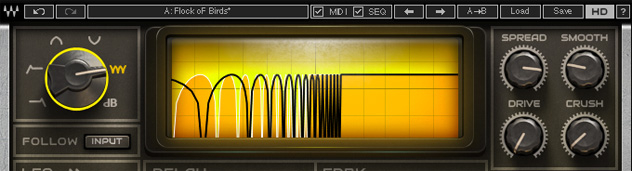 In the top-right corner, global settings for the filter can be enabled, with a filter cutoff offset employable via the spread dial. The smooth dial, on the other hand, lessens the sonic impact of a rapidly changing signal once the modulators have worked their magic (more on this below). The Drive control increases the input signal to the filter to the point where it can overload, while the Crush control reduces the sample rate of the output signal, producing bitcrushing effects.
All of this probably sounds familiar. But while MetaFilter is perfectly capable of great-sounding static filter processing, it's designed to get its filters moving. MetaFilter features an onboard LFO with multiple shapes, from sines and squares to ramps and random waveforms. These can either be sync'd to tempo or left to run in free time, before the LFO's effect can be applied to the cutoff frequency, resonance or MetaFilter's in-built delay module. Alternatively, there's nothing to stop you sending the LFO waveform to all three.
It works like this: around the perimeter of each of these modules' main rotary dials, sliders can be moved across a range to select the amount that the LFO will affect that chosen parameter. It's possible either to select a positive or negative value, with this second option inverting the LFO's shape and therefore the sonic result. As the controls for each target parameter are separate, you could use the LFO to radically modulate the cutoff point but only subtly shape resonance, while inversely affecting the delay module at the same time. Once you've orientated yourself, it's sophisticated yet simple. However, the internal LFO is only one of three sources that can target these parameters. The second modulation source is a follow module, which can either use the signal source as its own modulator or modulate by listening to an external sidechain source.
In the top-right corner, global settings for the filter can be enabled, with a filter cutoff offset employable via the spread dial. The smooth dial, on the other hand, lessens the sonic impact of a rapidly changing signal once the modulators have worked their magic (more on this below). The Drive control increases the input signal to the filter to the point where it can overload, while the Crush control reduces the sample rate of the output signal, producing bitcrushing effects.
All of this probably sounds familiar. But while MetaFilter is perfectly capable of great-sounding static filter processing, it's designed to get its filters moving. MetaFilter features an onboard LFO with multiple shapes, from sines and squares to ramps and random waveforms. These can either be sync'd to tempo or left to run in free time, before the LFO's effect can be applied to the cutoff frequency, resonance or MetaFilter's in-built delay module. Alternatively, there's nothing to stop you sending the LFO waveform to all three.
It works like this: around the perimeter of each of these modules' main rotary dials, sliders can be moved across a range to select the amount that the LFO will affect that chosen parameter. It's possible either to select a positive or negative value, with this second option inverting the LFO's shape and therefore the sonic result. As the controls for each target parameter are separate, you could use the LFO to radically modulate the cutoff point but only subtly shape resonance, while inversely affecting the delay module at the same time. Once you've orientated yourself, it's sophisticated yet simple. However, the internal LFO is only one of three sources that can target these parameters. The second modulation source is a follow module, which can either use the signal source as its own modulator or modulate by listening to an external sidechain source.
 The final modulation source uses the bottom section of MetaFilter's display and features a 16-step sequencer. Each step features its own level slider, which you move to create stepped offsets. This section can also modulate the same parameters described above. As you'd hope, both the follow and sequencer modulators can also be used upside-down to inversely affect a target parameter if you push their sliders into negative settings. The sequencer itself can also run either synced to tempo or in free time, while a rate dial controls how long each step will last. Unusually, but brilliantly, it's also possible to dial in a swing value, so if you're processing audio that contains its own swung rhythms, there's no need to struggle with each filter step not corresponding correctly to each beat slice.
The delay section's power goes beyond modulation. It features an analog mode to provide a warmer, smoother set of transitions between delay taps. Again, either this or its default digital mode can be tempo-synced, and feedback controls how many delay repeats you'll hear. A dry/wet dial sets the balance between dry and processed sounds, allowing MetaFilter to work equally well on auxiliary busses and insert slots. A button at the top of this section determines whether signal hits the delay before sounds are sent to the filter section or after the cutoff and resonance stages. Finally, on the right side of the plug-in, a mix dial sets the balance between the dry incoming audio signal and the MetaFilter-ed output signal, and sliders below let you adjust levels for both of these stages.
With such a wide range of controls, MetaFilter is capable of an array of sonic personalities. If you want straightforward filtering, you can simply select a filter type, and adjust cutoff and resonance to taste. But the fun really starts when you introduce modulation sources to a sound. For bubbling sequencer lines and ever-changing beat loops, the sequencer capabilities are limitless, while the LFO provides anything from subtle sweeps to chaotic, random-step tone mangling. The inclusion of the follow modulation option is wonderful, too—it's great to hear the amplitude of a signal have a direct bearing on its tone. And the sidechain option gives you a chance to hit MetaFilter with other sounds from your mix, helping to glue whichever sound you're processing with the shape of another key element from your production. The fact that you can activate all of these modulation options at once is even better. For an all-singing, all-dancing filtering solution, with plenty of hidden extras, MetaFilter is huge fun and extremely powerful.
Ratings:
Cost: 3.5/5
Versatility: 4.5/5
Sound: 4.5/5
Ease of use: 4/5
The final modulation source uses the bottom section of MetaFilter's display and features a 16-step sequencer. Each step features its own level slider, which you move to create stepped offsets. This section can also modulate the same parameters described above. As you'd hope, both the follow and sequencer modulators can also be used upside-down to inversely affect a target parameter if you push their sliders into negative settings. The sequencer itself can also run either synced to tempo or in free time, while a rate dial controls how long each step will last. Unusually, but brilliantly, it's also possible to dial in a swing value, so if you're processing audio that contains its own swung rhythms, there's no need to struggle with each filter step not corresponding correctly to each beat slice.
The delay section's power goes beyond modulation. It features an analog mode to provide a warmer, smoother set of transitions between delay taps. Again, either this or its default digital mode can be tempo-synced, and feedback controls how many delay repeats you'll hear. A dry/wet dial sets the balance between dry and processed sounds, allowing MetaFilter to work equally well on auxiliary busses and insert slots. A button at the top of this section determines whether signal hits the delay before sounds are sent to the filter section or after the cutoff and resonance stages. Finally, on the right side of the plug-in, a mix dial sets the balance between the dry incoming audio signal and the MetaFilter-ed output signal, and sliders below let you adjust levels for both of these stages.
With such a wide range of controls, MetaFilter is capable of an array of sonic personalities. If you want straightforward filtering, you can simply select a filter type, and adjust cutoff and resonance to taste. But the fun really starts when you introduce modulation sources to a sound. For bubbling sequencer lines and ever-changing beat loops, the sequencer capabilities are limitless, while the LFO provides anything from subtle sweeps to chaotic, random-step tone mangling. The inclusion of the follow modulation option is wonderful, too—it's great to hear the amplitude of a signal have a direct bearing on its tone. And the sidechain option gives you a chance to hit MetaFilter with other sounds from your mix, helping to glue whichever sound you're processing with the shape of another key element from your production. The fact that you can activate all of these modulation options at once is even better. For an all-singing, all-dancing filtering solution, with plenty of hidden extras, MetaFilter is huge fun and extremely powerful.
Ratings:
Cost: 3.5/5
Versatility: 4.5/5
Sound: 4.5/5
Ease of use: 4/5
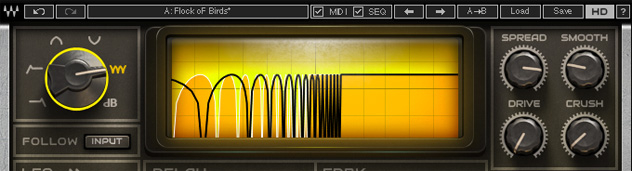 In the top-right corner, global settings for the filter can be enabled, with a filter cutoff offset employable via the spread dial. The smooth dial, on the other hand, lessens the sonic impact of a rapidly changing signal once the modulators have worked their magic (more on this below). The Drive control increases the input signal to the filter to the point where it can overload, while the Crush control reduces the sample rate of the output signal, producing bitcrushing effects.
All of this probably sounds familiar. But while MetaFilter is perfectly capable of great-sounding static filter processing, it's designed to get its filters moving. MetaFilter features an onboard LFO with multiple shapes, from sines and squares to ramps and random waveforms. These can either be sync'd to tempo or left to run in free time, before the LFO's effect can be applied to the cutoff frequency, resonance or MetaFilter's in-built delay module. Alternatively, there's nothing to stop you sending the LFO waveform to all three.
It works like this: around the perimeter of each of these modules' main rotary dials, sliders can be moved across a range to select the amount that the LFO will affect that chosen parameter. It's possible either to select a positive or negative value, with this second option inverting the LFO's shape and therefore the sonic result. As the controls for each target parameter are separate, you could use the LFO to radically modulate the cutoff point but only subtly shape resonance, while inversely affecting the delay module at the same time. Once you've orientated yourself, it's sophisticated yet simple. However, the internal LFO is only one of three sources that can target these parameters. The second modulation source is a follow module, which can either use the signal source as its own modulator or modulate by listening to an external sidechain source.
In the top-right corner, global settings for the filter can be enabled, with a filter cutoff offset employable via the spread dial. The smooth dial, on the other hand, lessens the sonic impact of a rapidly changing signal once the modulators have worked their magic (more on this below). The Drive control increases the input signal to the filter to the point where it can overload, while the Crush control reduces the sample rate of the output signal, producing bitcrushing effects.
All of this probably sounds familiar. But while MetaFilter is perfectly capable of great-sounding static filter processing, it's designed to get its filters moving. MetaFilter features an onboard LFO with multiple shapes, from sines and squares to ramps and random waveforms. These can either be sync'd to tempo or left to run in free time, before the LFO's effect can be applied to the cutoff frequency, resonance or MetaFilter's in-built delay module. Alternatively, there's nothing to stop you sending the LFO waveform to all three.
It works like this: around the perimeter of each of these modules' main rotary dials, sliders can be moved across a range to select the amount that the LFO will affect that chosen parameter. It's possible either to select a positive or negative value, with this second option inverting the LFO's shape and therefore the sonic result. As the controls for each target parameter are separate, you could use the LFO to radically modulate the cutoff point but only subtly shape resonance, while inversely affecting the delay module at the same time. Once you've orientated yourself, it's sophisticated yet simple. However, the internal LFO is only one of three sources that can target these parameters. The second modulation source is a follow module, which can either use the signal source as its own modulator or modulate by listening to an external sidechain source.
 The final modulation source uses the bottom section of MetaFilter's display and features a 16-step sequencer. Each step features its own level slider, which you move to create stepped offsets. This section can also modulate the same parameters described above. As you'd hope, both the follow and sequencer modulators can also be used upside-down to inversely affect a target parameter if you push their sliders into negative settings. The sequencer itself can also run either synced to tempo or in free time, while a rate dial controls how long each step will last. Unusually, but brilliantly, it's also possible to dial in a swing value, so if you're processing audio that contains its own swung rhythms, there's no need to struggle with each filter step not corresponding correctly to each beat slice.
The delay section's power goes beyond modulation. It features an analog mode to provide a warmer, smoother set of transitions between delay taps. Again, either this or its default digital mode can be tempo-synced, and feedback controls how many delay repeats you'll hear. A dry/wet dial sets the balance between dry and processed sounds, allowing MetaFilter to work equally well on auxiliary busses and insert slots. A button at the top of this section determines whether signal hits the delay before sounds are sent to the filter section or after the cutoff and resonance stages. Finally, on the right side of the plug-in, a mix dial sets the balance between the dry incoming audio signal and the MetaFilter-ed output signal, and sliders below let you adjust levels for both of these stages.
With such a wide range of controls, MetaFilter is capable of an array of sonic personalities. If you want straightforward filtering, you can simply select a filter type, and adjust cutoff and resonance to taste. But the fun really starts when you introduce modulation sources to a sound. For bubbling sequencer lines and ever-changing beat loops, the sequencer capabilities are limitless, while the LFO provides anything from subtle sweeps to chaotic, random-step tone mangling. The inclusion of the follow modulation option is wonderful, too—it's great to hear the amplitude of a signal have a direct bearing on its tone. And the sidechain option gives you a chance to hit MetaFilter with other sounds from your mix, helping to glue whichever sound you're processing with the shape of another key element from your production. The fact that you can activate all of these modulation options at once is even better. For an all-singing, all-dancing filtering solution, with plenty of hidden extras, MetaFilter is huge fun and extremely powerful.
Ratings:
Cost: 3.5/5
Versatility: 4.5/5
Sound: 4.5/5
Ease of use: 4/5
The final modulation source uses the bottom section of MetaFilter's display and features a 16-step sequencer. Each step features its own level slider, which you move to create stepped offsets. This section can also modulate the same parameters described above. As you'd hope, both the follow and sequencer modulators can also be used upside-down to inversely affect a target parameter if you push their sliders into negative settings. The sequencer itself can also run either synced to tempo or in free time, while a rate dial controls how long each step will last. Unusually, but brilliantly, it's also possible to dial in a swing value, so if you're processing audio that contains its own swung rhythms, there's no need to struggle with each filter step not corresponding correctly to each beat slice.
The delay section's power goes beyond modulation. It features an analog mode to provide a warmer, smoother set of transitions between delay taps. Again, either this or its default digital mode can be tempo-synced, and feedback controls how many delay repeats you'll hear. A dry/wet dial sets the balance between dry and processed sounds, allowing MetaFilter to work equally well on auxiliary busses and insert slots. A button at the top of this section determines whether signal hits the delay before sounds are sent to the filter section or after the cutoff and resonance stages. Finally, on the right side of the plug-in, a mix dial sets the balance between the dry incoming audio signal and the MetaFilter-ed output signal, and sliders below let you adjust levels for both of these stages.
With such a wide range of controls, MetaFilter is capable of an array of sonic personalities. If you want straightforward filtering, you can simply select a filter type, and adjust cutoff and resonance to taste. But the fun really starts when you introduce modulation sources to a sound. For bubbling sequencer lines and ever-changing beat loops, the sequencer capabilities are limitless, while the LFO provides anything from subtle sweeps to chaotic, random-step tone mangling. The inclusion of the follow modulation option is wonderful, too—it's great to hear the amplitude of a signal have a direct bearing on its tone. And the sidechain option gives you a chance to hit MetaFilter with other sounds from your mix, helping to glue whichever sound you're processing with the shape of another key element from your production. The fact that you can activate all of these modulation options at once is even better. For an all-singing, all-dancing filtering solution, with plenty of hidden extras, MetaFilter is huge fun and extremely powerful.
Ratings:
Cost: 3.5/5
Versatility: 4.5/5
Sound: 4.5/5
Ease of use: 4/5