- At this year's NAMM festival, one of the announcements that garnered significant attention was the latest addition to Novation's steadily growing Launchpad family, the Launchpad Pro. With RGB color feedback (now a standard feature on all current-gen Launchpads), velocity sensitive pads and a reportedly tighter integration with Ableton, the Launchpad Pro seemed destined for a space in the middle ground of the Ableton controller market. The most obvious comparisons for many are the original Launchpad S, which can be had for between $99-$169 these days, and Ableton's more expensive Push, which costs $599. The Launchpad Pro's advertised price of $299 is far enough from each of these that it deserves its own considered look.
My first impressions of the Launchpad Pro, both in hand and on a desk, are positive. It feels more substantial than the original Launchpad, and its rubber base provides a sturdy and solid connection to a table's surface without the added weight found on the Push. At 9.45-by-9.45 inches, it's slightly larger than the Launchpad S (the growth owing mostly to two new rows of buttons, which we'll cover later) but still noticeably smaller than the 14.5-by-11.5-inch Push. Novation didn't add a Push-style display, but they attempted to partially make up for this with a scrolling text mechanism using the pad LEDs, which provides slow-moving feedback on some actions, like changing modes. One hardware feature they did add that should make many producers happy is a hardware MIDI adapter port, which can be used to control external hardware directly from the Launchpad Pro, or allow it to act as a MIDI interface for a computer.
 Like all of the other current Launchpad controllers, the integration with Ableton is as simple as it gets. There are no drivers to install and nothing to configure inside of Ableton—just plug in the USB cable, open Ableton and you're ready to go. Once the controller is up and running, you'll find yourself in Session mode, which should feel very familiar to anyone who has used an Ableton controller before. The 64 pads control clips in Live's session view, allowing you to start, stop, record and overdub any clip in your current set. Zeroing in on clips in large sets is relatively easy thanks to a combination of a high-level view, RGB color feedback and the usual directional buttons. The new row of buttons stretching down the left edge of the Launchpad Pro (which Novation call the function buttons) gives you even more tools for clip manipulation. Here you'll find buttons that let you delete clips, double their length, quantize MIDI clips, and duplicate the current clip. This last option is especially nice because the newly created clip is automatically selected, allowing you to easily build up a set of layered clips without leaving the controller. The other function buttons give you access to Live's undo/redo, metronome and record enable features.
The second new row of buttons, the mixer buttons, sits at the bottom of the controller, so-named because for the most part they let you control different parts of the mixer from the pad grid. This includes the volume, pan, mute/solo and send parameters of Live. Their behavior can either be momentary or toggle-style, depending on how you want to use them. So, for example, you could quickly mute a track by holding the mute button and pressing the pad corresponding to the channel you want to mute (momentary), or you could enter mute mode and keep it active by pressing and releasing the mute button (toggle). While this is all certainly useful, making adjustments to volume, sends and pan with a resolution of eight steps makes the Launchpad Pro's mixer control better suited to life performance than precise studio work. One nifty trick that the Novation engineers built into any control that uses the pads as faders is responsiveness to velocity. So for example, in volume mode, if you tap a pad softly the volume will slowly shift to that level. Use more force and it will make a quicker jump.
Along with Session mode, the Launchpad Pro has three other modes selectable by the buttons at the top of the controller. The second of these buttons switches the controller into Note mode, which gives you a responsive display of either chromatic notes or drum hits (if there's a drum rack on the currently selected channel). Playing a drum rack with note mode is quite nice, as it gives you velocity-sensitive access to up to 64 different drum hits. And thanks to the new function buttons, you can build up a multilayered beat straight from the Launchpad by using the record, duplicate, double, and quantize buttons. To the right of Note mode is a Device mode, which gives you control of eight parameters of a device, which makes it most useful for the macro controls of a device rack. Finally, the last mode button opens User mode, which can be used to setup custom mappings in Live, or to turn your Launchpad Pro into a LED matrix for a light show.
Like all of the other current Launchpad controllers, the integration with Ableton is as simple as it gets. There are no drivers to install and nothing to configure inside of Ableton—just plug in the USB cable, open Ableton and you're ready to go. Once the controller is up and running, you'll find yourself in Session mode, which should feel very familiar to anyone who has used an Ableton controller before. The 64 pads control clips in Live's session view, allowing you to start, stop, record and overdub any clip in your current set. Zeroing in on clips in large sets is relatively easy thanks to a combination of a high-level view, RGB color feedback and the usual directional buttons. The new row of buttons stretching down the left edge of the Launchpad Pro (which Novation call the function buttons) gives you even more tools for clip manipulation. Here you'll find buttons that let you delete clips, double their length, quantize MIDI clips, and duplicate the current clip. This last option is especially nice because the newly created clip is automatically selected, allowing you to easily build up a set of layered clips without leaving the controller. The other function buttons give you access to Live's undo/redo, metronome and record enable features.
The second new row of buttons, the mixer buttons, sits at the bottom of the controller, so-named because for the most part they let you control different parts of the mixer from the pad grid. This includes the volume, pan, mute/solo and send parameters of Live. Their behavior can either be momentary or toggle-style, depending on how you want to use them. So, for example, you could quickly mute a track by holding the mute button and pressing the pad corresponding to the channel you want to mute (momentary), or you could enter mute mode and keep it active by pressing and releasing the mute button (toggle). While this is all certainly useful, making adjustments to volume, sends and pan with a resolution of eight steps makes the Launchpad Pro's mixer control better suited to life performance than precise studio work. One nifty trick that the Novation engineers built into any control that uses the pads as faders is responsiveness to velocity. So for example, in volume mode, if you tap a pad softly the volume will slowly shift to that level. Use more force and it will make a quicker jump.
Along with Session mode, the Launchpad Pro has three other modes selectable by the buttons at the top of the controller. The second of these buttons switches the controller into Note mode, which gives you a responsive display of either chromatic notes or drum hits (if there's a drum rack on the currently selected channel). Playing a drum rack with note mode is quite nice, as it gives you velocity-sensitive access to up to 64 different drum hits. And thanks to the new function buttons, you can build up a multilayered beat straight from the Launchpad by using the record, duplicate, double, and quantize buttons. To the right of Note mode is a Device mode, which gives you control of eight parameters of a device, which makes it most useful for the macro controls of a device rack. Finally, the last mode button opens User mode, which can be used to setup custom mappings in Live, or to turn your Launchpad Pro into a LED matrix for a light show.
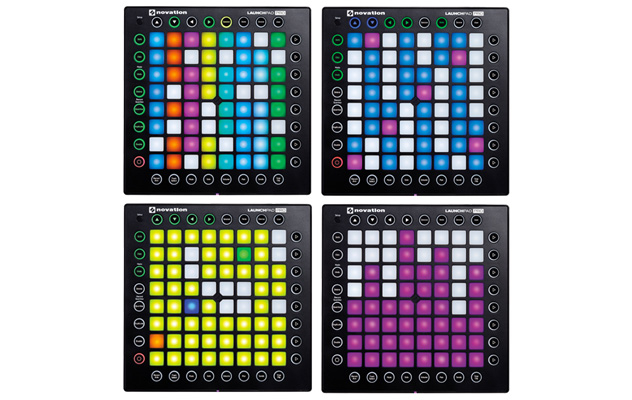 Considering what the Launchpad Pro brings to the table, it seems like it would be most useful when playing live, where the new dedicated mixer buttons could reduce the need for another controller. In the studio, its sweet spot would probably be in the early stages of roughing together a track. During my tests, I found a few areas that could be improved in order to use the Launchpad Pro to get away from the keyboard and mouse. Quantization is currently all-or-nothing, and adding the ability to quantize at 50% would be nice. The ability to flip through presets while in Device mode would be great, too, and the up and down arrows which have no assignment currently seem like a logical spot for that. Finally, the addition of a step sequencer would be a huge selling-point here, especially when considering the Launchpad Pro’s ability to control external hardware in a standalone mode. The good news on that front is that Novation have published an API that allows developers to create their own firmware for the controller, and I would be shocked if we don’t see a very capable sequencer released in the near future.
Ratings:
Cost: 4.2
Build: 4.8
Versatility: 4.5
Ease of use: 4.8
Considering what the Launchpad Pro brings to the table, it seems like it would be most useful when playing live, where the new dedicated mixer buttons could reduce the need for another controller. In the studio, its sweet spot would probably be in the early stages of roughing together a track. During my tests, I found a few areas that could be improved in order to use the Launchpad Pro to get away from the keyboard and mouse. Quantization is currently all-or-nothing, and adding the ability to quantize at 50% would be nice. The ability to flip through presets while in Device mode would be great, too, and the up and down arrows which have no assignment currently seem like a logical spot for that. Finally, the addition of a step sequencer would be a huge selling-point here, especially when considering the Launchpad Pro’s ability to control external hardware in a standalone mode. The good news on that front is that Novation have published an API that allows developers to create their own firmware for the controller, and I would be shocked if we don’t see a very capable sequencer released in the near future.
Ratings:
Cost: 4.2
Build: 4.8
Versatility: 4.5
Ease of use: 4.8
 Like all of the other current Launchpad controllers, the integration with Ableton is as simple as it gets. There are no drivers to install and nothing to configure inside of Ableton—just plug in the USB cable, open Ableton and you're ready to go. Once the controller is up and running, you'll find yourself in Session mode, which should feel very familiar to anyone who has used an Ableton controller before. The 64 pads control clips in Live's session view, allowing you to start, stop, record and overdub any clip in your current set. Zeroing in on clips in large sets is relatively easy thanks to a combination of a high-level view, RGB color feedback and the usual directional buttons. The new row of buttons stretching down the left edge of the Launchpad Pro (which Novation call the function buttons) gives you even more tools for clip manipulation. Here you'll find buttons that let you delete clips, double their length, quantize MIDI clips, and duplicate the current clip. This last option is especially nice because the newly created clip is automatically selected, allowing you to easily build up a set of layered clips without leaving the controller. The other function buttons give you access to Live's undo/redo, metronome and record enable features.
The second new row of buttons, the mixer buttons, sits at the bottom of the controller, so-named because for the most part they let you control different parts of the mixer from the pad grid. This includes the volume, pan, mute/solo and send parameters of Live. Their behavior can either be momentary or toggle-style, depending on how you want to use them. So, for example, you could quickly mute a track by holding the mute button and pressing the pad corresponding to the channel you want to mute (momentary), or you could enter mute mode and keep it active by pressing and releasing the mute button (toggle). While this is all certainly useful, making adjustments to volume, sends and pan with a resolution of eight steps makes the Launchpad Pro's mixer control better suited to life performance than precise studio work. One nifty trick that the Novation engineers built into any control that uses the pads as faders is responsiveness to velocity. So for example, in volume mode, if you tap a pad softly the volume will slowly shift to that level. Use more force and it will make a quicker jump.
Along with Session mode, the Launchpad Pro has three other modes selectable by the buttons at the top of the controller. The second of these buttons switches the controller into Note mode, which gives you a responsive display of either chromatic notes or drum hits (if there's a drum rack on the currently selected channel). Playing a drum rack with note mode is quite nice, as it gives you velocity-sensitive access to up to 64 different drum hits. And thanks to the new function buttons, you can build up a multilayered beat straight from the Launchpad by using the record, duplicate, double, and quantize buttons. To the right of Note mode is a Device mode, which gives you control of eight parameters of a device, which makes it most useful for the macro controls of a device rack. Finally, the last mode button opens User mode, which can be used to setup custom mappings in Live, or to turn your Launchpad Pro into a LED matrix for a light show.
Like all of the other current Launchpad controllers, the integration with Ableton is as simple as it gets. There are no drivers to install and nothing to configure inside of Ableton—just plug in the USB cable, open Ableton and you're ready to go. Once the controller is up and running, you'll find yourself in Session mode, which should feel very familiar to anyone who has used an Ableton controller before. The 64 pads control clips in Live's session view, allowing you to start, stop, record and overdub any clip in your current set. Zeroing in on clips in large sets is relatively easy thanks to a combination of a high-level view, RGB color feedback and the usual directional buttons. The new row of buttons stretching down the left edge of the Launchpad Pro (which Novation call the function buttons) gives you even more tools for clip manipulation. Here you'll find buttons that let you delete clips, double their length, quantize MIDI clips, and duplicate the current clip. This last option is especially nice because the newly created clip is automatically selected, allowing you to easily build up a set of layered clips without leaving the controller. The other function buttons give you access to Live's undo/redo, metronome and record enable features.
The second new row of buttons, the mixer buttons, sits at the bottom of the controller, so-named because for the most part they let you control different parts of the mixer from the pad grid. This includes the volume, pan, mute/solo and send parameters of Live. Their behavior can either be momentary or toggle-style, depending on how you want to use them. So, for example, you could quickly mute a track by holding the mute button and pressing the pad corresponding to the channel you want to mute (momentary), or you could enter mute mode and keep it active by pressing and releasing the mute button (toggle). While this is all certainly useful, making adjustments to volume, sends and pan with a resolution of eight steps makes the Launchpad Pro's mixer control better suited to life performance than precise studio work. One nifty trick that the Novation engineers built into any control that uses the pads as faders is responsiveness to velocity. So for example, in volume mode, if you tap a pad softly the volume will slowly shift to that level. Use more force and it will make a quicker jump.
Along with Session mode, the Launchpad Pro has three other modes selectable by the buttons at the top of the controller. The second of these buttons switches the controller into Note mode, which gives you a responsive display of either chromatic notes or drum hits (if there's a drum rack on the currently selected channel). Playing a drum rack with note mode is quite nice, as it gives you velocity-sensitive access to up to 64 different drum hits. And thanks to the new function buttons, you can build up a multilayered beat straight from the Launchpad by using the record, duplicate, double, and quantize buttons. To the right of Note mode is a Device mode, which gives you control of eight parameters of a device, which makes it most useful for the macro controls of a device rack. Finally, the last mode button opens User mode, which can be used to setup custom mappings in Live, or to turn your Launchpad Pro into a LED matrix for a light show.
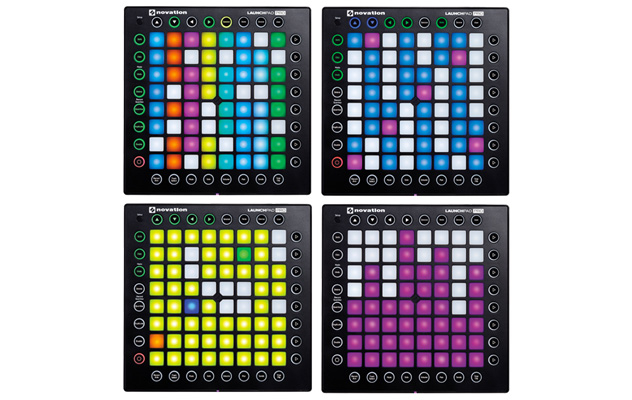 Considering what the Launchpad Pro brings to the table, it seems like it would be most useful when playing live, where the new dedicated mixer buttons could reduce the need for another controller. In the studio, its sweet spot would probably be in the early stages of roughing together a track. During my tests, I found a few areas that could be improved in order to use the Launchpad Pro to get away from the keyboard and mouse. Quantization is currently all-or-nothing, and adding the ability to quantize at 50% would be nice. The ability to flip through presets while in Device mode would be great, too, and the up and down arrows which have no assignment currently seem like a logical spot for that. Finally, the addition of a step sequencer would be a huge selling-point here, especially when considering the Launchpad Pro’s ability to control external hardware in a standalone mode. The good news on that front is that Novation have published an API that allows developers to create their own firmware for the controller, and I would be shocked if we don’t see a very capable sequencer released in the near future.
Ratings:
Cost: 4.2
Build: 4.8
Versatility: 4.5
Ease of use: 4.8
Considering what the Launchpad Pro brings to the table, it seems like it would be most useful when playing live, where the new dedicated mixer buttons could reduce the need for another controller. In the studio, its sweet spot would probably be in the early stages of roughing together a track. During my tests, I found a few areas that could be improved in order to use the Launchpad Pro to get away from the keyboard and mouse. Quantization is currently all-or-nothing, and adding the ability to quantize at 50% would be nice. The ability to flip through presets while in Device mode would be great, too, and the up and down arrows which have no assignment currently seem like a logical spot for that. Finally, the addition of a step sequencer would be a huge selling-point here, especially when considering the Launchpad Pro’s ability to control external hardware in a standalone mode. The good news on that front is that Novation have published an API that allows developers to create their own firmware for the controller, and I would be shocked if we don’t see a very capable sequencer released in the near future.
Ratings:
Cost: 4.2
Build: 4.8
Versatility: 4.5
Ease of use: 4.8