- It's been a little over a year since we reviewed the original BeatStep, a hardware sequencing controller from Arturia with an impressive balance of affordability and utility. Its ability to sequence both MIDI and CV and provide output CV from a computer, for a cost of only $99, won over many producers, especially those with vintage or modular synths. There's been less buzz around the unit lately, though, with Arturia having only released one firmware update since its original release. While that update did address at least one of the wish list items from that original review (notably the ability to transpose the pads from the unit while in controller mode), there were enough unaddressed idiosyncrasies with the BeatStep workflow to prevent it from being an everyday tool for many producers, myself included. Apparently, this lull in activity was due in part to the Arturia team's was hard at work building the next generation of the hardware, the BeatStep Pro, which was announced at this year's NAMM conference and began shipping in July.
At first glance, the BeatStep Pro looks like a grown-up version of the original, and in many ways it is. It still has the same array of sixteen velocity and pressure sensitive pads in two rows of eight, and a corresponding set of sixteen endless encoders (knobs). The encoders on the Pro are slightly taller, and they bring a new element to the table: touch sensitivity, allowing for the current value to be displayed on the BeatStep Pro's new main LCD display by simply resting your finger on the knob in question. Arturia made the display logic smart enough to show you more than just a number between 0 and 127 as well—they show note names when controlling pitch and ranges from positive to negative when controlling timing shift. This is a big help on a hardware sequencer, and is a big step up from the original unit's complete lack of visual feedback.
 Once you get past the pads and knobs, the similarities between the original BeatStep and the Pro start to become few and far between. Sandwiched in between the knobs and pads of the BeatStep you'll find a new set of sixteen step buttons, the first hint that the pads have been promoted to bigger and better sequencing tasks than the limited role they played on the BeatStep. To the immediate left of the pads and knobs sit the LCD displays and associated buttons that allow you to switch between three sequencers and a MIDI controller layer. In the leftmost section of the controller you'll find the global controls: transport buttons, tempo controls, buttons for sequence length and transpose, a set of knobs for swing and randomization and a touchstrip dedicated to note roll and sequence looping. Then there's the staggering number of connectivity options along the back of the unit. There are nineteen ports in all: MIDI via USB and in/out mini jacks, and a thorough smattering of CV ports. While most voltage-based sequencers give you CV/gate outputs, the BeatStep takes it to the next level, adding clock-in and -out, a separate velocity output for each of its two melodic sequencers and eight individual drum triggers.
Once you get past the pads and knobs, the similarities between the original BeatStep and the Pro start to become few and far between. Sandwiched in between the knobs and pads of the BeatStep you'll find a new set of sixteen step buttons, the first hint that the pads have been promoted to bigger and better sequencing tasks than the limited role they played on the BeatStep. To the immediate left of the pads and knobs sit the LCD displays and associated buttons that allow you to switch between three sequencers and a MIDI controller layer. In the leftmost section of the controller you'll find the global controls: transport buttons, tempo controls, buttons for sequence length and transpose, a set of knobs for swing and randomization and a touchstrip dedicated to note roll and sequence looping. Then there's the staggering number of connectivity options along the back of the unit. There are nineteen ports in all: MIDI via USB and in/out mini jacks, and a thorough smattering of CV ports. While most voltage-based sequencers give you CV/gate outputs, the BeatStep takes it to the next level, adding clock-in and -out, a separate velocity output for each of its two melodic sequencers and eight individual drum triggers.
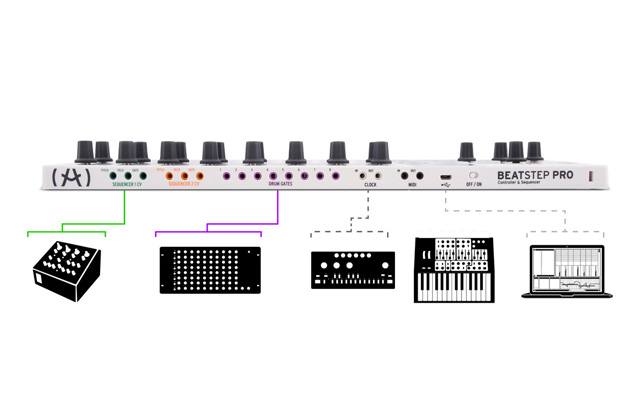 As mentioned, the BeatStep Pro supports three simultaneous sequencers, two melodic and one rhythmic. Each of these are hardwired to a set of CV outs, and you can configure each to also output to their own MIDI channel via the USB and hardware jack. Setting the MIDI channel for each sequencer and the controller layer is simple. Holding the Chan button will display the current channel of each on the step buttons, with LED colors indicating what's assigned to each channel. Pressing one of the step buttons with the Chan button held will reassign the output channel for the currently selected sequencer or controller layer. The BeatStep Pro also supports MIDI input, which is a huge step forward from the original since it allows you to record notes into a sequence from an external instrument. The input channel can only be set from Arturia's MIDI Control Center software, however. Surely it would make sense to have an option to link the input and output channels so that you're not reliant on having a computer around.
The ability to record incoming MIDI is just one of the enhancements Arturia built into the sequencing workflow with the BeatStep Pro. You can also now use the pads to record notes into a sequence, which is great. But Arturia curiously chose to not make use of the same scale constraint that's applied to notes entered with the knobs—you just get a one-octave illuminated keyboard that you can raise or lower by an octave at a time. Thanks to the smarter sequencer control section on the BeatStep Pro, the knobs are now able to do more than just set the sequence pitch. On the melodic sequencers you can also set the velocity and gate (length) of the notes, and on the drum sequencer you can get both of those as well as a timing shift to nudge drum hits around. Each sequence can be up to 64 steps long now as well, and there are LEDs to help you navigate those longer sequences. My favorite new sequencing feature of the BeatStep Pro, though, is the sequence randomization engine, which lets you set both the probability of randomness and the severity of that randomization when it occurs. Each sequencer can have its own settings here, so you could keep your drum sequence solid while letting your lead go wild, for example.
It's clear that the sequencing capabilities of the BeatStep Pro are an order of magnitude greater than on the original. With the added connectivity options it punches well above its weight when it comes to value for money. However, there are a few more areas where it could use some improvement. There should be a setting to have patterns autosave so you don't accidentally lose your work when switching from one pattern to the next. The ability to chain pattern playback would be nice as well, and would let the BeatStep Pro move into the territory of sequencing full songs. Finally, it would be nice to be able to edit the values for multiple steps at once so you could, for example, alter the velocity of an entire sequence when playing live. These are minor issues when considering the product as a whole, though, and there's no question that the BeatStep Pro is easily worth the price of admission.
As mentioned, the BeatStep Pro supports three simultaneous sequencers, two melodic and one rhythmic. Each of these are hardwired to a set of CV outs, and you can configure each to also output to their own MIDI channel via the USB and hardware jack. Setting the MIDI channel for each sequencer and the controller layer is simple. Holding the Chan button will display the current channel of each on the step buttons, with LED colors indicating what's assigned to each channel. Pressing one of the step buttons with the Chan button held will reassign the output channel for the currently selected sequencer or controller layer. The BeatStep Pro also supports MIDI input, which is a huge step forward from the original since it allows you to record notes into a sequence from an external instrument. The input channel can only be set from Arturia's MIDI Control Center software, however. Surely it would make sense to have an option to link the input and output channels so that you're not reliant on having a computer around.
The ability to record incoming MIDI is just one of the enhancements Arturia built into the sequencing workflow with the BeatStep Pro. You can also now use the pads to record notes into a sequence, which is great. But Arturia curiously chose to not make use of the same scale constraint that's applied to notes entered with the knobs—you just get a one-octave illuminated keyboard that you can raise or lower by an octave at a time. Thanks to the smarter sequencer control section on the BeatStep Pro, the knobs are now able to do more than just set the sequence pitch. On the melodic sequencers you can also set the velocity and gate (length) of the notes, and on the drum sequencer you can get both of those as well as a timing shift to nudge drum hits around. Each sequence can be up to 64 steps long now as well, and there are LEDs to help you navigate those longer sequences. My favorite new sequencing feature of the BeatStep Pro, though, is the sequence randomization engine, which lets you set both the probability of randomness and the severity of that randomization when it occurs. Each sequencer can have its own settings here, so you could keep your drum sequence solid while letting your lead go wild, for example.
It's clear that the sequencing capabilities of the BeatStep Pro are an order of magnitude greater than on the original. With the added connectivity options it punches well above its weight when it comes to value for money. However, there are a few more areas where it could use some improvement. There should be a setting to have patterns autosave so you don't accidentally lose your work when switching from one pattern to the next. The ability to chain pattern playback would be nice as well, and would let the BeatStep Pro move into the territory of sequencing full songs. Finally, it would be nice to be able to edit the values for multiple steps at once so you could, for example, alter the velocity of an entire sequence when playing live. These are minor issues when considering the product as a whole, though, and there's no question that the BeatStep Pro is easily worth the price of admission.
 Once you get past the pads and knobs, the similarities between the original BeatStep and the Pro start to become few and far between. Sandwiched in between the knobs and pads of the BeatStep you'll find a new set of sixteen step buttons, the first hint that the pads have been promoted to bigger and better sequencing tasks than the limited role they played on the BeatStep. To the immediate left of the pads and knobs sit the LCD displays and associated buttons that allow you to switch between three sequencers and a MIDI controller layer. In the leftmost section of the controller you'll find the global controls: transport buttons, tempo controls, buttons for sequence length and transpose, a set of knobs for swing and randomization and a touchstrip dedicated to note roll and sequence looping. Then there's the staggering number of connectivity options along the back of the unit. There are nineteen ports in all: MIDI via USB and in/out mini jacks, and a thorough smattering of CV ports. While most voltage-based sequencers give you CV/gate outputs, the BeatStep takes it to the next level, adding clock-in and -out, a separate velocity output for each of its two melodic sequencers and eight individual drum triggers.
Once you get past the pads and knobs, the similarities between the original BeatStep and the Pro start to become few and far between. Sandwiched in between the knobs and pads of the BeatStep you'll find a new set of sixteen step buttons, the first hint that the pads have been promoted to bigger and better sequencing tasks than the limited role they played on the BeatStep. To the immediate left of the pads and knobs sit the LCD displays and associated buttons that allow you to switch between three sequencers and a MIDI controller layer. In the leftmost section of the controller you'll find the global controls: transport buttons, tempo controls, buttons for sequence length and transpose, a set of knobs for swing and randomization and a touchstrip dedicated to note roll and sequence looping. Then there's the staggering number of connectivity options along the back of the unit. There are nineteen ports in all: MIDI via USB and in/out mini jacks, and a thorough smattering of CV ports. While most voltage-based sequencers give you CV/gate outputs, the BeatStep takes it to the next level, adding clock-in and -out, a separate velocity output for each of its two melodic sequencers and eight individual drum triggers.
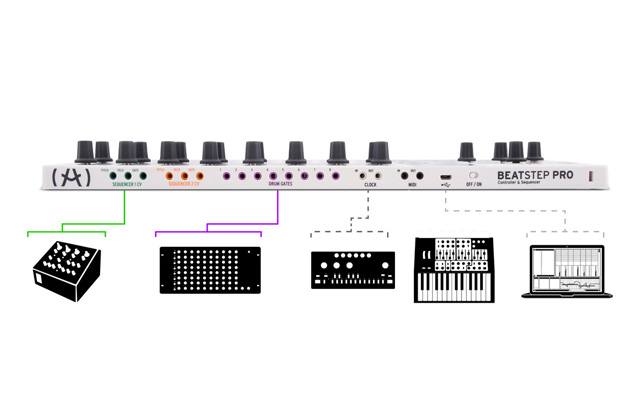 As mentioned, the BeatStep Pro supports three simultaneous sequencers, two melodic and one rhythmic. Each of these are hardwired to a set of CV outs, and you can configure each to also output to their own MIDI channel via the USB and hardware jack. Setting the MIDI channel for each sequencer and the controller layer is simple. Holding the Chan button will display the current channel of each on the step buttons, with LED colors indicating what's assigned to each channel. Pressing one of the step buttons with the Chan button held will reassign the output channel for the currently selected sequencer or controller layer. The BeatStep Pro also supports MIDI input, which is a huge step forward from the original since it allows you to record notes into a sequence from an external instrument. The input channel can only be set from Arturia's MIDI Control Center software, however. Surely it would make sense to have an option to link the input and output channels so that you're not reliant on having a computer around.
The ability to record incoming MIDI is just one of the enhancements Arturia built into the sequencing workflow with the BeatStep Pro. You can also now use the pads to record notes into a sequence, which is great. But Arturia curiously chose to not make use of the same scale constraint that's applied to notes entered with the knobs—you just get a one-octave illuminated keyboard that you can raise or lower by an octave at a time. Thanks to the smarter sequencer control section on the BeatStep Pro, the knobs are now able to do more than just set the sequence pitch. On the melodic sequencers you can also set the velocity and gate (length) of the notes, and on the drum sequencer you can get both of those as well as a timing shift to nudge drum hits around. Each sequence can be up to 64 steps long now as well, and there are LEDs to help you navigate those longer sequences. My favorite new sequencing feature of the BeatStep Pro, though, is the sequence randomization engine, which lets you set both the probability of randomness and the severity of that randomization when it occurs. Each sequencer can have its own settings here, so you could keep your drum sequence solid while letting your lead go wild, for example.
It's clear that the sequencing capabilities of the BeatStep Pro are an order of magnitude greater than on the original. With the added connectivity options it punches well above its weight when it comes to value for money. However, there are a few more areas where it could use some improvement. There should be a setting to have patterns autosave so you don't accidentally lose your work when switching from one pattern to the next. The ability to chain pattern playback would be nice as well, and would let the BeatStep Pro move into the territory of sequencing full songs. Finally, it would be nice to be able to edit the values for multiple steps at once so you could, for example, alter the velocity of an entire sequence when playing live. These are minor issues when considering the product as a whole, though, and there's no question that the BeatStep Pro is easily worth the price of admission.
As mentioned, the BeatStep Pro supports three simultaneous sequencers, two melodic and one rhythmic. Each of these are hardwired to a set of CV outs, and you can configure each to also output to their own MIDI channel via the USB and hardware jack. Setting the MIDI channel for each sequencer and the controller layer is simple. Holding the Chan button will display the current channel of each on the step buttons, with LED colors indicating what's assigned to each channel. Pressing one of the step buttons with the Chan button held will reassign the output channel for the currently selected sequencer or controller layer. The BeatStep Pro also supports MIDI input, which is a huge step forward from the original since it allows you to record notes into a sequence from an external instrument. The input channel can only be set from Arturia's MIDI Control Center software, however. Surely it would make sense to have an option to link the input and output channels so that you're not reliant on having a computer around.
The ability to record incoming MIDI is just one of the enhancements Arturia built into the sequencing workflow with the BeatStep Pro. You can also now use the pads to record notes into a sequence, which is great. But Arturia curiously chose to not make use of the same scale constraint that's applied to notes entered with the knobs—you just get a one-octave illuminated keyboard that you can raise or lower by an octave at a time. Thanks to the smarter sequencer control section on the BeatStep Pro, the knobs are now able to do more than just set the sequence pitch. On the melodic sequencers you can also set the velocity and gate (length) of the notes, and on the drum sequencer you can get both of those as well as a timing shift to nudge drum hits around. Each sequence can be up to 64 steps long now as well, and there are LEDs to help you navigate those longer sequences. My favorite new sequencing feature of the BeatStep Pro, though, is the sequence randomization engine, which lets you set both the probability of randomness and the severity of that randomization when it occurs. Each sequencer can have its own settings here, so you could keep your drum sequence solid while letting your lead go wild, for example.
It's clear that the sequencing capabilities of the BeatStep Pro are an order of magnitude greater than on the original. With the added connectivity options it punches well above its weight when it comes to value for money. However, there are a few more areas where it could use some improvement. There should be a setting to have patterns autosave so you don't accidentally lose your work when switching from one pattern to the next. The ability to chain pattern playback would be nice as well, and would let the BeatStep Pro move into the territory of sequencing full songs. Finally, it would be nice to be able to edit the values for multiple steps at once so you could, for example, alter the velocity of an entire sequence when playing live. These are minor issues when considering the product as a whole, though, and there's no question that the BeatStep Pro is easily worth the price of admission.