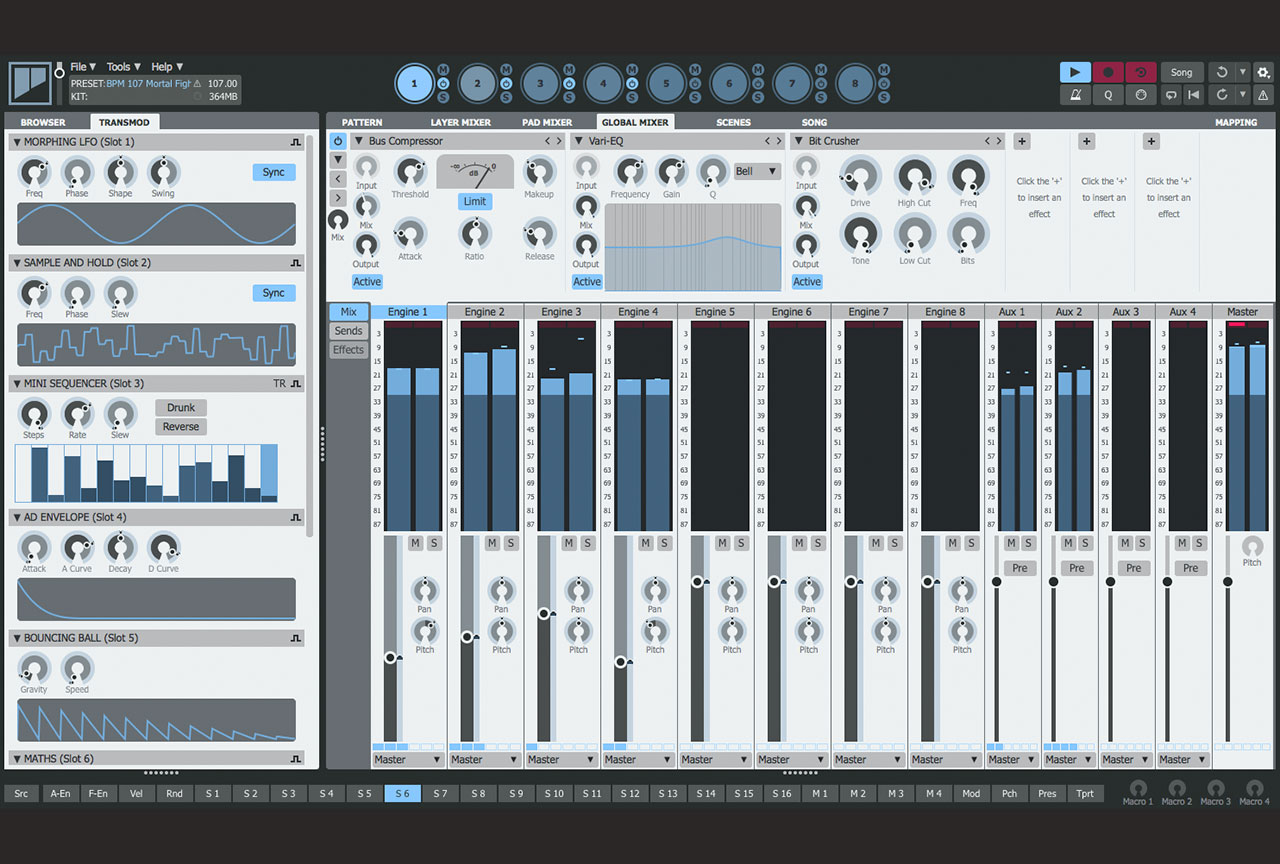- It's been nearly six years since we last checked in on FXPansion's flagship beatbox instrument, Geist. Since then, the competition in its field has done nothing but heat up. Whether it's Native Instruments and the Maschine 2.0, Akai and its multi-platform MPC line, or Arturia's Spark, there's no shortage of options available to beat makers in 2016. The recent trend has been the introduction of dedicated hands-on controllers, removing the chore of managing complicated MIDI assignments. So is there still a place for software-only drum samplers in 2016? FXPansion believes so, as evinced by last month's release of Geist2.
The specs and workflow are largely unchanged from the original version. Starting at the highest level, you're given eight engines to work with, which are represented visually by the eight circles at the top of Geist2's interface. These engines can be considered distinct instruments, each with 24 patterns that can trigger up to 64 sample pads.Sitting to the right of each engine are smaller circles that allow you to mute or solo a given engine, as well as a power icon that disables pattern playback. An engine's pads can still be played with MIDI when patterns are switched off, which comes in handy when sequencing Geist2 from a DAW or MIDI sequencer. The former is made convenient by Geist2's drag-and-drop MIDI export capability, which operates very much in the same way as Maschine.
The 64 pads in each engine begin to show Geist2's depth. Each pad has eight layers containing a sample slot with its own fully-featured playback controls, filter, effect slots and aux sends. The logic determining which of these layers is triggered by an incoming note is driven by the playback mode dropdown menu. Here you can choose to trigger all layers simultaneously, to rotate in a round-robin format, to split by velocity or to leave it up to random chance. This feature is handy as it lets you break out of the static feel inherent in most software samplers that trigger the same exact sample over and over without any of the variation that the human ear desires. Some of the kits that ship with Geist2 demonstrate this by utilising a round-robin rotation of slightly varying samples.
With 64 pads and eight layers allowing for up to 512 samples to be contained in a single engine, you might imagine Geist2 is difficult to manage. This is true to some extent but FXPansion provides a few useful workflow shortcuts to ease the strain. One example is the ability to edit multiple layers and pads within an engine simultaneously. This can be enabled or disabled with a pair of buttons on the interface or by a trio of keyboard shortcuts. Another is found in Geist2's slicing engine, which allows you to automatically assign slices (with transient detection) to open pads or pad layers. For instance, you could sample eight hits from a hardware drum machine and quickly assign them to round-robin playback on a pad, thereby fusing an analogue source with Geist's advanced sequencing and audio processing capabilities.
Sequencing in Geist2 is another area that sets it apart from the competition. You're given a 16-step sequencer that can be programmed by hand or played and recorded by incoming MIDI. FXPansion rewards those who like to program with a mouse by providing workflow shortcuts; you can set the velocity for multiple notes at once or choose from a set of preset rhythms by holding down the left mouse button and clicking the right repeatedly. From the basic 16-step, one-bar pattern base you can expand to up to 1024 steps and increase the resolution to up to 64th notes, which should be enough for most beatmaking duties. Each row in a pattern can also be shortened from its maximum length, a useful feature that facilitates polyrhythmic sequencing. In addition to notes, Geist2 lets you sequence parameters with graphs, which are essentially automation lanes that let you draw in a step value for any attribute. This is an area where Geist2 really shines—there's a huge number of tools for drawing in parameter graphs. Once the graph is drawn in it can be further modified by knobs that let you add non-destructive variations or destructive compression, randomness and offset to the graph. The fact that you can sequence not only the instrument's modules but also parameters like note probability shows how deep Geist2 goes.
In addition to parameter sequencing, Geist2 introduces a modulation system called TransMod, which was borrowed from FXPansion's DCAM set of plug-ins. This puts a row of modulators at the bottom of the interface, including voice-level sources like envelopes and MIDI velocity, as well as global sources like pitch and mod wheel, 16 freely-assignable slots and four macro knobs. Things get a bit insane—in a good way—when you realise that you can assign modulation sources like LFOs, sample and hold, envelope, Bouncing Balls and mathematical equations to the 16 slots, each of which can modulate one another. Taking this into account, it's clear that sequencing and modulation are what set Geist2 apart from other software beatbox options at this point. When it comes to the browser and user interface, Geist2 feels less polished than options like Maschine. Also, the lack of dedicated hardware control will turn some users off. However, if you're willing to do some MIDI mapping or are happy using a keyboard and mouse, Geist2 is without a doubt one of the most powerful software beatbox options available right now.
Ratings /
Sound: 4.6
Cost: 4.1
Ease of use: 3.8
Versatility: 4.9
 Sequencing in Geist2 is another area that sets it apart from the competition. You're given a 16-step sequencer that can be programmed by hand or played and recorded by incoming MIDI. FXPansion rewards those who like to program with a mouse by providing workflow shortcuts; you can set the velocity for multiple notes at once or choose from a set of preset rhythms by holding down the left mouse button and clicking the right repeatedly. From the basic 16-step, one-bar pattern base you can expand to up to 1024 steps and increase the resolution to up to 64th notes, which should be enough for most beatmaking duties. Each row in a pattern can also be shortened from its maximum length, a useful feature that facilitates polyrhythmic sequencing. In addition to notes, Geist2 lets you sequence parameters with graphs, which are essentially automation lanes that let you draw in a step value for any attribute. This is an area where Geist2 really shines—there's a huge number of tools for drawing in parameter graphs. Once the graph is drawn in it can be further modified by knobs that let you add non-destructive variations or destructive compression, randomness and offset to the graph. The fact that you can sequence not only the instrument's modules but also parameters like note probability shows how deep Geist2 goes. In addition to parameter sequencing, Geist2 introduces a modulation system called TransMod, which was borrowed from FXPansion's DCAM set of plug-ins. This puts a row of modulators at the bottom of the interface, including voice-level sources like envelopes and MIDI velocity, as well as global sources like pitch and mod wheel, 16 freely-assignable slots and four macro knobs. Things get a bit insane—in a good way—when you realise that you can assign modulation sources like LFOs, sample and hold, envelope, Bouncing Balls and mathematical equations to the 16 slots, each of which can modulate one another. Taking this into account, it's clear that sequencing and modulation are what set Geist2 apart from other software beatbox options at this point. When it comes to the browser and user interface, Geist2 feels less polished than options like Maschine. Also, the lack of dedicated hardware control will turn some users off. However, if you're willing to do some MIDI mapping or are happy using a keyboard and mouse, Geist2 is without a doubt one of the most powerful software beatbox options available right now. Ratings / Sound: 4.6 Cost: 4.1 Ease of use: 3.8 Versatility: 4.9
Sequencing in Geist2 is another area that sets it apart from the competition. You're given a 16-step sequencer that can be programmed by hand or played and recorded by incoming MIDI. FXPansion rewards those who like to program with a mouse by providing workflow shortcuts; you can set the velocity for multiple notes at once or choose from a set of preset rhythms by holding down the left mouse button and clicking the right repeatedly. From the basic 16-step, one-bar pattern base you can expand to up to 1024 steps and increase the resolution to up to 64th notes, which should be enough for most beatmaking duties. Each row in a pattern can also be shortened from its maximum length, a useful feature that facilitates polyrhythmic sequencing. In addition to notes, Geist2 lets you sequence parameters with graphs, which are essentially automation lanes that let you draw in a step value for any attribute. This is an area where Geist2 really shines—there's a huge number of tools for drawing in parameter graphs. Once the graph is drawn in it can be further modified by knobs that let you add non-destructive variations or destructive compression, randomness and offset to the graph. The fact that you can sequence not only the instrument's modules but also parameters like note probability shows how deep Geist2 goes. In addition to parameter sequencing, Geist2 introduces a modulation system called TransMod, which was borrowed from FXPansion's DCAM set of plug-ins. This puts a row of modulators at the bottom of the interface, including voice-level sources like envelopes and MIDI velocity, as well as global sources like pitch and mod wheel, 16 freely-assignable slots and four macro knobs. Things get a bit insane—in a good way—when you realise that you can assign modulation sources like LFOs, sample and hold, envelope, Bouncing Balls and mathematical equations to the 16 slots, each of which can modulate one another. Taking this into account, it's clear that sequencing and modulation are what set Geist2 apart from other software beatbox options at this point. When it comes to the browser and user interface, Geist2 feels less polished than options like Maschine. Also, the lack of dedicated hardware control will turn some users off. However, if you're willing to do some MIDI mapping or are happy using a keyboard and mouse, Geist2 is without a doubt one of the most powerful software beatbox options available right now. Ratings / Sound: 4.6 Cost: 4.1 Ease of use: 3.8 Versatility: 4.9