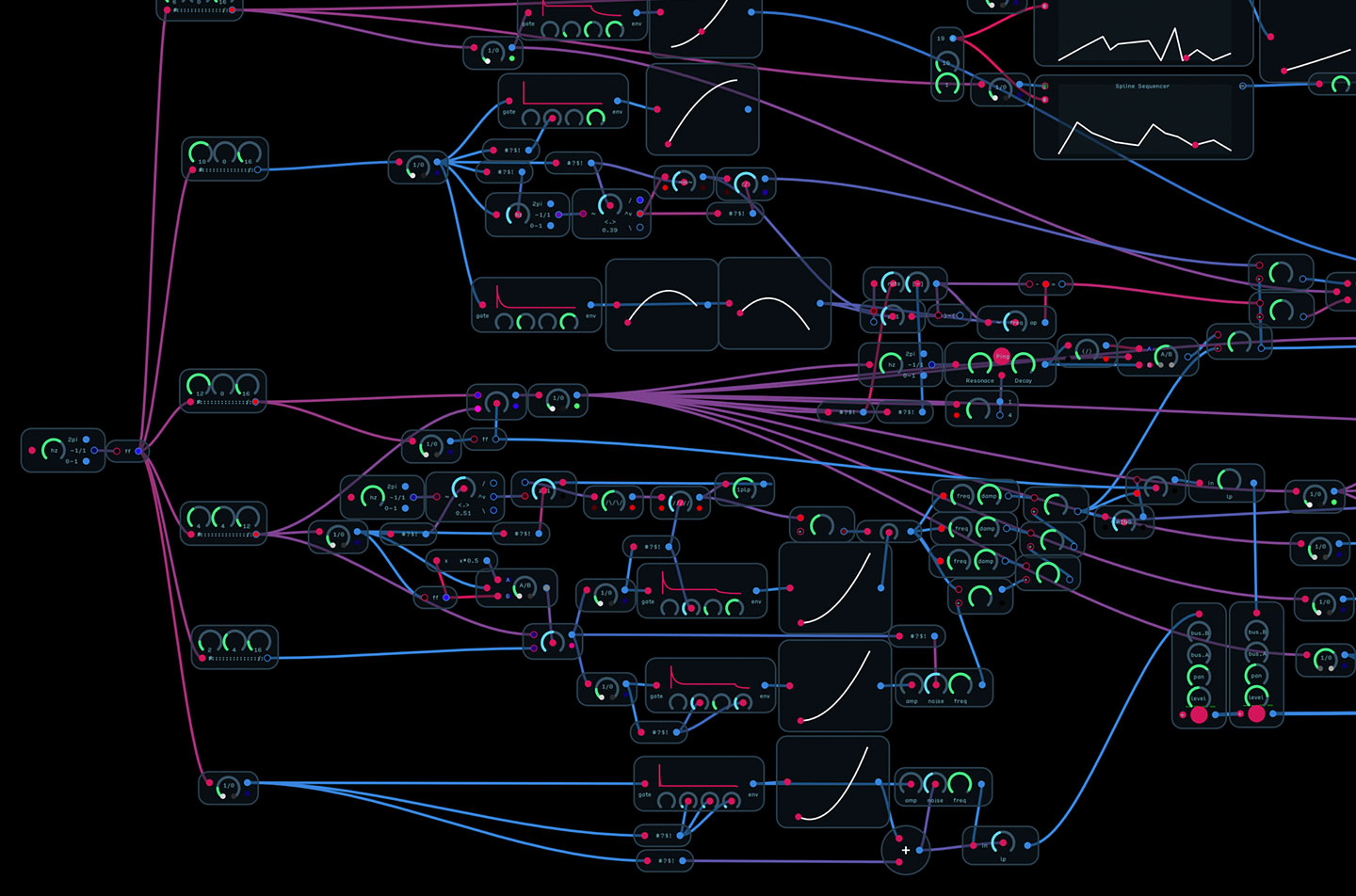- Audulus has been active for around five years, an impressive feat in the easy come, easy go world of mobile music production apps. Taylor Holliday, the original developer, started the project as a hobby while working as a developer at Pixar. He wasn't allowed to work with graphics, so he delved into his second passion of music software before pursuing the project full time in 2012. Since then, he has developed Audulus into the premiere modular audio environment available for iOS, with frequent updates and a growing user community. Audulus was included in my Best in gear: iPad apps feature back in 2013, but it has since undergone many changes. Perhaps the biggest shift in the Audulus ecosystem came at the end of 2015 with the release of Audulus 3. The changes included a complete overhaul of the UI and the removal of in-app purchases, which required Holliday to offer Audulus 3 as a new app rather than an upgrade. I wanted to revisit Audulus to see what Audulus 3.3 had to offer, so I bought the new version and put it to the test.
If you're new to Audulus, it's similar to desktop apps like Cycling '74 Max or Pure Data. It provides a blank canvas for building patches by making connections between UI elements. In Audulus, these include low level objects called nodes and groups of nodes called modules, which ease the process of designing instruments by allowing you to reuse common tools like ADSR envelopes or oscillators. In many ways, patching with modules in Audulus is very much like patching Eurorack modules together—patching with nodes can get as technical and granular as designing circuit boards themselves. The app ships with a healthy set of modules but you can also find an impressive set of community-built creations (including a nice selection of Eurorack clones) on the online forum. These can be opened directly into Audulus from Safari on the iPad.
When you first open Audulus for iOS, you're greeted by a patch browser that contains a limited set of demo and tutorial patches. You can search by name or filter based on tags or import patches from iCloud or Google Drive. I mentioned earlier that patches can be opened directly from the forum, but, unfortunately, you can't upload to the forum directly from Audulus—you can only email them or save them to iCloud. Clicking on a patch will immediately open it in the same state as you left it, or you can start a new patch from a blank slate by clicking the plus sign in the patch browser. Once you've loaded a patch, tapping on an empty part of the canvas and clicking Create brings you to the module browser. Like the patch browser, you can also filter by tags in order to locate nodes and modules. The module library is pretty large (surely a good problem), but I found myself wishing for a search function. The Audulus site has an expansive list of the modules, but it's now a bit out of date—some of the modules are being revised and so were taken out of the 3.3 release. The Getting Started section also references older workflows as well, which is a bit odd considering those changes were released five months ago.
Once you have some modules on your canvas, connecting them is as simple as dragging from the blue-ringed outputs of one module to the red inputs on another. Unlike patching physical modules, there's no risk of connecting things the wrong way and damaging your equipment as the connections have automatic crossfading to prevent spikes and clipping. In fact, the cables now animate to provide a visual representation of the levels of signals flowing through them. Less experienced users may be tripped up by the lack of distinction between control voltage and audio signals in Audulus. In many cases, you'll find yourself using maths nodes to scale voltages to get the desired modulation settings. Once you have a set of modules and nodes working together, you can package it into a complete module by selecting them all via a lasso gesture and then using the Group command. From there, it's a matter of deciding which controls you want exposed in the UI and arranging them so that your module can be easily reused in future patches. This process can take some time to get used to, but overall I found it straightforward.
Audulus falls short with its interoperability. When it comes to audio I/O, you're limited to stereo input and output and you only get a single summed MIDI channel input. There's also no support for Audio Unit plug-ins, which is somewhat surprising considering the desktop version has had this feature for years and AU support has been available in iOS for over a year and half now. If you're only interested in working in the box with Audulus nodes, this probably won't be that big of a deal. But I personally see the most potential for Audulus as a sequencer/controller for hardware or software with a bit more of a polished sound. It would be fantastic to be able to use something like an Expert Sleepers ES-8 to interface with physical instruments and not be limited to using just two ports. But if you're an iPad owner and want get into the world of visual patching, Audulus is worth the money and simply the best out there.
Ratings:
Cost: 4.5
Versatility: 4.6
Ease of use: 3.7
Sound: 3.8
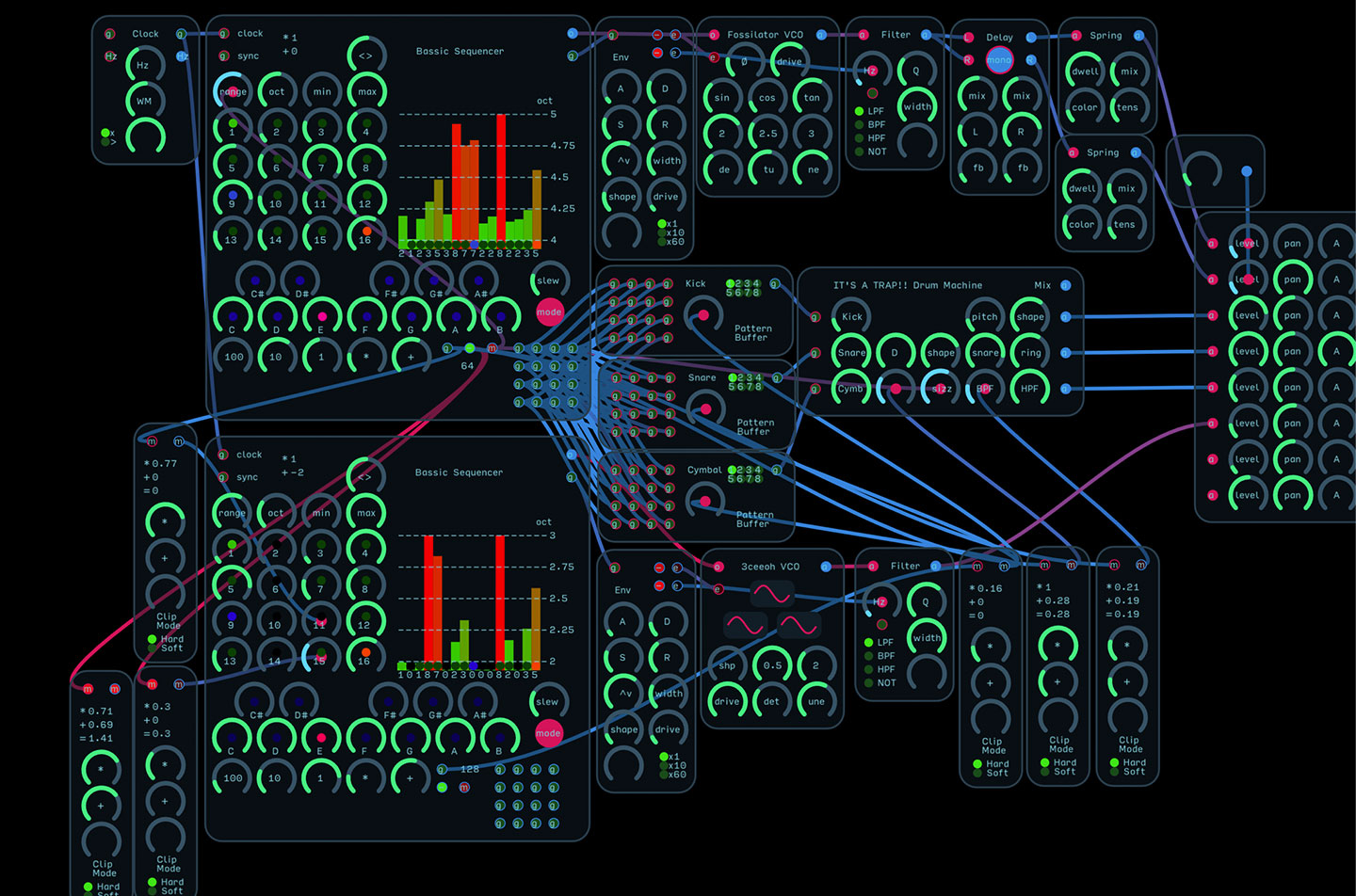 Audulus falls short with its interoperability. When it comes to audio I/O, you're limited to stereo input and output and you only get a single summed MIDI channel input. There's also no support for Audio Unit plug-ins, which is somewhat surprising considering the desktop version has had this feature for years and AU support has been available in iOS for over a year and half now. If you're only interested in working in the box with Audulus nodes, this probably won't be that big of a deal. But I personally see the most potential for Audulus as a sequencer/controller for hardware or software with a bit more of a polished sound. It would be fantastic to be able to use something like an Expert Sleepers ES-8 to interface with physical instruments and not be limited to using just two ports. But if you're an iPad owner and want get into the world of visual patching, Audulus is worth the money and simply the best out there. Ratings: Cost: 4.5 Versatility: 4.6 Ease of use: 3.7 Sound: 3.8
Audulus falls short with its interoperability. When it comes to audio I/O, you're limited to stereo input and output and you only get a single summed MIDI channel input. There's also no support for Audio Unit plug-ins, which is somewhat surprising considering the desktop version has had this feature for years and AU support has been available in iOS for over a year and half now. If you're only interested in working in the box with Audulus nodes, this probably won't be that big of a deal. But I personally see the most potential for Audulus as a sequencer/controller for hardware or software with a bit more of a polished sound. It would be fantastic to be able to use something like an Expert Sleepers ES-8 to interface with physical instruments and not be limited to using just two ports. But if you're an iPad owner and want get into the world of visual patching, Audulus is worth the money and simply the best out there. Ratings: Cost: 4.5 Versatility: 4.6 Ease of use: 3.7 Sound: 3.8