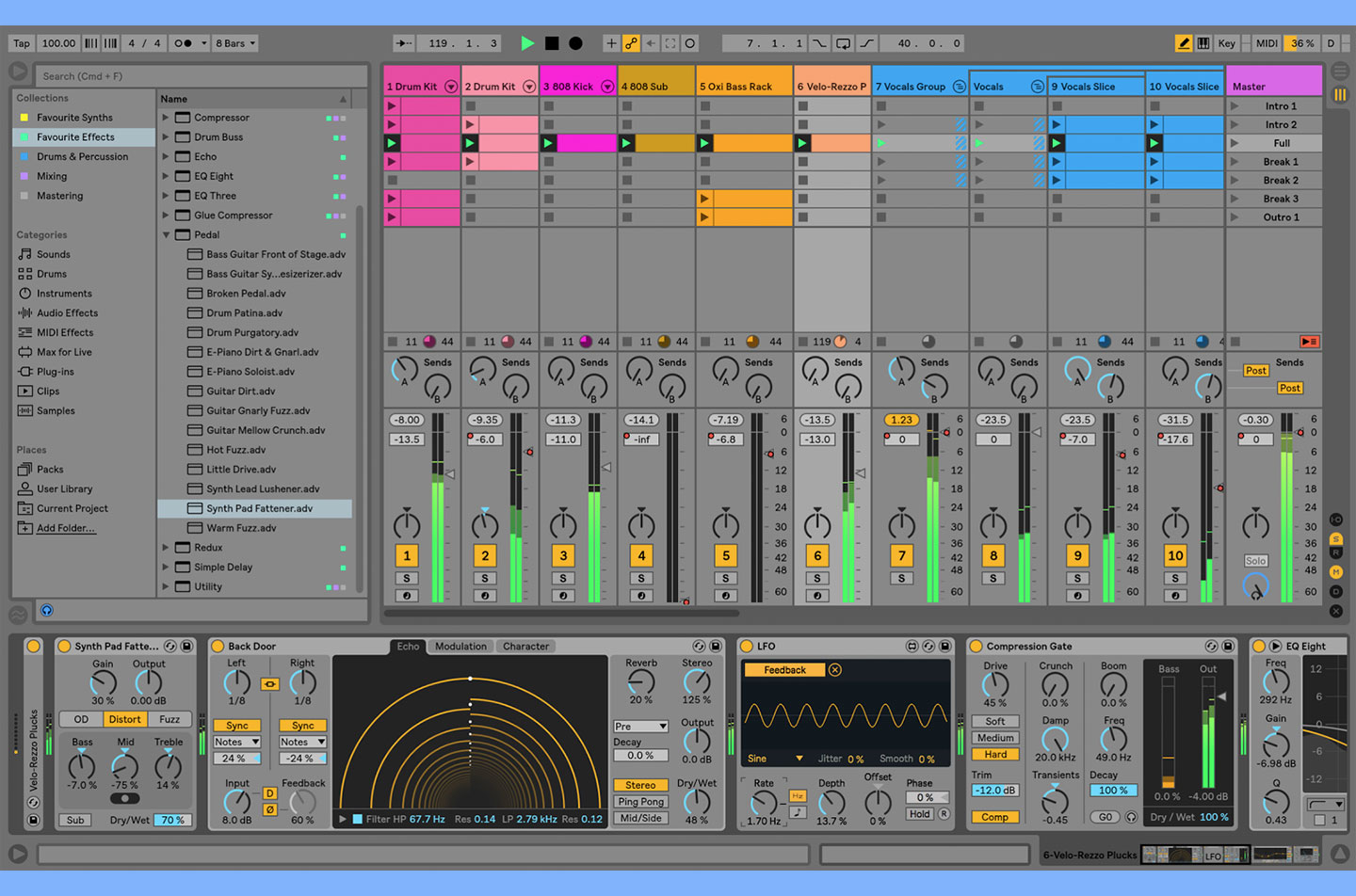- Ableton's stated goal with Live 10 is to remove barriers between the musician and the music. So while the headlines surrounding the update announcement centred on a range of new devices, the decidedly less sexy truth is that removing barriers to creativity requires a ream of small workflow improvements. The new Wavetable synth and Echo delay are most certainly strong improvements. But if you're spending thousands of hours of your life finishing music in Live, the little things have a habit of becoming more significant as you spend more time in the program. These types of workflow changes are the sort of thing that'd make your eyes glaze over if you weren't a dyed-in-the-wool Ableton user. The implications for productivity and speed, however, are significant.
Take the improvements to zooming and scrolling. It's easy to forget just how much time you spend navigating the Arrangement view but the process has been streamlined with some much-needed hot keys. You can click a clip and press Z to instantly zoom in while shift-Z zooms you back out again. It's the same story with holding command for smooth zooming with the trackpad. Another nice tweak is holding option and scrolling up or down to expand and contract individual channels, which saves you from finicky cursor work. They're all extremely simple changes that save you a second or two each time you use them. But over the course of multiple hours, these things really add up.
The improvements to working with MIDI are more obviously significant. You can now highlight up to seven clips and view their note information from within a single piano roll, which gives you a better perspective on how the various parts interrelate. It also saves you jumping from clip to clip to make changes. A personal favourite here is the Chase MIDI Notes function. As someone who's wasted a lot of time launching MIDI clips with long, sustained notes from the beginning of the clip, the ability to begin playback in the middle of a note and still hear the sound is a relief. Then there's the Capture function, which records MIDI information without having to click record. All too often, you land upon an idea while improvising, only to lose the character of the performance when you come to actually record the part. Additionally, clips themselves can now be created simply by double-clicking a cell in Arrangement view.
Audio and automation editing have also been significantly streamlined. Automation is now hidden by default, which adds to the cleanliness of each channel and reduces the chance of accidentally clicking in break points. Curves now snap to the grid as you draw them in and fades are always visible. You don't have to split audio clips using command-E anymore—simply highlight a chunk of audio and drag it to a new position. The ability to scroll through the contents of an entire piece of audio within a single slice is another boon for anyone spending a lot of time editing waveforms.
Despite the cumulative significance of these workflow tweaks, a major update demands new toys. Live's Overdrive plug-in generally left a lot to be desired but the new Pedal tool is a clear step up. Modelled on guitar pedal circuitry, the three flavours of grit, namely Overdrive, Distort and Fuzz, aren't too fizzy or brittle. Even at extreme settings, the character remains believable and eminently useable, plus there's a Dry/Wet control for gently easing heavy saturation into the original signal. A Sub button reintroduces the low frequencies that are often lost with excessive gain, which greatly increases Pedal's efficacy on kick drums and basslines. While you might not ditch your Decapitator or Karacter any time soon, Pedal is a great low-CPU option for processing individual tracks, from drums to synths and basses.
Drum Buss is another easy win. Combining a transient shaper with overdrive, compression and a tuneable Boom section, it's a fast and easy-to-use tool for gluing and enhancing percussion. Automating the frequency and decay of the Boom controls while messing with the transients and overdrive can turn static loops into texturally complex, sub-heavy ideas. I was ready to bypass Drum Buss in favour of third-party options but combining these controls into one device makes it a spring board for taking your drums in a different direction.
Of all the new additions, all eyes are on Wavetable. Although it's often been compared to Serum, it's deep enough to stand on its own. Apart from having one of the most attractive user interfaces I've seen in a softsynth, it's a bottomless pit of angular sounds. Apart from three loopable envelopes, two LFOs, two filters and multiple unison modes, it contains a king's ransom of vowelly, wowing wavetables. And thanks to the modulation matrix, it's easy to create everything from alien chitter chatter to harmonically complex, evolving drones. I had more fun in the first five minutes of using Wavetable than I've had with any of Ableton's synths in the last decade.
The new Echo device comes in a close second. The good old Ping Pong Delay will have fans until the end of time but Echo represents a much-needed expansion of Live's delay abilities. First of all, you can now control the delay time by the millisecond, which opens up the chance to create metallic comb-filtering effects, and if you're into tilting the stereo field, the left and right channels can be controlled separately. The feedback control extends to an ear-splitting 150% plus there's in-built modulation, reverb with multiple routing options and the ability to switch between stereo, ping pong and mid/side delay flavours. With extreme settings, you can even make bizarre effects without processing any audio.
Other welcome tweaks include lowering the minimum frequency of EQ Eight to 10hz, making it much more useful for working with subsonic material. Utility now has a helpful bass mono feature and the gain can drop to minus infinity. Each channel's pan control can also be split, which means you can pan the left and right signal individually. Thankfully, inputs and outputs can be named to mirror what they're routed to in your studio and there's a new colour-coding system for all files and plug-ins. The groups within groups upgrade is another big one, especially for processing multiple drum busses with a single compressor or saturator. Max for Live is also noticeably more efficient, which is great news if you're using loads of LFOs and Convolution Reverbs in a single session.
Whether these updates amount to a significant enough change to warrant paying for the upgrade is of course a matter of perspective. Some users rave about certain features where others complain bitterly about the same changes. Others are caught up about plug-in delay compensation and OSC or MPE implementations. Maybe you're wedded to your suite of third-party plug-ins and don't require Live 10's new flavours of distortion and delay or the Wavetable synthesiser. But if you spend hours of your life building detailed tracks in Arrangement view, the tweaked workflow is a god-send. You could do a lot worse than downloading the 30-day trial and see for yourself.
Ratings:
Cost: 3.9
Versatility: 4.3
Ease of use: 4.6
Sound: 4.6
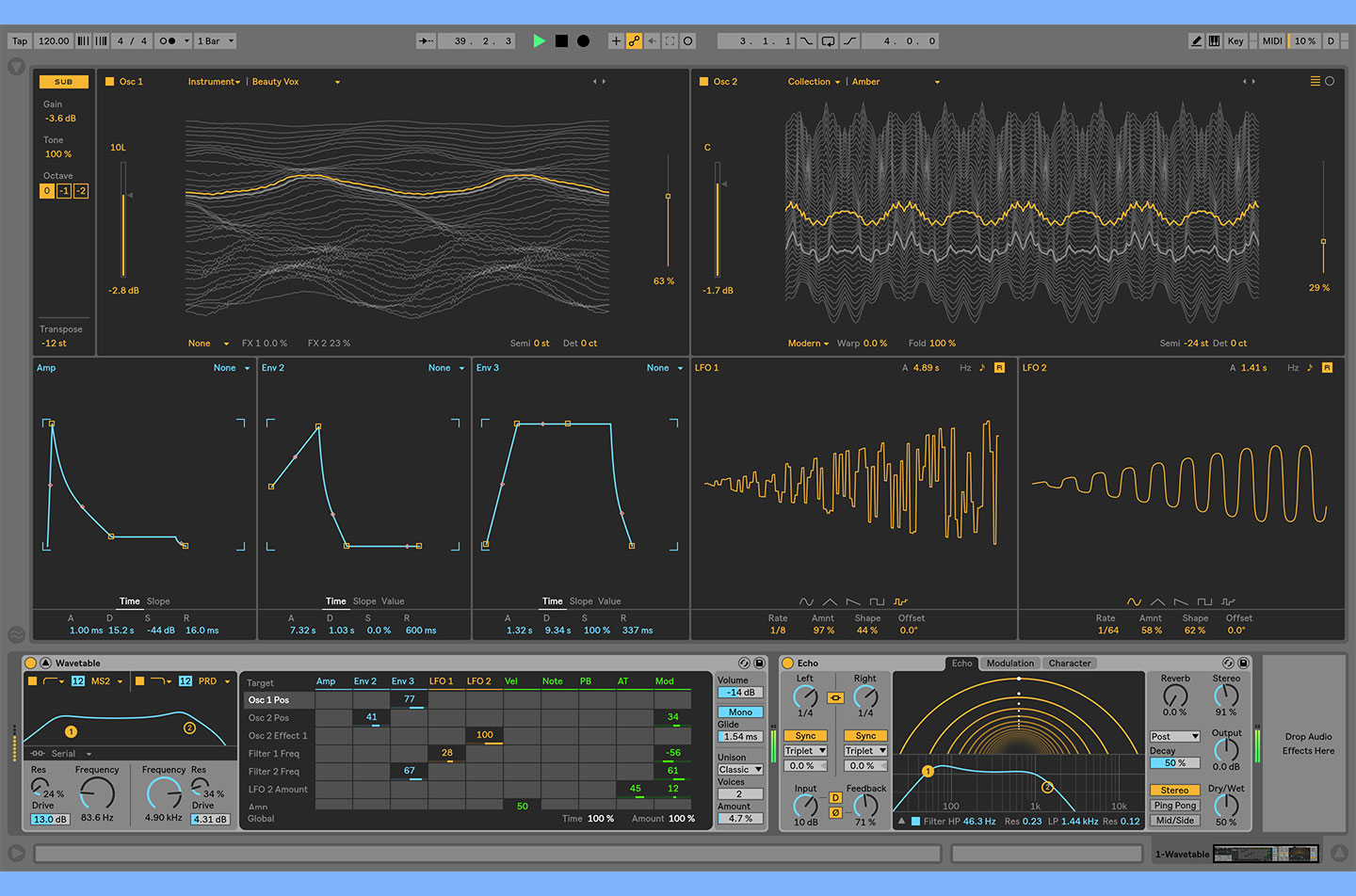 The new Echo device comes in a close second. The good old Ping Pong Delay will have fans until the end of time but Echo represents a much-needed expansion of Live's delay abilities. First of all, you can now control the delay time by the millisecond, which opens up the chance to create metallic comb-filtering effects, and if you're into tilting the stereo field, the left and right channels can be controlled separately. The feedback control extends to an ear-splitting 150% plus there's in-built modulation, reverb with multiple routing options and the ability to switch between stereo, ping pong and mid/side delay flavours. With extreme settings, you can even make bizarre effects without processing any audio. Other welcome tweaks include lowering the minimum frequency of EQ Eight to 10hz, making it much more useful for working with subsonic material. Utility now has a helpful bass mono feature and the gain can drop to minus infinity. Each channel's pan control can also be split, which means you can pan the left and right signal individually. Thankfully, inputs and outputs can be named to mirror what they're routed to in your studio and there's a new colour-coding system for all files and plug-ins. The groups within groups upgrade is another big one, especially for processing multiple drum busses with a single compressor or saturator. Max for Live is also noticeably more efficient, which is great news if you're using loads of LFOs and Convolution Reverbs in a single session. Whether these updates amount to a significant enough change to warrant paying for the upgrade is of course a matter of perspective. Some users rave about certain features where others complain bitterly about the same changes. Others are caught up about plug-in delay compensation and OSC or MPE implementations. Maybe you're wedded to your suite of third-party plug-ins and don't require Live 10's new flavours of distortion and delay or the Wavetable synthesiser. But if you spend hours of your life building detailed tracks in Arrangement view, the tweaked workflow is a god-send. You could do a lot worse than downloading the 30-day trial and see for yourself. Ratings: Cost: 3.9 Versatility: 4.3 Ease of use: 4.6 Sound: 4.6
The new Echo device comes in a close second. The good old Ping Pong Delay will have fans until the end of time but Echo represents a much-needed expansion of Live's delay abilities. First of all, you can now control the delay time by the millisecond, which opens up the chance to create metallic comb-filtering effects, and if you're into tilting the stereo field, the left and right channels can be controlled separately. The feedback control extends to an ear-splitting 150% plus there's in-built modulation, reverb with multiple routing options and the ability to switch between stereo, ping pong and mid/side delay flavours. With extreme settings, you can even make bizarre effects without processing any audio. Other welcome tweaks include lowering the minimum frequency of EQ Eight to 10hz, making it much more useful for working with subsonic material. Utility now has a helpful bass mono feature and the gain can drop to minus infinity. Each channel's pan control can also be split, which means you can pan the left and right signal individually. Thankfully, inputs and outputs can be named to mirror what they're routed to in your studio and there's a new colour-coding system for all files and plug-ins. The groups within groups upgrade is another big one, especially for processing multiple drum busses with a single compressor or saturator. Max for Live is also noticeably more efficient, which is great news if you're using loads of LFOs and Convolution Reverbs in a single session. Whether these updates amount to a significant enough change to warrant paying for the upgrade is of course a matter of perspective. Some users rave about certain features where others complain bitterly about the same changes. Others are caught up about plug-in delay compensation and OSC or MPE implementations. Maybe you're wedded to your suite of third-party plug-ins and don't require Live 10's new flavours of distortion and delay or the Wavetable synthesiser. But if you spend hours of your life building detailed tracks in Arrangement view, the tweaked workflow is a god-send. You could do a lot worse than downloading the 30-day trial and see for yourself. Ratings: Cost: 3.9 Versatility: 4.3 Ease of use: 4.6 Sound: 4.6