- Softube continue their range of rather special studio hardware emulations with the A-Range, a four-band semi-parametric EQ. This time, they've taken on the channel EQ unit from the Trident A-Range consoles, and it's the first soft copy endorsed by Trident themselves (as opposed to UAD's competing version, which isn't). The A-Range was designed for producing bands, and Softube's version is accordingly geared in this direction. Nonetheless, electronic music producers will still find plenty of uses for it, especially those who want to flavour up external analogue gear or add individuality and grit to otherwise clinical software generated sounds.
 Four filter bands are provided, each with gain sliders and four discrete selectable centre frequencies: a low shelf selectable from 50-150Hz, a low mid bell from 250-2kHz, a high mid bell of 3k-9kHz and a high shelving band of 8k-15kHz. The unit's natural sound is largely due to the wide Q values of these channels, making tweaks sound nice and round, and making them difficult to mess up. Another idiosyncratic feature of the original is the way the bands interact with each other: The selection on a particular band will affect the shape of adjacent filters' curves, even if that band is set to 0dB gain. This (pleasantly) unpredictable behaviour has been replicated too, and it's another way the A-Range can add an individual touch to a channel.
The omission of any detailed technical description of the actual frequency responses is one suggestion that the makers wanted to really emulate the experience of using the original. It's an experience of sound and feel rather than sight, as with complex parametric EQs which can influence the user towards a more analytical approach. It's a meritable stance, but still, it would be nice to see some graphs in the manual in case they were wanted. The gains of each band are, as mentioned, controlled by satisfying, chunky looking sliders, which range from -15 to +15dB. They can't completely cut each frequency, then, and along with the wide Q this means you can't use the A-Range for surgical or overtly creative tasks. As a channel EQ for Ableton which might add a produced touch to mixes, it falls short on this point, but it works very nicely on the main output bus to add a warm, homey character for bedrooms. Six buttons on the left and right give three options each for handy HP (25, 50, 100 Hz; 6db/oct) and LP (9k, 12k, 15kHz; 18dB/Oct with a bit of resonance) filters, which along with the phase invert switch, complete it as an ideal mic channel EQ. Depressing more than one button will give you more cut, which means there's actually, hang on... seven options for each. (What the four extra options actually are isn't provided.)
One omission from the UAD version is the ability to recreate the A-Range overdrive sound, which was divined from raising the channel gains or the input signal particularly high. Softube include this but go one better with a gain-compensated knob that you can use to dial in the amount of grit, and an LED to let you know when it's happening. Loads of fun, and did we mention it's gain compensated? Dead easy. Perfect for big, crunchy Flaming Lips-style drums. There wasn't an original to compare with, but a quote in the front of the manual by the designer of the A-Range professes that "after exhaustive listening tests... this is an incredibly accurate software recreation of my original design." If he's as precious as most electronics engineers are with their babies, this holds at least some weight. The clear, natural sound of the records that it was used on in the '70s is readily apparent. The saturation is hard-edged and satisfying, if a little digital at higher levels. Aesthetics-wise, the aubergine front panel looks delicious enough to eat with fava beans and a nice Chianti.
Four filter bands are provided, each with gain sliders and four discrete selectable centre frequencies: a low shelf selectable from 50-150Hz, a low mid bell from 250-2kHz, a high mid bell of 3k-9kHz and a high shelving band of 8k-15kHz. The unit's natural sound is largely due to the wide Q values of these channels, making tweaks sound nice and round, and making them difficult to mess up. Another idiosyncratic feature of the original is the way the bands interact with each other: The selection on a particular band will affect the shape of adjacent filters' curves, even if that band is set to 0dB gain. This (pleasantly) unpredictable behaviour has been replicated too, and it's another way the A-Range can add an individual touch to a channel.
The omission of any detailed technical description of the actual frequency responses is one suggestion that the makers wanted to really emulate the experience of using the original. It's an experience of sound and feel rather than sight, as with complex parametric EQs which can influence the user towards a more analytical approach. It's a meritable stance, but still, it would be nice to see some graphs in the manual in case they were wanted. The gains of each band are, as mentioned, controlled by satisfying, chunky looking sliders, which range from -15 to +15dB. They can't completely cut each frequency, then, and along with the wide Q this means you can't use the A-Range for surgical or overtly creative tasks. As a channel EQ for Ableton which might add a produced touch to mixes, it falls short on this point, but it works very nicely on the main output bus to add a warm, homey character for bedrooms. Six buttons on the left and right give three options each for handy HP (25, 50, 100 Hz; 6db/oct) and LP (9k, 12k, 15kHz; 18dB/Oct with a bit of resonance) filters, which along with the phase invert switch, complete it as an ideal mic channel EQ. Depressing more than one button will give you more cut, which means there's actually, hang on... seven options for each. (What the four extra options actually are isn't provided.)
One omission from the UAD version is the ability to recreate the A-Range overdrive sound, which was divined from raising the channel gains or the input signal particularly high. Softube include this but go one better with a gain-compensated knob that you can use to dial in the amount of grit, and an LED to let you know when it's happening. Loads of fun, and did we mention it's gain compensated? Dead easy. Perfect for big, crunchy Flaming Lips-style drums. There wasn't an original to compare with, but a quote in the front of the manual by the designer of the A-Range professes that "after exhaustive listening tests... this is an incredibly accurate software recreation of my original design." If he's as precious as most electronics engineers are with their babies, this holds at least some weight. The clear, natural sound of the records that it was used on in the '70s is readily apparent. The saturation is hard-edged and satisfying, if a little digital at higher levels. Aesthetics-wise, the aubergine front panel looks delicious enough to eat with fava beans and a nice Chianti.
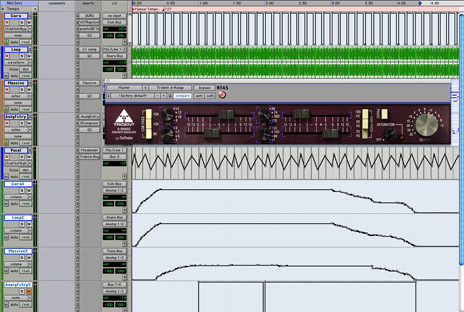 Despite the graphics and tone, it's pretty light on the CPU, although depending on how new your computer is, it might be a push to have them on every channel, a la the original. Hooking it up to a control surface is a quick and simple matter, as there aren't oodles of controls, and a nice little touch in Pro Tools if you're using a Digi unit is the little shelf / bell shaped icons that appear in the channel LCDs. One minor gripe on this point relates to the way the vertically oriented original has been turned on its side. As a result, the low bands are on the right (where you'd expect the higher bands to be) and vice versa. This takes a bit of time to get used to, and on hard-mapped controllers like the Digi, it results in the bands going from high to low across the surface. Similarly, the frequency knobs turn the wrong way round when mapped. It would be nice to have a quick way to reverse this. This, and the lack of graphical geek chowder, is nitpicking which doesn't detract much from the A-Range. It may not be the hardware version, but all the same, the experience of using this plug-in is like snuggling up in bed with your waveforms and massaging them into shape.
Ratings:
COST: 3.5/5
VERSATILITY: 3.5/5
EASE OF USE: 5/5
SOUND: 4.5/5
Despite the graphics and tone, it's pretty light on the CPU, although depending on how new your computer is, it might be a push to have them on every channel, a la the original. Hooking it up to a control surface is a quick and simple matter, as there aren't oodles of controls, and a nice little touch in Pro Tools if you're using a Digi unit is the little shelf / bell shaped icons that appear in the channel LCDs. One minor gripe on this point relates to the way the vertically oriented original has been turned on its side. As a result, the low bands are on the right (where you'd expect the higher bands to be) and vice versa. This takes a bit of time to get used to, and on hard-mapped controllers like the Digi, it results in the bands going from high to low across the surface. Similarly, the frequency knobs turn the wrong way round when mapped. It would be nice to have a quick way to reverse this. This, and the lack of graphical geek chowder, is nitpicking which doesn't detract much from the A-Range. It may not be the hardware version, but all the same, the experience of using this plug-in is like snuggling up in bed with your waveforms and massaging them into shape.
Ratings:
COST: 3.5/5
VERSATILITY: 3.5/5
EASE OF USE: 5/5
SOUND: 4.5/5
 Four filter bands are provided, each with gain sliders and four discrete selectable centre frequencies: a low shelf selectable from 50-150Hz, a low mid bell from 250-2kHz, a high mid bell of 3k-9kHz and a high shelving band of 8k-15kHz. The unit's natural sound is largely due to the wide Q values of these channels, making tweaks sound nice and round, and making them difficult to mess up. Another idiosyncratic feature of the original is the way the bands interact with each other: The selection on a particular band will affect the shape of adjacent filters' curves, even if that band is set to 0dB gain. This (pleasantly) unpredictable behaviour has been replicated too, and it's another way the A-Range can add an individual touch to a channel.
The omission of any detailed technical description of the actual frequency responses is one suggestion that the makers wanted to really emulate the experience of using the original. It's an experience of sound and feel rather than sight, as with complex parametric EQs which can influence the user towards a more analytical approach. It's a meritable stance, but still, it would be nice to see some graphs in the manual in case they were wanted. The gains of each band are, as mentioned, controlled by satisfying, chunky looking sliders, which range from -15 to +15dB. They can't completely cut each frequency, then, and along with the wide Q this means you can't use the A-Range for surgical or overtly creative tasks. As a channel EQ for Ableton which might add a produced touch to mixes, it falls short on this point, but it works very nicely on the main output bus to add a warm, homey character for bedrooms. Six buttons on the left and right give three options each for handy HP (25, 50, 100 Hz; 6db/oct) and LP (9k, 12k, 15kHz; 18dB/Oct with a bit of resonance) filters, which along with the phase invert switch, complete it as an ideal mic channel EQ. Depressing more than one button will give you more cut, which means there's actually, hang on... seven options for each. (What the four extra options actually are isn't provided.)
One omission from the UAD version is the ability to recreate the A-Range overdrive sound, which was divined from raising the channel gains or the input signal particularly high. Softube include this but go one better with a gain-compensated knob that you can use to dial in the amount of grit, and an LED to let you know when it's happening. Loads of fun, and did we mention it's gain compensated? Dead easy. Perfect for big, crunchy Flaming Lips-style drums. There wasn't an original to compare with, but a quote in the front of the manual by the designer of the A-Range professes that "after exhaustive listening tests... this is an incredibly accurate software recreation of my original design." If he's as precious as most electronics engineers are with their babies, this holds at least some weight. The clear, natural sound of the records that it was used on in the '70s is readily apparent. The saturation is hard-edged and satisfying, if a little digital at higher levels. Aesthetics-wise, the aubergine front panel looks delicious enough to eat with fava beans and a nice Chianti.
Four filter bands are provided, each with gain sliders and four discrete selectable centre frequencies: a low shelf selectable from 50-150Hz, a low mid bell from 250-2kHz, a high mid bell of 3k-9kHz and a high shelving band of 8k-15kHz. The unit's natural sound is largely due to the wide Q values of these channels, making tweaks sound nice and round, and making them difficult to mess up. Another idiosyncratic feature of the original is the way the bands interact with each other: The selection on a particular band will affect the shape of adjacent filters' curves, even if that band is set to 0dB gain. This (pleasantly) unpredictable behaviour has been replicated too, and it's another way the A-Range can add an individual touch to a channel.
The omission of any detailed technical description of the actual frequency responses is one suggestion that the makers wanted to really emulate the experience of using the original. It's an experience of sound and feel rather than sight, as with complex parametric EQs which can influence the user towards a more analytical approach. It's a meritable stance, but still, it would be nice to see some graphs in the manual in case they were wanted. The gains of each band are, as mentioned, controlled by satisfying, chunky looking sliders, which range from -15 to +15dB. They can't completely cut each frequency, then, and along with the wide Q this means you can't use the A-Range for surgical or overtly creative tasks. As a channel EQ for Ableton which might add a produced touch to mixes, it falls short on this point, but it works very nicely on the main output bus to add a warm, homey character for bedrooms. Six buttons on the left and right give three options each for handy HP (25, 50, 100 Hz; 6db/oct) and LP (9k, 12k, 15kHz; 18dB/Oct with a bit of resonance) filters, which along with the phase invert switch, complete it as an ideal mic channel EQ. Depressing more than one button will give you more cut, which means there's actually, hang on... seven options for each. (What the four extra options actually are isn't provided.)
One omission from the UAD version is the ability to recreate the A-Range overdrive sound, which was divined from raising the channel gains or the input signal particularly high. Softube include this but go one better with a gain-compensated knob that you can use to dial in the amount of grit, and an LED to let you know when it's happening. Loads of fun, and did we mention it's gain compensated? Dead easy. Perfect for big, crunchy Flaming Lips-style drums. There wasn't an original to compare with, but a quote in the front of the manual by the designer of the A-Range professes that "after exhaustive listening tests... this is an incredibly accurate software recreation of my original design." If he's as precious as most electronics engineers are with their babies, this holds at least some weight. The clear, natural sound of the records that it was used on in the '70s is readily apparent. The saturation is hard-edged and satisfying, if a little digital at higher levels. Aesthetics-wise, the aubergine front panel looks delicious enough to eat with fava beans and a nice Chianti.
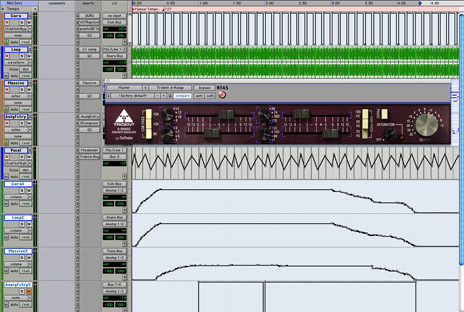 Despite the graphics and tone, it's pretty light on the CPU, although depending on how new your computer is, it might be a push to have them on every channel, a la the original. Hooking it up to a control surface is a quick and simple matter, as there aren't oodles of controls, and a nice little touch in Pro Tools if you're using a Digi unit is the little shelf / bell shaped icons that appear in the channel LCDs. One minor gripe on this point relates to the way the vertically oriented original has been turned on its side. As a result, the low bands are on the right (where you'd expect the higher bands to be) and vice versa. This takes a bit of time to get used to, and on hard-mapped controllers like the Digi, it results in the bands going from high to low across the surface. Similarly, the frequency knobs turn the wrong way round when mapped. It would be nice to have a quick way to reverse this. This, and the lack of graphical geek chowder, is nitpicking which doesn't detract much from the A-Range. It may not be the hardware version, but all the same, the experience of using this plug-in is like snuggling up in bed with your waveforms and massaging them into shape.
Ratings:
COST: 3.5/5
VERSATILITY: 3.5/5
EASE OF USE: 5/5
SOUND: 4.5/5
Despite the graphics and tone, it's pretty light on the CPU, although depending on how new your computer is, it might be a push to have them on every channel, a la the original. Hooking it up to a control surface is a quick and simple matter, as there aren't oodles of controls, and a nice little touch in Pro Tools if you're using a Digi unit is the little shelf / bell shaped icons that appear in the channel LCDs. One minor gripe on this point relates to the way the vertically oriented original has been turned on its side. As a result, the low bands are on the right (where you'd expect the higher bands to be) and vice versa. This takes a bit of time to get used to, and on hard-mapped controllers like the Digi, it results in the bands going from high to low across the surface. Similarly, the frequency knobs turn the wrong way round when mapped. It would be nice to have a quick way to reverse this. This, and the lack of graphical geek chowder, is nitpicking which doesn't detract much from the A-Range. It may not be the hardware version, but all the same, the experience of using this plug-in is like snuggling up in bed with your waveforms and massaging them into shape.
Ratings:
COST: 3.5/5
VERSATILITY: 3.5/5
EASE OF USE: 5/5
SOUND: 4.5/5