- Back in July of last year, we found ourselves on the tail end of Jazzmutant's rollercoaster ride of a product lifespan as we sat down to review Mu, their Ableton-centric Lemur template. We were enamored with the Lemur itself as well as the thoughtful template which we found provided a huge amount of control over the Ableton environment. In the conclusion of that review, though, the one major reservation we found was rather obvious—the price. In a time when multitouch tablets like the iPad were starting to become commonplace, the four-figure price tag of the Lemur seemed like a risky investment. Therefore, our hopes were summed up simply: "I believe that in the next year or two JazzMutant will either license their software to be used on other hardware, or someone will develop something new that surpasses it."
Well, less than a year and half later, that wish has been granted by the gents over at Liine with the release of Lemur for iOS. The Jazzmutant / Liine connection makes sense, because some of the members of Liine were the same big brains that developed the Mu template referenced earlier. Therefore, they already had an in-depth understanding of the Lemur architecture. Put that together with the iOS development they have demonstrated with Griid and Kapture Pad, and all that was left was the licensing of the Lemur IP and a bit of work (OK, probably more than a bit).
 While Liine's Lemur also works on the iPhone and iPod Touch, for the purposes of this review we used it most extensively on the iPad. Lemur for iPad differs from the original in a few key ways. First of all, the iPad's resolution is 1024x768, which is larger than the Lemur's 800x600. This means that even though the legacy templates will all work on the iPad, they don't fill up the full screen like they used to. This can be fixed either by going through a one-time manual adjustment of the legacy template, or by using an OSX-only Lemur Stretcher app that Liine provides on their website. If you're on Windows and need to stretch an existing template, the Lemur editor has some helpful built-in features that can resize controls in batch and space them evenly across the full screen space of the iPad.
Perhaps the biggest difference is the fact that with the iPad, Lemur users no longer have to be tethered to a computer. The original required an Ethernet connection and communicated through an application called Lemur Daemon, which was great for stability but not very flexible for those who like to get away from the computer while making music. Lemur for iPad, on the other hand, works natively with Core MIDI, so while you can set up targets on the computer via WiFi or USB, you can now use Core MIDI compliant devices like iConnectMIDI to output MIDI directly to external hardware. Once you've designed your templates, you can save them on the iPad and load them at any time later, without having to touch the PC again.
While Liine's Lemur also works on the iPhone and iPod Touch, for the purposes of this review we used it most extensively on the iPad. Lemur for iPad differs from the original in a few key ways. First of all, the iPad's resolution is 1024x768, which is larger than the Lemur's 800x600. This means that even though the legacy templates will all work on the iPad, they don't fill up the full screen like they used to. This can be fixed either by going through a one-time manual adjustment of the legacy template, or by using an OSX-only Lemur Stretcher app that Liine provides on their website. If you're on Windows and need to stretch an existing template, the Lemur editor has some helpful built-in features that can resize controls in batch and space them evenly across the full screen space of the iPad.
Perhaps the biggest difference is the fact that with the iPad, Lemur users no longer have to be tethered to a computer. The original required an Ethernet connection and communicated through an application called Lemur Daemon, which was great for stability but not very flexible for those who like to get away from the computer while making music. Lemur for iPad, on the other hand, works natively with Core MIDI, so while you can set up targets on the computer via WiFi or USB, you can now use Core MIDI compliant devices like iConnectMIDI to output MIDI directly to external hardware. Once you've designed your templates, you can save them on the iPad and load them at any time later, without having to touch the PC again.
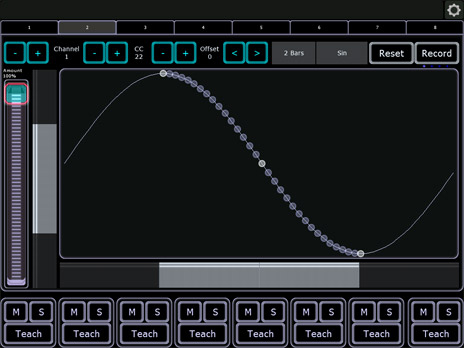 The first time you launch Lemur for iPad, when you go to load a template you'll notice that Liine included a bunch of examples to get you started. Included in this are templates that feature a standard row of 8 faders that transmit MIDI CCs, a MIDI keyboard, a 16-pad drum template (designed with octave shift to work with Ableton's Drum Racks), a set of four X-Y pads with bouncing balls, and a couple of other useful sets of controls. They even included a template that allows you to play a game of pong, which might come in handy during a dry moment in the studio. An iPad version of Rick Hawkins' EsoWave Sequencer is also included in the demo templates, and if you've never seen it, you at least owe it to yourself to check out the YouTube video demos. Besides being simply incredible, it's a great example of what is possible with the Lemur system.
Although we've only really discussed MIDI so far, Lemur for iPad of course still sends and receives OSC, which is a much more flexible and powerful communication protocol. Using OSC you can control devices within Reaktor or Max for Live, with actual control names being used rather than MIDI CC numbers. Max in particular makes an incredible companion to Lemur for iPad when using OSC, and with its more powerful programming support opens up a huge amount of possibilities for the Lemur, allowing for Lemur interfaces to be designed for pretty much anything out there. Liine has already started paving the way for this kind of advancement with their Max Lemur Loader object, which can store a Lemur template and automatically load it when the device is created. You can already see this in action with Mu, which loads the Mu Lemur template whenever a Live session using it is opened.
This kind of forward-thinking by Liine has given the Lemur new life and has put it front and center in the world of iPad apps for music creation. There are certainly quality alternatives out there like TouchOSC, TouchAble and Charlie Roberts' Control, but Lemur's polished codebase and substantial user-developed template library puts it in the lead. As with anything though, there are still some things that would make it even better. The Lemur Editor is starting to show its age, and could use some feature updates with regards to debugging script errors and making code truly reusable via object encapsulation. The ability to edit templates from the iPad itself would be quite nice as well. However, even as it stands today, at $49.99 Lemur is an absolute must-buy for anyone making music with an iPad.
Ratings
Cost: 4.5/5
Build: 5/5
Versatility: 5/5
Ease of use: 4.5/5
The first time you launch Lemur for iPad, when you go to load a template you'll notice that Liine included a bunch of examples to get you started. Included in this are templates that feature a standard row of 8 faders that transmit MIDI CCs, a MIDI keyboard, a 16-pad drum template (designed with octave shift to work with Ableton's Drum Racks), a set of four X-Y pads with bouncing balls, and a couple of other useful sets of controls. They even included a template that allows you to play a game of pong, which might come in handy during a dry moment in the studio. An iPad version of Rick Hawkins' EsoWave Sequencer is also included in the demo templates, and if you've never seen it, you at least owe it to yourself to check out the YouTube video demos. Besides being simply incredible, it's a great example of what is possible with the Lemur system.
Although we've only really discussed MIDI so far, Lemur for iPad of course still sends and receives OSC, which is a much more flexible and powerful communication protocol. Using OSC you can control devices within Reaktor or Max for Live, with actual control names being used rather than MIDI CC numbers. Max in particular makes an incredible companion to Lemur for iPad when using OSC, and with its more powerful programming support opens up a huge amount of possibilities for the Lemur, allowing for Lemur interfaces to be designed for pretty much anything out there. Liine has already started paving the way for this kind of advancement with their Max Lemur Loader object, which can store a Lemur template and automatically load it when the device is created. You can already see this in action with Mu, which loads the Mu Lemur template whenever a Live session using it is opened.
This kind of forward-thinking by Liine has given the Lemur new life and has put it front and center in the world of iPad apps for music creation. There are certainly quality alternatives out there like TouchOSC, TouchAble and Charlie Roberts' Control, but Lemur's polished codebase and substantial user-developed template library puts it in the lead. As with anything though, there are still some things that would make it even better. The Lemur Editor is starting to show its age, and could use some feature updates with regards to debugging script errors and making code truly reusable via object encapsulation. The ability to edit templates from the iPad itself would be quite nice as well. However, even as it stands today, at $49.99 Lemur is an absolute must-buy for anyone making music with an iPad.
Ratings
Cost: 4.5/5
Build: 5/5
Versatility: 5/5
Ease of use: 4.5/5
 While Liine's Lemur also works on the iPhone and iPod Touch, for the purposes of this review we used it most extensively on the iPad. Lemur for iPad differs from the original in a few key ways. First of all, the iPad's resolution is 1024x768, which is larger than the Lemur's 800x600. This means that even though the legacy templates will all work on the iPad, they don't fill up the full screen like they used to. This can be fixed either by going through a one-time manual adjustment of the legacy template, or by using an OSX-only Lemur Stretcher app that Liine provides on their website. If you're on Windows and need to stretch an existing template, the Lemur editor has some helpful built-in features that can resize controls in batch and space them evenly across the full screen space of the iPad.
Perhaps the biggest difference is the fact that with the iPad, Lemur users no longer have to be tethered to a computer. The original required an Ethernet connection and communicated through an application called Lemur Daemon, which was great for stability but not very flexible for those who like to get away from the computer while making music. Lemur for iPad, on the other hand, works natively with Core MIDI, so while you can set up targets on the computer via WiFi or USB, you can now use Core MIDI compliant devices like iConnectMIDI to output MIDI directly to external hardware. Once you've designed your templates, you can save them on the iPad and load them at any time later, without having to touch the PC again.
While Liine's Lemur also works on the iPhone and iPod Touch, for the purposes of this review we used it most extensively on the iPad. Lemur for iPad differs from the original in a few key ways. First of all, the iPad's resolution is 1024x768, which is larger than the Lemur's 800x600. This means that even though the legacy templates will all work on the iPad, they don't fill up the full screen like they used to. This can be fixed either by going through a one-time manual adjustment of the legacy template, or by using an OSX-only Lemur Stretcher app that Liine provides on their website. If you're on Windows and need to stretch an existing template, the Lemur editor has some helpful built-in features that can resize controls in batch and space them evenly across the full screen space of the iPad.
Perhaps the biggest difference is the fact that with the iPad, Lemur users no longer have to be tethered to a computer. The original required an Ethernet connection and communicated through an application called Lemur Daemon, which was great for stability but not very flexible for those who like to get away from the computer while making music. Lemur for iPad, on the other hand, works natively with Core MIDI, so while you can set up targets on the computer via WiFi or USB, you can now use Core MIDI compliant devices like iConnectMIDI to output MIDI directly to external hardware. Once you've designed your templates, you can save them on the iPad and load them at any time later, without having to touch the PC again.
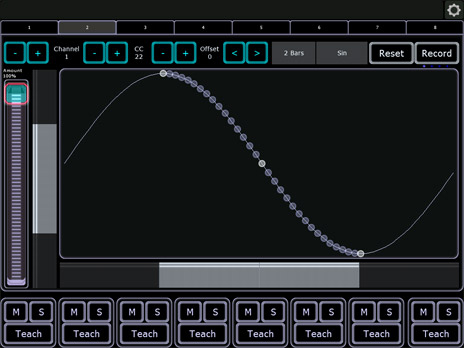 The first time you launch Lemur for iPad, when you go to load a template you'll notice that Liine included a bunch of examples to get you started. Included in this are templates that feature a standard row of 8 faders that transmit MIDI CCs, a MIDI keyboard, a 16-pad drum template (designed with octave shift to work with Ableton's Drum Racks), a set of four X-Y pads with bouncing balls, and a couple of other useful sets of controls. They even included a template that allows you to play a game of pong, which might come in handy during a dry moment in the studio. An iPad version of Rick Hawkins' EsoWave Sequencer is also included in the demo templates, and if you've never seen it, you at least owe it to yourself to check out the YouTube video demos. Besides being simply incredible, it's a great example of what is possible with the Lemur system.
Although we've only really discussed MIDI so far, Lemur for iPad of course still sends and receives OSC, which is a much more flexible and powerful communication protocol. Using OSC you can control devices within Reaktor or Max for Live, with actual control names being used rather than MIDI CC numbers. Max in particular makes an incredible companion to Lemur for iPad when using OSC, and with its more powerful programming support opens up a huge amount of possibilities for the Lemur, allowing for Lemur interfaces to be designed for pretty much anything out there. Liine has already started paving the way for this kind of advancement with their Max Lemur Loader object, which can store a Lemur template and automatically load it when the device is created. You can already see this in action with Mu, which loads the Mu Lemur template whenever a Live session using it is opened.
This kind of forward-thinking by Liine has given the Lemur new life and has put it front and center in the world of iPad apps for music creation. There are certainly quality alternatives out there like TouchOSC, TouchAble and Charlie Roberts' Control, but Lemur's polished codebase and substantial user-developed template library puts it in the lead. As with anything though, there are still some things that would make it even better. The Lemur Editor is starting to show its age, and could use some feature updates with regards to debugging script errors and making code truly reusable via object encapsulation. The ability to edit templates from the iPad itself would be quite nice as well. However, even as it stands today, at $49.99 Lemur is an absolute must-buy for anyone making music with an iPad.
Ratings
Cost: 4.5/5
Build: 5/5
Versatility: 5/5
Ease of use: 4.5/5
The first time you launch Lemur for iPad, when you go to load a template you'll notice that Liine included a bunch of examples to get you started. Included in this are templates that feature a standard row of 8 faders that transmit MIDI CCs, a MIDI keyboard, a 16-pad drum template (designed with octave shift to work with Ableton's Drum Racks), a set of four X-Y pads with bouncing balls, and a couple of other useful sets of controls. They even included a template that allows you to play a game of pong, which might come in handy during a dry moment in the studio. An iPad version of Rick Hawkins' EsoWave Sequencer is also included in the demo templates, and if you've never seen it, you at least owe it to yourself to check out the YouTube video demos. Besides being simply incredible, it's a great example of what is possible with the Lemur system.
Although we've only really discussed MIDI so far, Lemur for iPad of course still sends and receives OSC, which is a much more flexible and powerful communication protocol. Using OSC you can control devices within Reaktor or Max for Live, with actual control names being used rather than MIDI CC numbers. Max in particular makes an incredible companion to Lemur for iPad when using OSC, and with its more powerful programming support opens up a huge amount of possibilities for the Lemur, allowing for Lemur interfaces to be designed for pretty much anything out there. Liine has already started paving the way for this kind of advancement with their Max Lemur Loader object, which can store a Lemur template and automatically load it when the device is created. You can already see this in action with Mu, which loads the Mu Lemur template whenever a Live session using it is opened.
This kind of forward-thinking by Liine has given the Lemur new life and has put it front and center in the world of iPad apps for music creation. There are certainly quality alternatives out there like TouchOSC, TouchAble and Charlie Roberts' Control, but Lemur's polished codebase and substantial user-developed template library puts it in the lead. As with anything though, there are still some things that would make it even better. The Lemur Editor is starting to show its age, and could use some feature updates with regards to debugging script errors and making code truly reusable via object encapsulation. The ability to edit templates from the iPad itself would be quite nice as well. However, even as it stands today, at $49.99 Lemur is an absolute must-buy for anyone making music with an iPad.
Ratings
Cost: 4.5/5
Build: 5/5
Versatility: 5/5
Ease of use: 4.5/5